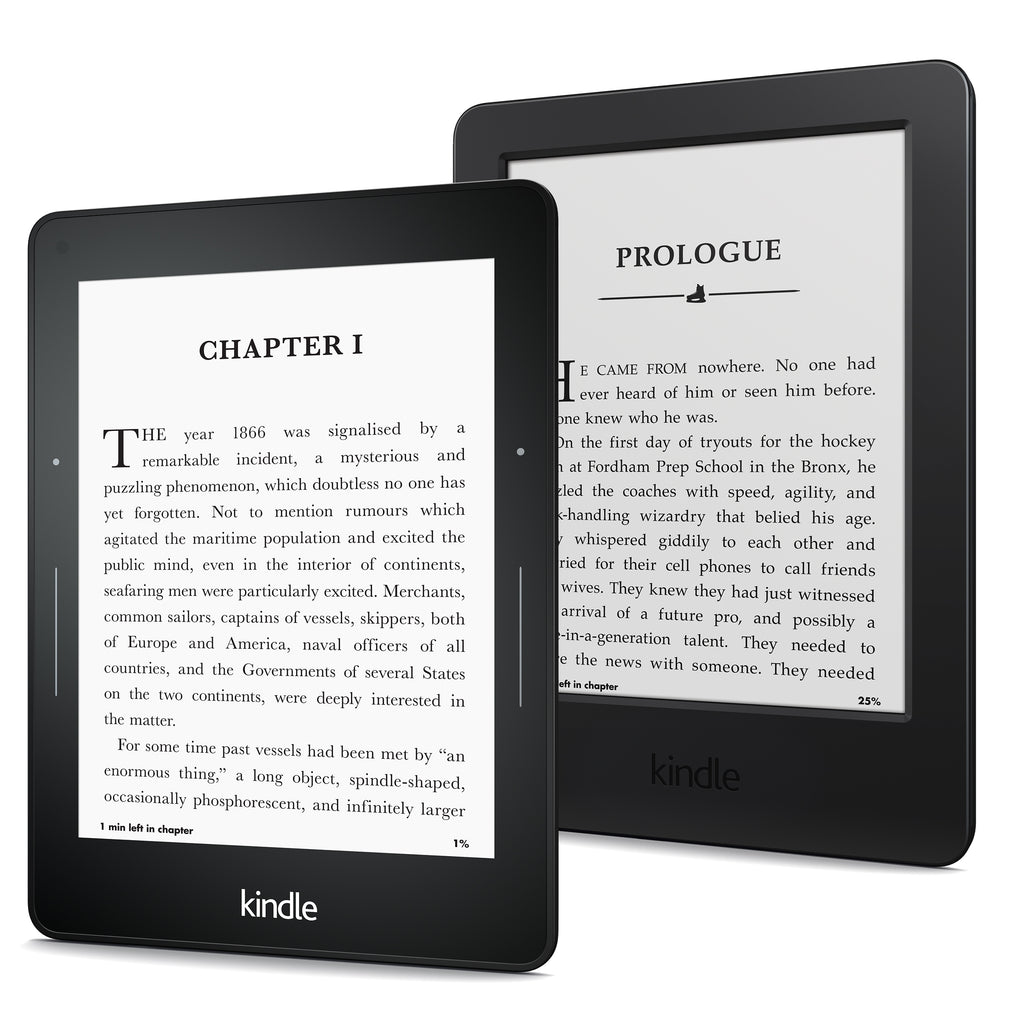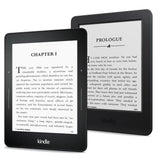Related
You may also like:
Kindle Manual for Beginners
You may also like:
Fire HD Manual for Beginners
You may also like:
How to Use the Kindle for Beginners DVD
You may also like:
How to Use the Amazon Fire Tablet for Beginners - Online Course
You may also like:
How to Use the Amazon Fire Tablet for Beginners DVD
How to Use the Amazon Kindle for Beginners - Online Course
Description
How to Use the Kindle for Beginners is an interactive online class created by our IG Development team, which consists of several Kindle users of all ages and backgrounds that worked to develop a video guide that teaches the Kindle in a way that everyone can follow and understand. The video guide demonstrates step-by-step how to explore all the Kindle's features, and goes over specifically all of the must-know abilities of your Kindle that you can, and probably will use every single day. Our online class will teach you how to do everything on your Kindle and more with complete ease.
| Type | Online Course |
| ISBN |
How to Use the Kindle for Beginners is an interactive online class created by our IG Development team, which consists of several Kindle users of all ages and backgrounds that worked to develop a video guide that teaches the Kindle in a way that everyone can follow and understand. The video guide demonstrates step-by-step how to explore all the Kindle's features, and goes over specifically all of the must-know abilities of your Kindle that you can, and probably will use every single day. Our online class will teach you how to do everything on your Kindle and more with complete ease.
Start Learning Now
You can follow along while watching the guide and learn how to use your Kindle in 30 minutes. By the time you are finished with it, you will have a full understanding on using your Kindle. You will have no problem reading books, downloading books, using the interactive reader features, sharing books, connecting to social media, and exploring all your Kindle's features. In fact, we guarantee it 100%. Don't waste your time struggling to learn the Kindle's features on your own. This guide will help you!
Here is some of what the guide will teach you:
- Setting up your Kindle with OPTIMAL settings
- Understanding which Kindle model you have and why it matters
- Using your fingers to navigate your Kindle
- Using and understanding your Kindle's home screen
- Using the Kindle toolbar
- Managing, populating, and using "My Library"
- Creating and sharing Reading Lists
- Kindle Store - Using and exploring it
- Finding, borrowing, buying, and downloading books
- Reading a book in your personal Kindle Library
- Interactive Reading Features - Page-turning, dictionary, notes, highlighting
- Customizing your reading experience - Adjusting text size, picture size, spacing, and lighting
- Using bookmarks
- Connecting to Wi-Fi networks and connecting to Bluetooth devices
- Setting Parental Controls and altering other settings
- Tips and Tricks - Importing books from computer, preserving your battery life, Using Word Wise and X-Ray, listening to Audiobooks, and more