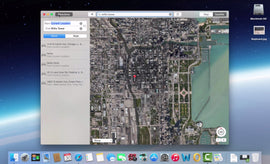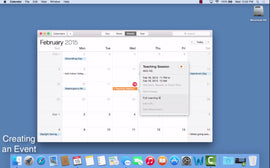Price Range
$10.00 - $1,000.00
Online Courses
{"id":242079301658,"title":"Complete Facebook Tutorial for Beginners - Online Course","handle":"complete-facebook-tutorial-for-beginners-online-course","description":"\u003ch5\u003eDescription\u003c\/h5\u003e\n\u003cp\u003eOur Complete Facebook Tutorial boasts 4 sections and 15 chapters to deliver everything you need to learn about Facebook. Learn at your own pace and watch the guide as many times as you would like.\u003c\/p\u003e\n\u003cp\u003eHere is the breakdown of the complete tutorial:\u003c\/p\u003e\n\u003cp\u003e\u003cstrong\u003ePart 1: Intro and Navigation\u003c\/strong\u003e\u003c\/p\u003e\n\u003cul\u003e\n\u003cli\u003eSigning up and Getting Started\u003c\/li\u003e\n\u003cli\u003eBasic Profile Setup\u003c\/li\u003e\n\u003cli\u003eFacebook Layout and Browsing\u003c\/li\u003e\n\u003cli\u003eUsing the Top Bar and News Feed\u003c\/li\u003e\n\u003cli\u003eBasic Navigation including viewing pictures, posts, and status updates.\u003c\/li\u003e\n\u003c\/ul\u003e\n\u003cp\u003e\u003cstrong\u003ePart 2: Your Facebook Profile\u003c\/strong\u003e\u003c\/p\u003e\n\u003cul\u003e\n\u003cli\u003eHow your Profile works and updating it\u003c\/li\u003e\n\u003cli\u003eAdding Photos and Videos to your profile\u003c\/li\u003e\n\u003cli\u003eFinding and Adding Facebook Friends\u003c\/li\u003e\n\u003cli\u003eManaging your \"Timeline\"\u003c\/li\u003e\n\u003cli\u003ePosting Status Updates\u003c\/li\u003e\n\u003cli\u003eSharing Posts on your Profile\u003c\/li\u003e\n\u003c\/ul\u003e\n\u003cp\u003e\u003cstrong\u003ePart 3: Browsing Facebook\u003c\/strong\u003e\u003c\/p\u003e\n\u003cul\u003e\n\u003cli\u003eViewing Friends' Profiles\u003c\/li\u003e\n\u003cli\u003eMessaging and Chatting with Friends\u003c\/li\u003e\n\u003cli\u003eCreating and Joining Events with Friends\u003c\/li\u003e\n\u003cli\u003eCreating and Visiting Facebook Pages\u003c\/li\u003e\n\u003cli\u003eCreating and Joining Groups with Friends\u003c\/li\u003e\n\u003c\/ul\u003e\n\u003cp\u003e\u003cstrong\u003ePart 4: More Facebook Features\u003c\/strong\u003e\u003c\/p\u003e\n\u003cul\u003e\n\u003cli\u003eLearning about Facebook Privacy\u003c\/li\u003e\n\u003cli\u003eChanging your Privacy Settings\u003c\/li\u003e\n\u003cli\u003eProtecting yourself on Facebook\u003c\/li\u003e\n\u003cli\u003eLanguage and other General Settings\u003c\/li\u003e\n\u003cli\u003eManaging and using Facebook Apps\u003c\/li\u003e\n\u003cli\u003eTrending News and Account Management\u003c\/li\u003e\n\u003cli\u003eTips, Tricks, and Much More\u003c\/li\u003e\n\u003c\/ul\u003e","published_at":"2017-09-13T21:05:24-05:00","created_at":"2017-12-22T00:03:40-06:00","vendor":"Infinity Guides","type":"Online Course","tags":["iphone"],"price":899,"price_min":899,"price_max":899,"available":true,"price_varies":false,"compare_at_price":null,"compare_at_price_min":0,"compare_at_price_max":0,"compare_at_price_varies":false,"variants":[{"id":3296331661338,"title":"Default Title","option1":"Default Title","option2":null,"option3":null,"sku":"IG016","requires_shipping":false,"taxable":false,"featured_image":null,"available":true,"name":"Complete Facebook Tutorial for Beginners - Online Course","public_title":null,"options":["Default Title"],"price":899,"weight":0,"compare_at_price":null,"inventory_quantity":-407,"inventory_management":null,"inventory_policy":"deny","barcode":"","requires_selling_plan":false,"selling_plan_allocations":[]}],"images":["\/\/infinityguides.com\/cdn\/shop\/products\/facebook_pc.jpg?v=1519629625","\/\/infinityguides.com\/cdn\/shop\/products\/facebook2.png?v=1519629625"],"featured_image":"\/\/infinityguides.com\/cdn\/shop\/products\/facebook_pc.jpg?v=1519629625","options":["Title"],"media":[{"alt":null,"id":595051053187,"position":1,"preview_image":{"aspect_ratio":1.645,"height":282,"width":464,"src":"\/\/infinityguides.com\/cdn\/shop\/products\/facebook_pc.jpg?v=1519629625"},"aspect_ratio":1.645,"height":282,"media_type":"image","src":"\/\/infinityguides.com\/cdn\/shop\/products\/facebook_pc.jpg?v=1519629625","width":464},{"alt":null,"id":461049790595,"position":2,"preview_image":{"aspect_ratio":1.773,"height":919,"width":1629,"src":"\/\/infinityguides.com\/cdn\/shop\/products\/facebook2.png?v=1519629625"},"aspect_ratio":1.773,"height":919,"media_type":"image","src":"\/\/infinityguides.com\/cdn\/shop\/products\/facebook2.png?v=1519629625","width":1629}],"requires_selling_plan":false,"selling_plan_groups":[],"content":"\u003ch5\u003eDescription\u003c\/h5\u003e\n\u003cp\u003eOur Complete Facebook Tutorial boasts 4 sections and 15 chapters to deliver everything you need to learn about Facebook. Learn at your own pace and watch the guide as many times as you would like.\u003c\/p\u003e\n\u003cp\u003eHere is the breakdown of the complete tutorial:\u003c\/p\u003e\n\u003cp\u003e\u003cstrong\u003ePart 1: Intro and Navigation\u003c\/strong\u003e\u003c\/p\u003e\n\u003cul\u003e\n\u003cli\u003eSigning up and Getting Started\u003c\/li\u003e\n\u003cli\u003eBasic Profile Setup\u003c\/li\u003e\n\u003cli\u003eFacebook Layout and Browsing\u003c\/li\u003e\n\u003cli\u003eUsing the Top Bar and News Feed\u003c\/li\u003e\n\u003cli\u003eBasic Navigation including viewing pictures, posts, and status updates.\u003c\/li\u003e\n\u003c\/ul\u003e\n\u003cp\u003e\u003cstrong\u003ePart 2: Your Facebook Profile\u003c\/strong\u003e\u003c\/p\u003e\n\u003cul\u003e\n\u003cli\u003eHow your Profile works and updating it\u003c\/li\u003e\n\u003cli\u003eAdding Photos and Videos to your profile\u003c\/li\u003e\n\u003cli\u003eFinding and Adding Facebook Friends\u003c\/li\u003e\n\u003cli\u003eManaging your \"Timeline\"\u003c\/li\u003e\n\u003cli\u003ePosting Status Updates\u003c\/li\u003e\n\u003cli\u003eSharing Posts on your Profile\u003c\/li\u003e\n\u003c\/ul\u003e\n\u003cp\u003e\u003cstrong\u003ePart 3: Browsing Facebook\u003c\/strong\u003e\u003c\/p\u003e\n\u003cul\u003e\n\u003cli\u003eViewing Friends' Profiles\u003c\/li\u003e\n\u003cli\u003eMessaging and Chatting with Friends\u003c\/li\u003e\n\u003cli\u003eCreating and Joining Events with Friends\u003c\/li\u003e\n\u003cli\u003eCreating and Visiting Facebook Pages\u003c\/li\u003e\n\u003cli\u003eCreating and Joining Groups with Friends\u003c\/li\u003e\n\u003c\/ul\u003e\n\u003cp\u003e\u003cstrong\u003ePart 4: More Facebook Features\u003c\/strong\u003e\u003c\/p\u003e\n\u003cul\u003e\n\u003cli\u003eLearning about Facebook Privacy\u003c\/li\u003e\n\u003cli\u003eChanging your Privacy Settings\u003c\/li\u003e\n\u003cli\u003eProtecting yourself on Facebook\u003c\/li\u003e\n\u003cli\u003eLanguage and other General Settings\u003c\/li\u003e\n\u003cli\u003eManaging and using Facebook Apps\u003c\/li\u003e\n\u003cli\u003eTrending News and Account Management\u003c\/li\u003e\n\u003cli\u003eTips, Tricks, and Much More\u003c\/li\u003e\n\u003c\/ul\u003e"}
You may also like:
Complete Facebook Tutorial for Beginners - Online Course
$8.99
Description Our Complete Facebook Tutorial boasts 4 sections and 15 chapters to deliver everything you need to learn about Facebook....
{"id":242080743450,"title":"How to Use Twitter for Beginners - Online Course","handle":"how-to-use-twitter-for-beginners-online-course","description":"\u003ch5\u003eDescription\u003c\/h5\u003e\n\u003cp\u003eOur Complete Twitter course for beginners covers everything you need to know about Twitter to get started using this social media platform. We explain what Twitter is, what exactly you can do on Twitter, and how to do ALL of it. The course is made for beginners, first-time users, and seniors. With this guide you will be able to take part in the vast world of Twitter, and start Tweeting your friends, favorite celebrities, and news hosts. \u003c\/p\u003e\n\u003cp\u003eHere is some of what the course covers:\u003c\/p\u003e\n\u003cul\u003e\n\u003cli\u003eSigning up for Twitter and Getting Started\u003c\/li\u003e\n\u003cli\u003eExplanation of Twitter\u003c\/li\u003e\n\u003cli\u003eBasic Profile Setup\u003c\/li\u003e\n\u003cli\u003eTwitter Layout and Browsing\u003c\/li\u003e\n\u003cli\u003eUsing the Top Navigational Bar and Twitter Feed\u003c\/li\u003e\n\u003cli\u003eBasic Navigation including viewing pictures, posts, and videos\u003c\/li\u003e\n\u003cli\u003eTrending\u003c\/li\u003e\n\u003cli\u003eHashtags: What are they and how to use them\u003c\/li\u003e\n\u003cli\u003eTagging people using the @ symbol\u003c\/li\u003e\n\u003cli\u003eSending Tweets\u003c\/li\u003e\n\u003cli\u003eRetweeting\u003c\/li\u003e\n\u003cli\u003eGaining Followers\u003c\/li\u003e\n\u003cli\u003eFinding People to Follow\u003c\/li\u003e\n\u003cli\u003eFinding your Friends on Twitter\u003c\/li\u003e\n\u003cli\u003eMaking the perfect Profile\u003c\/li\u003e\n\u003cli\u003ePrivacy and Settings\u003c\/li\u003e\n\u003cli\u003eKeyboard Shortcuts\u003c\/li\u003e\n\u003cli\u003eTwitter Moments\u003c\/li\u003e\n\u003cli\u003eSafety and Security\u003c\/li\u003e\n\u003cli\u003eFinding News\u003c\/li\u003e\n\u003cli\u003eThe \"Twittersphere\"\u003c\/li\u003e\n\u003cli\u003eTips, Tricks, and Much More\u003c\/li\u003e\n\u003c\/ul\u003e","published_at":"2017-09-13T21:05:24-05:00","created_at":"2017-12-22T00:05:53-06:00","vendor":"Infinity Guides","type":"Online Course","tags":["twitter"],"price":899,"price_min":899,"price_max":899,"available":true,"price_varies":false,"compare_at_price":null,"compare_at_price_min":0,"compare_at_price_max":0,"compare_at_price_varies":false,"variants":[{"id":3296369508378,"title":"Default Title","option1":"Default Title","option2":null,"option3":null,"sku":"IG032","requires_shipping":false,"taxable":false,"featured_image":null,"available":true,"name":"How to Use Twitter for Beginners - Online Course","public_title":null,"options":["Default Title"],"price":899,"weight":0,"compare_at_price":null,"inventory_quantity":-120,"inventory_management":null,"inventory_policy":"deny","barcode":"","requires_selling_plan":false,"selling_plan_allocations":[]}],"images":["\/\/infinityguides.com\/cdn\/shop\/products\/twitter3.jpg?v=1513922831"],"featured_image":"\/\/infinityguides.com\/cdn\/shop\/products\/twitter3.jpg?v=1513922831","options":["Title"],"media":[{"alt":null,"id":461049823363,"position":1,"preview_image":{"aspect_ratio":1.334,"height":1300,"width":1734,"src":"\/\/infinityguides.com\/cdn\/shop\/products\/twitter3.jpg?v=1513922831"},"aspect_ratio":1.334,"height":1300,"media_type":"image","src":"\/\/infinityguides.com\/cdn\/shop\/products\/twitter3.jpg?v=1513922831","width":1734}],"requires_selling_plan":false,"selling_plan_groups":[],"content":"\u003ch5\u003eDescription\u003c\/h5\u003e\n\u003cp\u003eOur Complete Twitter course for beginners covers everything you need to know about Twitter to get started using this social media platform. We explain what Twitter is, what exactly you can do on Twitter, and how to do ALL of it. The course is made for beginners, first-time users, and seniors. With this guide you will be able to take part in the vast world of Twitter, and start Tweeting your friends, favorite celebrities, and news hosts. \u003c\/p\u003e\n\u003cp\u003eHere is some of what the course covers:\u003c\/p\u003e\n\u003cul\u003e\n\u003cli\u003eSigning up for Twitter and Getting Started\u003c\/li\u003e\n\u003cli\u003eExplanation of Twitter\u003c\/li\u003e\n\u003cli\u003eBasic Profile Setup\u003c\/li\u003e\n\u003cli\u003eTwitter Layout and Browsing\u003c\/li\u003e\n\u003cli\u003eUsing the Top Navigational Bar and Twitter Feed\u003c\/li\u003e\n\u003cli\u003eBasic Navigation including viewing pictures, posts, and videos\u003c\/li\u003e\n\u003cli\u003eTrending\u003c\/li\u003e\n\u003cli\u003eHashtags: What are they and how to use them\u003c\/li\u003e\n\u003cli\u003eTagging people using the @ symbol\u003c\/li\u003e\n\u003cli\u003eSending Tweets\u003c\/li\u003e\n\u003cli\u003eRetweeting\u003c\/li\u003e\n\u003cli\u003eGaining Followers\u003c\/li\u003e\n\u003cli\u003eFinding People to Follow\u003c\/li\u003e\n\u003cli\u003eFinding your Friends on Twitter\u003c\/li\u003e\n\u003cli\u003eMaking the perfect Profile\u003c\/li\u003e\n\u003cli\u003ePrivacy and Settings\u003c\/li\u003e\n\u003cli\u003eKeyboard Shortcuts\u003c\/li\u003e\n\u003cli\u003eTwitter Moments\u003c\/li\u003e\n\u003cli\u003eSafety and Security\u003c\/li\u003e\n\u003cli\u003eFinding News\u003c\/li\u003e\n\u003cli\u003eThe \"Twittersphere\"\u003c\/li\u003e\n\u003cli\u003eTips, Tricks, and Much More\u003c\/li\u003e\n\u003c\/ul\u003e"}
You may also like:
How to Use Twitter for Beginners - Online Course
$8.99
Description Our Complete Twitter course for beginners covers everything you need to know about Twitter to get started using this...
{"id":254548541466,"title":"How to Use the iPhone for Beginners - Online Course","handle":"how-to-use-the-iphone-for-beginners-online-course-1","description":"\u003ch5\u003eDescription\u003c\/h5\u003e\n\u003cp\u003e\u003ci\u003eHow to Use the iPhone for Beginners\u003c\/i\u003e\u003cspan\u003e \u003c\/span\u003eis an interactive video guide created by our IG Development Team, which consists of several iPhone users of all ages that worked to develop a video that teaches the basics on how to use an iPhone. You can follow along while watching and learn how to use your iPhone in 30 minutes. By the time you are finished with it, you will have a complete understanding on how to use your iPhone. You will have no problem surfing the web, downloading apps, watching videos, making phone calls, sending text messages, personalizing your iPhone, and exploring all of your iPhone's features. Don't waste your time struggling to learn the iPhone on your own, you will waste a lot of your precious time and you may negatively alter your iPhone's settings. This guide will help you!\u003c\/p\u003e\n\u003cp\u003eHere is some of what the guide will teach you:\u003c\/p\u003e\n\u003cul\u003e\n\u003cli\u003eSetting up your iPhone with OPTIMAL settings\u003c\/li\u003e\n\u003cli\u003eUsing your fingers to navigate your iPhone\u003c\/li\u003e\n\u003cli\u003eUsing \"Motion Control\"\u003c\/li\u003e\n\u003cli\u003eImporting and creating contacts\u003c\/li\u003e\n\u003cli\u003eMaking \u0026amp; receiving calls, and all you can do with calls\u003c\/li\u003e\n\u003cli\u003eText Messaging - Sending\/receiving, iMessage, Managing conversations\u003c\/li\u003e\n\u003cli\u003eEmail - Setting up, sending\/receiving, multiple emails, management\u003c\/li\u003e\n\u003cli\u003eWeb Browsing - Using Safari, zooming, orientation views, opening links, bookmarks, history, browsing speed\u003c\/li\u003e\n\u003cli\u003ePhoto taking and video recording\u003c\/li\u003e\n\u003cli\u003eEditing and sharing photos, videos, web pages, and files on your iPhone\u003c\/li\u003e\n\u003cli\u003ePersonalization - Setting wallpapers, ringtones, vibration patterns, brightness, do not disturb settings\u003c\/li\u003e\n\u003cli\u003eSecurity - Setting a lock screen password, securing and backing up your contacts and apps, securing your personal information\u003c\/li\u003e\n\u003cli\u003eOrganization - Organizing your home screen, music, photos, and videos\u003c\/li\u003e\n\u003cli\u003eApp Store - Downloading and using apps, including free apps and paid apps.\u003c\/li\u003e\n\u003c\/ul\u003e\n\u003cp\u003eWe now have a guide for each and every iPhone including the new iPhone 16, iPhone 15, and SE. You can select which guide(s) you need after you order.\u003c\/p\u003e","published_at":"2017-09-14T01:36:36-05:00","created_at":"2017-12-30T23:19:29-06:00","vendor":"Infinity Guides","type":"Online Course","tags":["iphone","iphone x","online course"],"price":899,"price_min":899,"price_max":899,"available":true,"price_varies":false,"compare_at_price":null,"compare_at_price_min":0,"compare_at_price_max":0,"compare_at_price_varies":false,"variants":[{"id":3353761546266,"title":"Default Title","option1":"Default Title","option2":null,"option3":null,"sku":"IG023","requires_shipping":false,"taxable":false,"featured_image":null,"available":true,"name":"How to Use the iPhone for Beginners - Online Course","public_title":null,"options":["Default Title"],"price":899,"weight":0,"compare_at_price":null,"inventory_quantity":-36,"inventory_management":null,"inventory_policy":"deny","barcode":"","requires_selling_plan":false,"selling_plan_allocations":[]}],"images":["\/\/infinityguides.com\/cdn\/shop\/products\/3-iphones.jpg?v=1514697630"],"featured_image":"\/\/infinityguides.com\/cdn\/shop\/products\/3-iphones.jpg?v=1514697630","options":["Title"],"media":[{"alt":null,"id":461378289795,"position":1,"preview_image":{"aspect_ratio":1.219,"height":397,"width":484,"src":"\/\/infinityguides.com\/cdn\/shop\/products\/3-iphones.jpg?v=1514697630"},"aspect_ratio":1.219,"height":397,"media_type":"image","src":"\/\/infinityguides.com\/cdn\/shop\/products\/3-iphones.jpg?v=1514697630","width":484}],"requires_selling_plan":false,"selling_plan_groups":[],"content":"\u003ch5\u003eDescription\u003c\/h5\u003e\n\u003cp\u003e\u003ci\u003eHow to Use the iPhone for Beginners\u003c\/i\u003e\u003cspan\u003e \u003c\/span\u003eis an interactive video guide created by our IG Development Team, which consists of several iPhone users of all ages that worked to develop a video that teaches the basics on how to use an iPhone. You can follow along while watching and learn how to use your iPhone in 30 minutes. By the time you are finished with it, you will have a complete understanding on how to use your iPhone. You will have no problem surfing the web, downloading apps, watching videos, making phone calls, sending text messages, personalizing your iPhone, and exploring all of your iPhone's features. Don't waste your time struggling to learn the iPhone on your own, you will waste a lot of your precious time and you may negatively alter your iPhone's settings. This guide will help you!\u003c\/p\u003e\n\u003cp\u003eHere is some of what the guide will teach you:\u003c\/p\u003e\n\u003cul\u003e\n\u003cli\u003eSetting up your iPhone with OPTIMAL settings\u003c\/li\u003e\n\u003cli\u003eUsing your fingers to navigate your iPhone\u003c\/li\u003e\n\u003cli\u003eUsing \"Motion Control\"\u003c\/li\u003e\n\u003cli\u003eImporting and creating contacts\u003c\/li\u003e\n\u003cli\u003eMaking \u0026amp; receiving calls, and all you can do with calls\u003c\/li\u003e\n\u003cli\u003eText Messaging - Sending\/receiving, iMessage, Managing conversations\u003c\/li\u003e\n\u003cli\u003eEmail - Setting up, sending\/receiving, multiple emails, management\u003c\/li\u003e\n\u003cli\u003eWeb Browsing - Using Safari, zooming, orientation views, opening links, bookmarks, history, browsing speed\u003c\/li\u003e\n\u003cli\u003ePhoto taking and video recording\u003c\/li\u003e\n\u003cli\u003eEditing and sharing photos, videos, web pages, and files on your iPhone\u003c\/li\u003e\n\u003cli\u003ePersonalization - Setting wallpapers, ringtones, vibration patterns, brightness, do not disturb settings\u003c\/li\u003e\n\u003cli\u003eSecurity - Setting a lock screen password, securing and backing up your contacts and apps, securing your personal information\u003c\/li\u003e\n\u003cli\u003eOrganization - Organizing your home screen, music, photos, and videos\u003c\/li\u003e\n\u003cli\u003eApp Store - Downloading and using apps, including free apps and paid apps.\u003c\/li\u003e\n\u003c\/ul\u003e\n\u003cp\u003eWe now have a guide for each and every iPhone including the new iPhone 16, iPhone 15, and SE. You can select which guide(s) you need after you order.\u003c\/p\u003e"}
You may also like:
How to Use the iPhone for Beginners - Online Course
$8.99
Description How to Use the iPhone for Beginners is an interactive video guide created by our IG Development Team, which consists...
{"id":100813996058,"title":"How to Use the iPad for Beginners - Online Course","handle":"how-to-use-the-ipad-for-beginners-online-course","description":"\u003ch5\u003eDescription\u003c\/h5\u003e\n\u003cp\u003e\u003ci\u003eHow to Use the iPad for Beginners\u003c\/i\u003e\u003cspan\u003e \u003c\/span\u003eis an interactive video guide created by our IG Development team, which consists of several iPad users of all ages and backgrounds that worked to develop a video guide that teaches the basics on how to use the iPad. The video guide demonstrates step-by-step, how to explore all of the iPad's features, and goes over specifically some of the most useful features that you can use every single day. The fact is, there is not much help out there for people who have not used tablets in the past. Other websites show all the great things you can do with your iPad, not HOW to do it. Our video guide will teach you how to do all these things and more with complete ease.\u003c\/p\u003e\n\u003cp\u003e\u003cstrong\u003e\u003cspan\u003eStart Learning Now\u003c\/span\u003e\u003c\/strong\u003e\u003cbr\u003eYou can follow along while watching the guide and learn how to use your iPad in 30 minutes. By the time you are finished with it, you will have a full understanding on using your iPad. You will have no problem surfing the web, downloading apps, watching videos, taking and sharing photos, sending messages, personalizing your device, and exploring all of your iPad's features. In fact, we guarantee it 100%. Don't waste your time struggling to learn the iPad on your own. This guide will help you!\u003c\/p\u003e\n\u003cp\u003eHere is some of what the guide will teach you:\u003c\/p\u003e\n\u003cul\u003e\n\u003cli\u003eSetting up your iPad with OPTIMAL settings\u003c\/li\u003e\n\u003cli\u003eUsing your fingers to navigate your iPad\u003c\/li\u003e\n\u003cli\u003eUsing \"Motion Control\"\u003c\/li\u003e\n\u003cli\u003eImporting and creating contacts\u003c\/li\u003e\n\u003cli\u003eFinding the best apps\u003c\/li\u003e\n\u003cli\u003eMessaging - Sending \u0026amp; receiving messages and managing conversations\u003c\/li\u003e\n\u003cli\u003eEmail - Setting up, sending\/receiving, multiple emails, management\u003c\/li\u003e\n\u003cli\u003eWeb Browsing - Surfing Safari, zooming, orientation views, opening links, bookmarks, history, browsing speed\u003c\/li\u003e\n\u003cli\u003ePhoto taking and video recording\u003c\/li\u003e\n\u003cli\u003eEditing \u0026amp; sharing photos, videos, web pages, and files on your iPad\u003c\/li\u003e\n\u003cli\u003ePersonalization - Setting wallpapers, ringtones, brightness, do not disturb settings\u003c\/li\u003e\n\u003cli\u003eSecurity - Setting a lock screen password, securing and backing up your contacts and apps, securing your personal information\u003c\/li\u003e\n\u003cli\u003eOrganization - Organizing your home screen, music, photos, and videos\u003c\/li\u003e\n\u003cli\u003eApp Store - Downloading and using apps, and understanding free apps \u0026amp; paid apps.\u003c\/li\u003e\n\u003cli\u003eTips and Tricks - Using the nifty Control Center, Notification Center, special keyboards, and more\u003c\/li\u003e\n\u003c\/ul\u003e\n\u003cp\u003e \u003c\/p\u003e\n\u003cp\u003e\u003cstrong\u003e\u003cspan\u003eReady to become a pro at using your iPad in 30 minutes?\u003c\/span\u003e\u003c\/strong\u003e\u003c\/p\u003e\n\u003cp\u003eIf you want to learn to become an expert at using your iPad, then watch\u003cspan\u003e \u003c\/span\u003e\u003ci\u003eHow to Use the iPad for Beginners\u003c\/i\u003e\u003cspan\u003e \u003c\/span\u003eInteractive Video Guide. The video is shot in high quality 1080p resolution and explains the basics of using the iPad in simple terms.\u003c\/p\u003e\n\u003cp\u003eWatch and own the video guide for less than the price of a premium app and 1\/10 the price of an Apple Products class. Our video guide covers all iPads including the iPad Air, iPad Mini (all models), iPad (All Generations), and iPad Pro.\u003c\/p\u003e","published_at":"2017-09-14T01:36:36-05:00","created_at":"2017-09-14T01:41:02-05:00","vendor":"Infinity Guides","type":"Online Course","tags":["ipad"],"price":899,"price_min":899,"price_max":899,"available":true,"price_varies":false,"compare_at_price":null,"compare_at_price_min":0,"compare_at_price_max":0,"compare_at_price_varies":false,"variants":[{"id":1280067928090,"title":"Default Title","option1":"Default Title","option2":null,"option3":null,"sku":"IG022","requires_shipping":false,"taxable":false,"featured_image":null,"available":true,"name":"How to Use the iPad for Beginners - Online Course","public_title":null,"options":["Default Title"],"price":899,"weight":0,"compare_at_price":null,"inventory_quantity":-25,"inventory_management":null,"inventory_policy":"deny","barcode":"","requires_selling_plan":false,"selling_plan_allocations":[]}],"images":["\/\/infinityguides.com\/cdn\/shop\/products\/ipad-page.jpg?v=1513921817"],"featured_image":"\/\/infinityguides.com\/cdn\/shop\/products\/ipad-page.jpg?v=1513921817","options":["Title"],"media":[{"alt":null,"id":461049266307,"position":1,"preview_image":{"aspect_ratio":1.389,"height":760,"width":1056,"src":"\/\/infinityguides.com\/cdn\/shop\/products\/ipad-page.jpg?v=1513921817"},"aspect_ratio":1.389,"height":760,"media_type":"image","src":"\/\/infinityguides.com\/cdn\/shop\/products\/ipad-page.jpg?v=1513921817","width":1056}],"requires_selling_plan":false,"selling_plan_groups":[],"content":"\u003ch5\u003eDescription\u003c\/h5\u003e\n\u003cp\u003e\u003ci\u003eHow to Use the iPad for Beginners\u003c\/i\u003e\u003cspan\u003e \u003c\/span\u003eis an interactive video guide created by our IG Development team, which consists of several iPad users of all ages and backgrounds that worked to develop a video guide that teaches the basics on how to use the iPad. The video guide demonstrates step-by-step, how to explore all of the iPad's features, and goes over specifically some of the most useful features that you can use every single day. The fact is, there is not much help out there for people who have not used tablets in the past. Other websites show all the great things you can do with your iPad, not HOW to do it. Our video guide will teach you how to do all these things and more with complete ease.\u003c\/p\u003e\n\u003cp\u003e\u003cstrong\u003e\u003cspan\u003eStart Learning Now\u003c\/span\u003e\u003c\/strong\u003e\u003cbr\u003eYou can follow along while watching the guide and learn how to use your iPad in 30 minutes. By the time you are finished with it, you will have a full understanding on using your iPad. You will have no problem surfing the web, downloading apps, watching videos, taking and sharing photos, sending messages, personalizing your device, and exploring all of your iPad's features. In fact, we guarantee it 100%. Don't waste your time struggling to learn the iPad on your own. This guide will help you!\u003c\/p\u003e\n\u003cp\u003eHere is some of what the guide will teach you:\u003c\/p\u003e\n\u003cul\u003e\n\u003cli\u003eSetting up your iPad with OPTIMAL settings\u003c\/li\u003e\n\u003cli\u003eUsing your fingers to navigate your iPad\u003c\/li\u003e\n\u003cli\u003eUsing \"Motion Control\"\u003c\/li\u003e\n\u003cli\u003eImporting and creating contacts\u003c\/li\u003e\n\u003cli\u003eFinding the best apps\u003c\/li\u003e\n\u003cli\u003eMessaging - Sending \u0026amp; receiving messages and managing conversations\u003c\/li\u003e\n\u003cli\u003eEmail - Setting up, sending\/receiving, multiple emails, management\u003c\/li\u003e\n\u003cli\u003eWeb Browsing - Surfing Safari, zooming, orientation views, opening links, bookmarks, history, browsing speed\u003c\/li\u003e\n\u003cli\u003ePhoto taking and video recording\u003c\/li\u003e\n\u003cli\u003eEditing \u0026amp; sharing photos, videos, web pages, and files on your iPad\u003c\/li\u003e\n\u003cli\u003ePersonalization - Setting wallpapers, ringtones, brightness, do not disturb settings\u003c\/li\u003e\n\u003cli\u003eSecurity - Setting a lock screen password, securing and backing up your contacts and apps, securing your personal information\u003c\/li\u003e\n\u003cli\u003eOrganization - Organizing your home screen, music, photos, and videos\u003c\/li\u003e\n\u003cli\u003eApp Store - Downloading and using apps, and understanding free apps \u0026amp; paid apps.\u003c\/li\u003e\n\u003cli\u003eTips and Tricks - Using the nifty Control Center, Notification Center, special keyboards, and more\u003c\/li\u003e\n\u003c\/ul\u003e\n\u003cp\u003e \u003c\/p\u003e\n\u003cp\u003e\u003cstrong\u003e\u003cspan\u003eReady to become a pro at using your iPad in 30 minutes?\u003c\/span\u003e\u003c\/strong\u003e\u003c\/p\u003e\n\u003cp\u003eIf you want to learn to become an expert at using your iPad, then watch\u003cspan\u003e \u003c\/span\u003e\u003ci\u003eHow to Use the iPad for Beginners\u003c\/i\u003e\u003cspan\u003e \u003c\/span\u003eInteractive Video Guide. The video is shot in high quality 1080p resolution and explains the basics of using the iPad in simple terms.\u003c\/p\u003e\n\u003cp\u003eWatch and own the video guide for less than the price of a premium app and 1\/10 the price of an Apple Products class. Our video guide covers all iPads including the iPad Air, iPad Mini (all models), iPad (All Generations), and iPad Pro.\u003c\/p\u003e"}
You may also like:
How to Use the iPad for Beginners - Online Course
$8.99
Description How to Use the iPad for Beginners is an interactive video guide created by our IG Development team, which consists...
{"id":242085986330,"title":"How to Use a Mac Computer for Beginners - Online Course","handle":"how-to-use-a-mac-computer-for-beginners-online-course","description":"\u003ch5\u003eDescription\u003c\/h5\u003e\n\u003cp\u003eHow to Use the Mac for Beginners is an interactive online course created by our IG Development Team, which consists of several Mac users of all ages that worked to develop a video that teaches the basics on how to use their Mac completely. You can follow along while watching and learn how to use your Mac in 30 minutes. By the time you are finished with it, you will have a full understanding on how to use your Mac effectively. You will have no problem browsing through your Mac, accessing settings, using Finder, and more. Take advantage of all your Mac has to offer, and with our Mac video guide you will be able to easily. This guide will help you!\u003c\/p\u003e\n\u003cp\u003eHere is some of what the guide will teach you:\u003c\/p\u003e\n\u003cul\u003e\n\u003cli\u003eUnderstanding the Mac Layout\u003c\/li\u003e\n\u003cli\u003eUsing the interactive keyboard\u003c\/li\u003e\n\u003cli\u003eUsing your trackpad or Apple mouse\u003c\/li\u003e\n\u003cli\u003eUsing Finder effectively\u003c\/li\u003e\n\u003cli\u003eManaging your files and documents\u003c\/li\u003e\n\u003cli\u003eUsing Applications\u003c\/li\u003e\n\u003cli\u003eIntro to Safari, Mail, Contacts, and Calendar\u003c\/li\u003e\n\u003cli\u003eSetting up E-mail\u003c\/li\u003e\n\u003cli\u003eUsing the App Store\u003c\/li\u003e\n\u003cli\u003eDownloading Applications\u003c\/li\u003e\n\u003cli\u003eSetting Wallpapers and Screensavers\u003c\/li\u003e\n\u003cli\u003eSetting up Mac Security\u003c\/li\u003e\n\u003cli\u003eConnecting to Wi-Fi\u003c\/li\u003e\n\u003cli\u003eNotifications and much more!\u003c\/li\u003e\n\u003c\/ul\u003e\n\u003cul\u003e\u003c\/ul\u003e","published_at":"2017-09-14T01:36:36-05:00","created_at":"2017-12-22T00:20:40-06:00","vendor":"Infinity Guides","type":"Online Course","tags":["computers","mac","online course"],"price":899,"price_min":899,"price_max":899,"available":true,"price_varies":false,"compare_at_price":null,"compare_at_price_min":0,"compare_at_price_max":0,"compare_at_price_varies":false,"variants":[{"id":3296442155034,"title":"Default Title","option1":"Default Title","option2":null,"option3":null,"sku":"IG018","requires_shipping":false,"taxable":false,"featured_image":null,"available":true,"name":"How to Use a Mac Computer for Beginners - Online Course","public_title":null,"options":["Default Title"],"price":899,"weight":0,"compare_at_price":null,"inventory_quantity":-23,"inventory_management":null,"inventory_policy":"deny","barcode":"","requires_selling_plan":false,"selling_plan_allocations":[]}],"images":["\/\/infinityguides.com\/cdn\/shop\/products\/mac-guide-1.jpg?v=1513923718"],"featured_image":"\/\/infinityguides.com\/cdn\/shop\/products\/mac-guide-1.jpg?v=1513923718","options":["Title"],"media":[{"alt":null,"id":461050282115,"position":1,"preview_image":{"aspect_ratio":1.644,"height":1047,"width":1721,"src":"\/\/infinityguides.com\/cdn\/shop\/products\/mac-guide-1.jpg?v=1513923718"},"aspect_ratio":1.644,"height":1047,"media_type":"image","src":"\/\/infinityguides.com\/cdn\/shop\/products\/mac-guide-1.jpg?v=1513923718","width":1721}],"requires_selling_plan":false,"selling_plan_groups":[],"content":"\u003ch5\u003eDescription\u003c\/h5\u003e\n\u003cp\u003eHow to Use the Mac for Beginners is an interactive online course created by our IG Development Team, which consists of several Mac users of all ages that worked to develop a video that teaches the basics on how to use their Mac completely. You can follow along while watching and learn how to use your Mac in 30 minutes. By the time you are finished with it, you will have a full understanding on how to use your Mac effectively. You will have no problem browsing through your Mac, accessing settings, using Finder, and more. Take advantage of all your Mac has to offer, and with our Mac video guide you will be able to easily. This guide will help you!\u003c\/p\u003e\n\u003cp\u003eHere is some of what the guide will teach you:\u003c\/p\u003e\n\u003cul\u003e\n\u003cli\u003eUnderstanding the Mac Layout\u003c\/li\u003e\n\u003cli\u003eUsing the interactive keyboard\u003c\/li\u003e\n\u003cli\u003eUsing your trackpad or Apple mouse\u003c\/li\u003e\n\u003cli\u003eUsing Finder effectively\u003c\/li\u003e\n\u003cli\u003eManaging your files and documents\u003c\/li\u003e\n\u003cli\u003eUsing Applications\u003c\/li\u003e\n\u003cli\u003eIntro to Safari, Mail, Contacts, and Calendar\u003c\/li\u003e\n\u003cli\u003eSetting up E-mail\u003c\/li\u003e\n\u003cli\u003eUsing the App Store\u003c\/li\u003e\n\u003cli\u003eDownloading Applications\u003c\/li\u003e\n\u003cli\u003eSetting Wallpapers and Screensavers\u003c\/li\u003e\n\u003cli\u003eSetting up Mac Security\u003c\/li\u003e\n\u003cli\u003eConnecting to Wi-Fi\u003c\/li\u003e\n\u003cli\u003eNotifications and much more!\u003c\/li\u003e\n\u003c\/ul\u003e\n\u003cul\u003e\u003c\/ul\u003e"}
You may also like:
How to Use a Mac Computer for Beginners - Online Course
$8.99
Description How to Use the Mac for Beginners is an interactive online course created by our IG Development Team, which consists of...
{"id":242085527578,"title":"How to Use iTunes for Beginners (Mac) - Online Course","handle":"how-to-use-itunes-for-beginners-mac-online-course","description":"\u003ch5\u003eDescription\u003c\/h5\u003e\n\u003cp\u003eLearn to use iTunes on your Mac computer with our 20 minute course for beginners.\u003c\/p\u003e\n\u003cp\u003eEver wonder how to put music, movies, or TV shows on your iPhone, iPad, or iPod? Or how about downloading any song or music video you want? iTunes is the place to do all that. With iTunes you can manage all your music on all your devices including your computer. Then, you can take that music and put it on any Apple device such as an iPhone, iPad, or iPod. Furthermore with iTunes, you can share your entire music library with every computer in your house.\u003c\/p\u003e\n\u003cp\u003eJust how do you do all this? The answer: with our video, How to Use iTunes for Beginners. iTunes has changed drastically over the years, and this has resulted in a lot of confusion on using iTunes. We demonstrate simply how to use iTunes in only 20 minutes. See below for all the information our video covers, then watch it and you'll be able to experience all that your Apple devices can do.\u003c\/p\u003e\n\u003cp\u003eHow to Use iTunes for Beginners is an interactive online course created by our IG Development Team, which consists of several iTunes and iPod users of all ages that worked to develop a video that teaches the basics on how to use iTunes fully. You can follow along while watching and learn how to use iTunes completely in 20 minutes. By the time you are finished with it, you will have a full understanding on how to use iTunes effectively with your Apple devices. You will have no problem downloading your favorite music, adding music to your Apple devices, creating playlists, and backing up your iDevice. Take advantage of all your Apple device has to offer, and with our iTunes video guide you will be able to easily. This guide will help you!\u003c\/p\u003e\n\u003cp\u003eHere is some of what the guide will teach you:\u003c\/p\u003e\n\u003cul\u003e\n\u003cli\u003e\u003cstrong\u003eNow covers iTunes 12!\u003c\/strong\u003e\u003c\/li\u003e\n\u003cli\u003eUnderstanding the iTunes Layout\u003c\/li\u003e\n\u003cli\u003eUsing the iTunes Store\u003c\/li\u003e\n\u003cli\u003eAuthorizing your Apple ID\u003c\/li\u003e\n\u003cli\u003eManaging your account\u003c\/li\u003e\n\u003cli\u003eRedeeming iTunes Gift Cards\u003c\/li\u003e\n\u003cli\u003eDownloading music, TV shows, music, books, and audiobooks from iTunes\u003c\/li\u003e\n\u003cli\u003eCreating your iTunes library\u003c\/li\u003e\n\u003cli\u003ePersonalizing your iTunes Library\u003c\/li\u003e\n\u003cli\u003eCreating playlists\u003c\/li\u003e\n\u003cli\u003eConnecting your iPhone\/iPad\/iPod to iTunes\u003c\/li\u003e\n\u003cli\u003eBacking up all your Apple devices to iTunes (iPhones, iPads, and iPods)\u003c\/li\u003e\n\u003cli\u003eSharing your music with other computers at your home\u003c\/li\u003e\n\u003cli\u003eAdding music to your iPhone, iPod, and iPad\u003c\/li\u003e\n\u003cli\u003eTips and Tricks and much more!\u003c\/li\u003e\n\u003c\/ul\u003e","published_at":"2017-09-14T01:36:36-05:00","created_at":"2017-12-22T00:19:44-06:00","vendor":"Infinity Guides","type":"Online Course","tags":["itunes","online course","software"],"price":799,"price_min":799,"price_max":799,"available":true,"price_varies":false,"compare_at_price":899,"compare_at_price_min":899,"compare_at_price_max":899,"compare_at_price_varies":false,"variants":[{"id":3296432488474,"title":"Default Title","option1":"Default Title","option2":null,"option3":null,"sku":"IG020","requires_shipping":false,"taxable":false,"featured_image":null,"available":true,"name":"How to Use iTunes for Beginners (Mac) - Online Course","public_title":null,"options":["Default Title"],"price":799,"weight":0,"compare_at_price":899,"inventory_quantity":-16,"inventory_management":null,"inventory_policy":"deny","barcode":"","requires_selling_plan":false,"selling_plan_allocations":[]}],"images":["\/\/infinityguides.com\/cdn\/shop\/products\/itunes11_65f336a5-a199-43bd-ad0d-f997893238e3.jpg?v=1513923585"],"featured_image":"\/\/infinityguides.com\/cdn\/shop\/products\/itunes11_65f336a5-a199-43bd-ad0d-f997893238e3.jpg?v=1513923585","options":["Title"],"media":[{"alt":null,"id":461050249347,"position":1,"preview_image":{"aspect_ratio":1.847,"height":692,"width":1278,"src":"\/\/infinityguides.com\/cdn\/shop\/products\/itunes11_65f336a5-a199-43bd-ad0d-f997893238e3.jpg?v=1513923585"},"aspect_ratio":1.847,"height":692,"media_type":"image","src":"\/\/infinityguides.com\/cdn\/shop\/products\/itunes11_65f336a5-a199-43bd-ad0d-f997893238e3.jpg?v=1513923585","width":1278}],"requires_selling_plan":false,"selling_plan_groups":[],"content":"\u003ch5\u003eDescription\u003c\/h5\u003e\n\u003cp\u003eLearn to use iTunes on your Mac computer with our 20 minute course for beginners.\u003c\/p\u003e\n\u003cp\u003eEver wonder how to put music, movies, or TV shows on your iPhone, iPad, or iPod? Or how about downloading any song or music video you want? iTunes is the place to do all that. With iTunes you can manage all your music on all your devices including your computer. Then, you can take that music and put it on any Apple device such as an iPhone, iPad, or iPod. Furthermore with iTunes, you can share your entire music library with every computer in your house.\u003c\/p\u003e\n\u003cp\u003eJust how do you do all this? The answer: with our video, How to Use iTunes for Beginners. iTunes has changed drastically over the years, and this has resulted in a lot of confusion on using iTunes. We demonstrate simply how to use iTunes in only 20 minutes. See below for all the information our video covers, then watch it and you'll be able to experience all that your Apple devices can do.\u003c\/p\u003e\n\u003cp\u003eHow to Use iTunes for Beginners is an interactive online course created by our IG Development Team, which consists of several iTunes and iPod users of all ages that worked to develop a video that teaches the basics on how to use iTunes fully. You can follow along while watching and learn how to use iTunes completely in 20 minutes. By the time you are finished with it, you will have a full understanding on how to use iTunes effectively with your Apple devices. You will have no problem downloading your favorite music, adding music to your Apple devices, creating playlists, and backing up your iDevice. Take advantage of all your Apple device has to offer, and with our iTunes video guide you will be able to easily. This guide will help you!\u003c\/p\u003e\n\u003cp\u003eHere is some of what the guide will teach you:\u003c\/p\u003e\n\u003cul\u003e\n\u003cli\u003e\u003cstrong\u003eNow covers iTunes 12!\u003c\/strong\u003e\u003c\/li\u003e\n\u003cli\u003eUnderstanding the iTunes Layout\u003c\/li\u003e\n\u003cli\u003eUsing the iTunes Store\u003c\/li\u003e\n\u003cli\u003eAuthorizing your Apple ID\u003c\/li\u003e\n\u003cli\u003eManaging your account\u003c\/li\u003e\n\u003cli\u003eRedeeming iTunes Gift Cards\u003c\/li\u003e\n\u003cli\u003eDownloading music, TV shows, music, books, and audiobooks from iTunes\u003c\/li\u003e\n\u003cli\u003eCreating your iTunes library\u003c\/li\u003e\n\u003cli\u003ePersonalizing your iTunes Library\u003c\/li\u003e\n\u003cli\u003eCreating playlists\u003c\/li\u003e\n\u003cli\u003eConnecting your iPhone\/iPad\/iPod to iTunes\u003c\/li\u003e\n\u003cli\u003eBacking up all your Apple devices to iTunes (iPhones, iPads, and iPods)\u003c\/li\u003e\n\u003cli\u003eSharing your music with other computers at your home\u003c\/li\u003e\n\u003cli\u003eAdding music to your iPhone, iPod, and iPad\u003c\/li\u003e\n\u003cli\u003eTips and Tricks and much more!\u003c\/li\u003e\n\u003c\/ul\u003e"}
You may also like:
How to Use iTunes for Beginners (Mac) - Online Course
$8.99
$7.99
Description Learn to use iTunes on your Mac computer with our 20 minute course for beginners. Ever wonder how to put...
{"id":242081693722,"title":"Clean your Computer Easy Guide - Online Course","handle":"clean-your-computer-easy-guide-online-course","description":"\u003ch5\u003eDescription\u003c\/h5\u003e\n\n\u003cp\u003eThe Clean Your Computer Easy Guide shows you how to cleanup your computer and make it run fast again. With this guide you will learn how to cleanup your internet browser, protect your computer and data from viruses and malicious software, and cleanup hard drive space to get optimal performance from your computer.\u003c\/p\u003e\n\u003ch3\u003eIMPROVE THE PERFORMANCE AND SPEED OF YOUR COMPUTER\u003c\/h3\u003e\n\u003cp\u003eDon't let your computer slow you down any more. Get it running like it is brand new with our Clean Your Computer Easy Guide. This guide will help you.\u003c\/p\u003e\n\u003cp\u003eHere is some of what the guide covers:\u003c\/p\u003e\n\u003cul\u003e\n\u003cli\u003eSpeeding up your Internet browsing speed\u003c\/li\u003e\n\u003cli\u003eDeleting temporary internet files and cache\u003c\/li\u003e\n\u003cli\u003eRemoving useless add-ons, plugins, and extensions\u003c\/li\u003e\n\u003cli\u003eDeleting Unwanted and malicious programs\u003c\/li\u003e\n\u003cli\u003eGetting your computer to run at optimal performance and speed\u003c\/li\u003e\n\u003cli\u003eCleaning your desktop\u003c\/li\u003e\n\u003cli\u003eClearing up hard drive space\u003c\/li\u003e\n\u003cli\u003eScanning for viruses\u003c\/li\u003e\n\u003cli\u003eProtecting your computer from viruses and spyware\u003c\/li\u003e\n\u003cli\u003eGetting your computer to startup faster\u003c\/li\u003e\n\u003cli\u003eBest practices and tips to keep your computer in top shape\u003c\/li\u003e\n\u003cli\u003eMaking your computer run as if new again\u003c\/li\u003e\n\u003c\/ul\u003e","published_at":"2017-09-13T21:05:24-05:00","created_at":"2017-12-22T00:10:13-06:00","vendor":"Infinity Guides","type":"Online Course","tags":["computer","online course"],"price":899,"price_min":899,"price_max":899,"available":true,"price_varies":false,"compare_at_price":null,"compare_at_price_min":0,"compare_at_price_max":0,"compare_at_price_varies":false,"variants":[{"id":3296370458650,"title":"Default Title","option1":"Default Title","option2":null,"option3":null,"sku":"IG015","requires_shipping":false,"taxable":false,"featured_image":null,"available":true,"name":"Clean your Computer Easy Guide - Online Course","public_title":null,"options":["Default Title"],"price":899,"weight":0,"compare_at_price":null,"inventory_quantity":-15,"inventory_management":null,"inventory_policy":"deny","barcode":"","requires_selling_plan":false,"selling_plan_allocations":[]}],"images":["\/\/infinityguides.com\/cdn\/shop\/products\/main.jpg?v=1513923086"],"featured_image":"\/\/infinityguides.com\/cdn\/shop\/products\/main.jpg?v=1513923086","options":["Title"],"media":[{"alt":null,"id":461049888899,"position":1,"preview_image":{"aspect_ratio":1.778,"height":720,"width":1280,"src":"\/\/infinityguides.com\/cdn\/shop\/products\/main.jpg?v=1513923086"},"aspect_ratio":1.778,"height":720,"media_type":"image","src":"\/\/infinityguides.com\/cdn\/shop\/products\/main.jpg?v=1513923086","width":1280}],"requires_selling_plan":false,"selling_plan_groups":[],"content":"\u003ch5\u003eDescription\u003c\/h5\u003e\n\n\u003cp\u003eThe Clean Your Computer Easy Guide shows you how to cleanup your computer and make it run fast again. With this guide you will learn how to cleanup your internet browser, protect your computer and data from viruses and malicious software, and cleanup hard drive space to get optimal performance from your computer.\u003c\/p\u003e\n\u003ch3\u003eIMPROVE THE PERFORMANCE AND SPEED OF YOUR COMPUTER\u003c\/h3\u003e\n\u003cp\u003eDon't let your computer slow you down any more. Get it running like it is brand new with our Clean Your Computer Easy Guide. This guide will help you.\u003c\/p\u003e\n\u003cp\u003eHere is some of what the guide covers:\u003c\/p\u003e\n\u003cul\u003e\n\u003cli\u003eSpeeding up your Internet browsing speed\u003c\/li\u003e\n\u003cli\u003eDeleting temporary internet files and cache\u003c\/li\u003e\n\u003cli\u003eRemoving useless add-ons, plugins, and extensions\u003c\/li\u003e\n\u003cli\u003eDeleting Unwanted and malicious programs\u003c\/li\u003e\n\u003cli\u003eGetting your computer to run at optimal performance and speed\u003c\/li\u003e\n\u003cli\u003eCleaning your desktop\u003c\/li\u003e\n\u003cli\u003eClearing up hard drive space\u003c\/li\u003e\n\u003cli\u003eScanning for viruses\u003c\/li\u003e\n\u003cli\u003eProtecting your computer from viruses and spyware\u003c\/li\u003e\n\u003cli\u003eGetting your computer to startup faster\u003c\/li\u003e\n\u003cli\u003eBest practices and tips to keep your computer in top shape\u003c\/li\u003e\n\u003cli\u003eMaking your computer run as if new again\u003c\/li\u003e\n\u003c\/ul\u003e"}
You may also like:
Clean your Computer Easy Guide - Online Course
$8.99
Description The Clean Your Computer Easy Guide shows you how to cleanup your computer and make it run fast again....
{"id":242081300506,"title":"Instagram Tutorial for Beginners - Online Course","handle":"instagram-tutorial-for-beginners-online-course","description":"\u003ch5\u003eDescription\u003c\/h5\u003e\n\u003cp\u003eInstagram is a fun way to share your life with friends and family through a series of photos and videos on your mobile phone. Experience moments and memories in your friends' lives by following them on Instagram and taking part in one of the fastest growing social media hubs in the world. If you are new to Instagram or just getting started, take our online course, \u003cstrong\u003eInstagram Tutorial for Beginners\u003c\/strong\u003e. With the knowledge you take away from the course, you will be able to follow your friends and family on Instagram, and never miss a moment in their lives. Instagram is the place where people post pictures and videos of their lives, including family photos, vacations, new adventures, baby pics, and more. Instagram is also a great place to promote yourself and meet new friends online.\u003c\/p\u003e\n\u003cp\u003eHere is some of what the video course covers:\u003c\/p\u003e\n\u003cul\u003e\n\u003cli\u003eSigning up for Instagram and Getting Started\u003c\/li\u003e\n\u003cli\u003eDownloading the app on your phone\u003c\/li\u003e\n\u003cli\u003eBasic Profile Setup\u003c\/li\u003e\n\u003cli\u003eInstagram Layout and Browsing\u003c\/li\u003e\n\u003cli\u003eLiking, Commenting, and Sharing Photos and Videos.\u003c\/li\u003e\n\u003cli\u003eBasic Navigation including viewing pictures, posts, and videos\u003c\/li\u003e\n\u003cli\u003eViewing and Creating Instagram Stories\u003c\/li\u003e\n\u003cli\u003eHashtags: What are they and how to use them\u003c\/li\u003e\n\u003cli\u003eTagging people using the @ symbol\u003c\/li\u003e\n\u003cli\u003eCreating Groups\u003c\/li\u003e\n\u003cli\u003eHow Instagram Works\u003c\/li\u003e\n\u003cli\u003eFollowing People on Instagram\u003c\/li\u003e\n\u003cli\u003eFinding People to Follow on Instagram\u003c\/li\u003e\n\u003cli\u003eFinding your Friends on Instagram\u003c\/li\u003e\n\u003cli\u003eMaking the perfect Profile\u003c\/li\u003e\n\u003cli\u003ePrivacy and Settings\u003c\/li\u003e\n\u003cli\u003eSharing a Photo or Video to Instagram\u003c\/li\u003e\n\u003cli\u003eEditing Photos and adding Filters\u003c\/li\u003e\n\u003cli\u003eSafety and Security on Instagram\u003c\/li\u003e\n\u003cli\u003ePromoting Yourself on Instagram\u003c\/li\u003e\n\u003cli\u003eTips, Tricks, and Much More\u003c\/li\u003e\n\u003c\/ul\u003e\n\u003cp\u003e \u003c\/p\u003e","published_at":"2017-09-13T21:05:24-05:00","created_at":"2017-12-22T00:08:23-06:00","vendor":"Infinity Guides","type":"Online Course","tags":["instagram","online course","social media"],"price":899,"price_min":899,"price_max":899,"available":true,"price_varies":false,"compare_at_price":null,"compare_at_price_min":0,"compare_at_price_max":0,"compare_at_price_varies":false,"variants":[{"id":3296370065434,"title":"Default Title","option1":"Default Title","option2":null,"option3":null,"sku":"IG033","requires_shipping":false,"taxable":false,"featured_image":null,"available":true,"name":"Instagram Tutorial for Beginners - Online Course","public_title":null,"options":["Default Title"],"price":899,"weight":0,"compare_at_price":null,"inventory_quantity":-14,"inventory_management":null,"inventory_policy":"deny","barcode":"","requires_selling_plan":false,"selling_plan_allocations":[]}],"images":["\/\/infinityguides.com\/cdn\/shop\/products\/instagram2.jpg?v=1513922960"],"featured_image":"\/\/infinityguides.com\/cdn\/shop\/products\/instagram2.jpg?v=1513922960","options":["Title"],"media":[{"alt":null,"id":461049856131,"position":1,"preview_image":{"aspect_ratio":1.909,"height":503,"width":960,"src":"\/\/infinityguides.com\/cdn\/shop\/products\/instagram2.jpg?v=1513922960"},"aspect_ratio":1.909,"height":503,"media_type":"image","src":"\/\/infinityguides.com\/cdn\/shop\/products\/instagram2.jpg?v=1513922960","width":960}],"requires_selling_plan":false,"selling_plan_groups":[],"content":"\u003ch5\u003eDescription\u003c\/h5\u003e\n\u003cp\u003eInstagram is a fun way to share your life with friends and family through a series of photos and videos on your mobile phone. Experience moments and memories in your friends' lives by following them on Instagram and taking part in one of the fastest growing social media hubs in the world. If you are new to Instagram or just getting started, take our online course, \u003cstrong\u003eInstagram Tutorial for Beginners\u003c\/strong\u003e. With the knowledge you take away from the course, you will be able to follow your friends and family on Instagram, and never miss a moment in their lives. Instagram is the place where people post pictures and videos of their lives, including family photos, vacations, new adventures, baby pics, and more. Instagram is also a great place to promote yourself and meet new friends online.\u003c\/p\u003e\n\u003cp\u003eHere is some of what the video course covers:\u003c\/p\u003e\n\u003cul\u003e\n\u003cli\u003eSigning up for Instagram and Getting Started\u003c\/li\u003e\n\u003cli\u003eDownloading the app on your phone\u003c\/li\u003e\n\u003cli\u003eBasic Profile Setup\u003c\/li\u003e\n\u003cli\u003eInstagram Layout and Browsing\u003c\/li\u003e\n\u003cli\u003eLiking, Commenting, and Sharing Photos and Videos.\u003c\/li\u003e\n\u003cli\u003eBasic Navigation including viewing pictures, posts, and videos\u003c\/li\u003e\n\u003cli\u003eViewing and Creating Instagram Stories\u003c\/li\u003e\n\u003cli\u003eHashtags: What are they and how to use them\u003c\/li\u003e\n\u003cli\u003eTagging people using the @ symbol\u003c\/li\u003e\n\u003cli\u003eCreating Groups\u003c\/li\u003e\n\u003cli\u003eHow Instagram Works\u003c\/li\u003e\n\u003cli\u003eFollowing People on Instagram\u003c\/li\u003e\n\u003cli\u003eFinding People to Follow on Instagram\u003c\/li\u003e\n\u003cli\u003eFinding your Friends on Instagram\u003c\/li\u003e\n\u003cli\u003eMaking the perfect Profile\u003c\/li\u003e\n\u003cli\u003ePrivacy and Settings\u003c\/li\u003e\n\u003cli\u003eSharing a Photo or Video to Instagram\u003c\/li\u003e\n\u003cli\u003eEditing Photos and adding Filters\u003c\/li\u003e\n\u003cli\u003eSafety and Security on Instagram\u003c\/li\u003e\n\u003cli\u003ePromoting Yourself on Instagram\u003c\/li\u003e\n\u003cli\u003eTips, Tricks, and Much More\u003c\/li\u003e\n\u003c\/ul\u003e\n\u003cp\u003e \u003c\/p\u003e"}
You may also like:
Instagram Tutorial for Beginners - Online Course
$8.99
Description Instagram is a fun way to share your life with friends and family through a series of photos and...
{"id":242095259674,"title":"How to Use the Galaxy Tab for Beginners - Online Course","handle":"how-to-use-a-samsung-galaxy-tablet-for-beginners-online-course","description":"\u003ch5\u003eDescription\u003c\/h5\u003e\n\u003cp\u003eIntroducing a complete instructions manual for the Galaxy Tab for beginners. This video guide teaches all the basics of using your Galaxy Tablet, from browsing its interface to downloading apps and surfing the web.\u003c\/p\u003e\n\u003cp\u003eThe Galaxy Tablet is a revolutionary tablet with the power to do many functions. Your Galaxy tablet can: check the weather, send e-mails, surf the internet, play music, watch movies, and so much more. Learning to do all this takes a basic understanding of how to use and navigate the Galaxy Tab. This video guide teaches the basics, and allows you to become an expert at using your Tab in 30 minutes.\u003c\/p\u003e\n\u003cp\u003eThis video guide is perfect for new and amateur Galaxy Tab users. The guide uses a step-by-step approach for exploring features and accomplishing tasks, and it will show you all the best, common, and most useful features you can use on your tablet. The fact is, there is not much help out there for people who have not used tablets in the past. Many other websites show all the cool things you can do with your Galaxy Tab, not HOW to do it. Our video guide will teach you how to do all these things and more with complete ease, and from a beginner's perspective.\u003c\/p\u003e\n\u003cp\u003e\u003cstrong\u003eStart Learning Now\u003c\/strong\u003e\u003c\/p\u003e\n\u003cp\u003e\u003ci\u003eHow to Use the Galaxy Tab for Beginners\u003c\/i\u003e\u003cspan\u003e \u003c\/span\u003eis an interactive video guide created by our IG Development Team, which consists of several Galaxy Tab users of all ages and backgrounds that worked to develop a video guide that teaches the basics on how to use any Galaxy tablet. You can follow along while watching and learn how to use your tablet in 30 minutes. By the time you are finished with it, you will have a full understanding on how to use your Galaxy Tab. You will have no problem surfing the web, downloading apps, watching videos, taking and sharing photos, sending e-mail, personalizing your tablet, and exploring all your Galaxy Tab's features. In fact, we guarantee it 100%. Don't waste your time struggling to learn the Tab's features on your own, you will waste a lot of your precious time and may end messing up your tablet's settings. This guide will help you! !\u003c\/p\u003e\n\u003cp\u003eHere is some of what the guide will teach you:\u003c\/p\u003e\n\u003cul\u003e\n\u003cli\u003eSetting up your Galaxy Tab with OPTIMAL settings\u003c\/li\u003e\n\u003cli\u003eUsing your fingers to navigate your Galaxy Tab\u003c\/li\u003e\n\u003cli\u003eUsing \"Motion Control\"\u003c\/li\u003e\n\u003cli\u003eImporting and creating contacts\u003c\/li\u003e\n\u003cli\u003eCreating and utilizing your Google account\u003c\/li\u003e\n\u003cli\u003eUsing the Notification Panel effectively\u003c\/li\u003e\n\u003cli\u003eEmail - Setting up, sending\/receiving, multiple emails, management\u003c\/li\u003e\n\u003cli\u003eWeb Browsing - Surfing the internet, zooming, orientation views, opening links, bookmarks, history, browsing speed, and Chrome\u003c\/li\u003e\n\u003cli\u003ePhoto taking and video recording\u003c\/li\u003e\n\u003cli\u003eEditing \u0026amp; sharing photos, videos, web pages, and files on your Galaxy Tab\u003c\/li\u003e\n\u003cli\u003ePersonalization - Setting wallpapers, sounds, brightness\u003c\/li\u003e\n\u003cli\u003eSecurity - Setting lock screen security, securing and backing up your contacts and apps, securing your personal information\u003c\/li\u003e\n\u003cli\u003eOrganization - Organizing your Galaxy Tab including home screens, music, photos, videos, and widgets\u003c\/li\u003e\n\u003cli\u003eThe Play Store - Downloading and using apps, both paid and free apps.\u003c\/li\u003e\n\u003c\/ul\u003e\n\u003cp\u003eCovers all Samsung Galaxy tablet models.\u003c\/p\u003e","published_at":"2017-09-14T01:36:36-05:00","created_at":"2017-12-22T00:39:44-06:00","vendor":"Infinity Guides","type":"Online Course","tags":["online course","samsung","tab","tab s","tab s3","tablet"],"price":899,"price_min":899,"price_max":899,"available":true,"price_varies":false,"compare_at_price":null,"compare_at_price_min":0,"compare_at_price_max":0,"compare_at_price_varies":false,"variants":[{"id":3296500187162,"title":"Default Title","option1":"Default Title","option2":null,"option3":null,"sku":"IG019","requires_shipping":false,"taxable":false,"featured_image":null,"available":true,"name":"How to Use the Galaxy Tab for Beginners - Online Course","public_title":null,"options":["Default Title"],"price":899,"weight":0,"compare_at_price":null,"inventory_quantity":-13,"inventory_management":null,"inventory_policy":"deny","barcode":"","requires_selling_plan":false,"selling_plan_allocations":[]}],"images":["\/\/infinityguides.com\/cdn\/shop\/products\/galaxy-tabs.jpg?v=1513924865"],"featured_image":"\/\/infinityguides.com\/cdn\/shop\/products\/galaxy-tabs.jpg?v=1513924865","options":["Title"],"media":[{"alt":null,"id":461050577027,"position":1,"preview_image":{"aspect_ratio":1.777,"height":394,"width":700,"src":"\/\/infinityguides.com\/cdn\/shop\/products\/galaxy-tabs.jpg?v=1513924865"},"aspect_ratio":1.777,"height":394,"media_type":"image","src":"\/\/infinityguides.com\/cdn\/shop\/products\/galaxy-tabs.jpg?v=1513924865","width":700}],"requires_selling_plan":false,"selling_plan_groups":[],"content":"\u003ch5\u003eDescription\u003c\/h5\u003e\n\u003cp\u003eIntroducing a complete instructions manual for the Galaxy Tab for beginners. This video guide teaches all the basics of using your Galaxy Tablet, from browsing its interface to downloading apps and surfing the web.\u003c\/p\u003e\n\u003cp\u003eThe Galaxy Tablet is a revolutionary tablet with the power to do many functions. Your Galaxy tablet can: check the weather, send e-mails, surf the internet, play music, watch movies, and so much more. Learning to do all this takes a basic understanding of how to use and navigate the Galaxy Tab. This video guide teaches the basics, and allows you to become an expert at using your Tab in 30 minutes.\u003c\/p\u003e\n\u003cp\u003eThis video guide is perfect for new and amateur Galaxy Tab users. The guide uses a step-by-step approach for exploring features and accomplishing tasks, and it will show you all the best, common, and most useful features you can use on your tablet. The fact is, there is not much help out there for people who have not used tablets in the past. Many other websites show all the cool things you can do with your Galaxy Tab, not HOW to do it. Our video guide will teach you how to do all these things and more with complete ease, and from a beginner's perspective.\u003c\/p\u003e\n\u003cp\u003e\u003cstrong\u003eStart Learning Now\u003c\/strong\u003e\u003c\/p\u003e\n\u003cp\u003e\u003ci\u003eHow to Use the Galaxy Tab for Beginners\u003c\/i\u003e\u003cspan\u003e \u003c\/span\u003eis an interactive video guide created by our IG Development Team, which consists of several Galaxy Tab users of all ages and backgrounds that worked to develop a video guide that teaches the basics on how to use any Galaxy tablet. You can follow along while watching and learn how to use your tablet in 30 minutes. By the time you are finished with it, you will have a full understanding on how to use your Galaxy Tab. You will have no problem surfing the web, downloading apps, watching videos, taking and sharing photos, sending e-mail, personalizing your tablet, and exploring all your Galaxy Tab's features. In fact, we guarantee it 100%. Don't waste your time struggling to learn the Tab's features on your own, you will waste a lot of your precious time and may end messing up your tablet's settings. This guide will help you! !\u003c\/p\u003e\n\u003cp\u003eHere is some of what the guide will teach you:\u003c\/p\u003e\n\u003cul\u003e\n\u003cli\u003eSetting up your Galaxy Tab with OPTIMAL settings\u003c\/li\u003e\n\u003cli\u003eUsing your fingers to navigate your Galaxy Tab\u003c\/li\u003e\n\u003cli\u003eUsing \"Motion Control\"\u003c\/li\u003e\n\u003cli\u003eImporting and creating contacts\u003c\/li\u003e\n\u003cli\u003eCreating and utilizing your Google account\u003c\/li\u003e\n\u003cli\u003eUsing the Notification Panel effectively\u003c\/li\u003e\n\u003cli\u003eEmail - Setting up, sending\/receiving, multiple emails, management\u003c\/li\u003e\n\u003cli\u003eWeb Browsing - Surfing the internet, zooming, orientation views, opening links, bookmarks, history, browsing speed, and Chrome\u003c\/li\u003e\n\u003cli\u003ePhoto taking and video recording\u003c\/li\u003e\n\u003cli\u003eEditing \u0026amp; sharing photos, videos, web pages, and files on your Galaxy Tab\u003c\/li\u003e\n\u003cli\u003ePersonalization - Setting wallpapers, sounds, brightness\u003c\/li\u003e\n\u003cli\u003eSecurity - Setting lock screen security, securing and backing up your contacts and apps, securing your personal information\u003c\/li\u003e\n\u003cli\u003eOrganization - Organizing your Galaxy Tab including home screens, music, photos, videos, and widgets\u003c\/li\u003e\n\u003cli\u003eThe Play Store - Downloading and using apps, both paid and free apps.\u003c\/li\u003e\n\u003c\/ul\u003e\n\u003cp\u003eCovers all Samsung Galaxy tablet models.\u003c\/p\u003e"}
You may also like:
How to Use the Galaxy Tab for Beginners - Online Course
$8.99
Description Introducing a complete instructions manual for the Galaxy Tab for beginners. This video guide teaches all the basics of...
{"id":242086608922,"title":"Intermediate Guide to the Mac Computer - Online Course","handle":"intermediate-guide-to-the-mac-computer-online-course","description":"\u003ch5\u003eDescription\u003c\/h5\u003e\n\u003cp\u003eThe \u003ci\u003eIntermediate Guide to the Mac Computer\u003c\/i\u003e is the second level tutorial of our Mac courses following \u003ci\u003eHow to Use the Mac for Beginners\u003c\/i\u003e. The latter video is recommended for new Mac users and the intermediate guide is recommended as the next step. You can watch the video right from your web browser and follow along if you'd like. You can also watch the video from your iPhone, iPad, or tablet.\u003c\/p\u003e\n\u003cp\u003eThis Intermediate Course focuses on using the Mac's native applications (apps).\u003c\/p\u003e\n\u003cp\u003eWhat's covered:\u003c\/p\u003e\n\u003cul\u003e\n\u003cli\u003eSafari\u003c\/li\u003e\n\u003cli\u003eMail (E-Mail)\u003c\/li\u003e\n\u003cli\u003eCalendar\u003c\/li\u003e\n\u003cli\u003eReminders\u003c\/li\u003e\n\u003cli\u003eNotes\u003c\/li\u003e\n\u003cli\u003eMessages (Texting from your Mac and iMessage)\u003c\/li\u003e\n\u003cli\u003eFaceTime\u003c\/li\u003e\n\u003cli\u003eIntegrating iPhone with Mac for Phone Calls and Texts\u003c\/li\u003e\n\u003cli\u003eOverview of iTunes and App Store\u003c\/li\u003e\n\u003cli\u003eIntroduction to KeyNote, Pages, and Numbers\u003c\/li\u003e\n\u003cli\u003eIntermediate Settings\u003c\/li\u003e\n\u003cli\u003eAdding network and hard-wired printers\u003c\/li\u003e\n\u003cli\u003eManaging User Accounts\u003c\/li\u003e\n\u003cli\u003eTime Machine\u003c\/li\u003e\n\u003cli\u003eIn-Depth Overview of all the above apps and more!\u003c\/li\u003e\n\u003c\/ul\u003e\n\u003cp\u003e \u003c\/p\u003e\n\u003cp\u003e\u003cstrong\u003e\u003cspan\u003eMaster your Mac computer today.\u003c\/span\u003e\u003c\/strong\u003e\u003c\/p\u003e\n","published_at":"2017-09-14T01:36:36-05:00","created_at":"2017-12-22T00:22:43-06:00","vendor":"Infinity Guides","type":"Online Course","tags":["computers","mac","online course"],"price":899,"price_min":899,"price_max":899,"available":true,"price_varies":false,"compare_at_price":999,"compare_at_price_min":999,"compare_at_price_max":999,"compare_at_price_varies":false,"variants":[{"id":3296449593370,"title":"Default Title","option1":"Default Title","option2":null,"option3":null,"sku":"IG034","requires_shipping":false,"taxable":false,"featured_image":null,"available":true,"name":"Intermediate Guide to the Mac Computer - Online Course","public_title":null,"options":["Default Title"],"price":899,"weight":0,"compare_at_price":999,"inventory_quantity":-10,"inventory_management":null,"inventory_policy":"deny","barcode":"","requires_selling_plan":false,"selling_plan_allocations":[]}],"images":["\/\/infinityguides.com\/cdn\/shop\/products\/imac-guide-page.jpg?v=1513924418"],"featured_image":"\/\/infinityguides.com\/cdn\/shop\/products\/imac-guide-page.jpg?v=1513924418","options":["Title"],"media":[{"alt":null,"id":461050380419,"position":1,"preview_image":{"aspect_ratio":1.608,"height":921,"width":1481,"src":"\/\/infinityguides.com\/cdn\/shop\/products\/imac-guide-page.jpg?v=1513924418"},"aspect_ratio":1.608,"height":921,"media_type":"image","src":"\/\/infinityguides.com\/cdn\/shop\/products\/imac-guide-page.jpg?v=1513924418","width":1481}],"requires_selling_plan":false,"selling_plan_groups":[],"content":"\u003ch5\u003eDescription\u003c\/h5\u003e\n\u003cp\u003eThe \u003ci\u003eIntermediate Guide to the Mac Computer\u003c\/i\u003e is the second level tutorial of our Mac courses following \u003ci\u003eHow to Use the Mac for Beginners\u003c\/i\u003e. The latter video is recommended for new Mac users and the intermediate guide is recommended as the next step. You can watch the video right from your web browser and follow along if you'd like. You can also watch the video from your iPhone, iPad, or tablet.\u003c\/p\u003e\n\u003cp\u003eThis Intermediate Course focuses on using the Mac's native applications (apps).\u003c\/p\u003e\n\u003cp\u003eWhat's covered:\u003c\/p\u003e\n\u003cul\u003e\n\u003cli\u003eSafari\u003c\/li\u003e\n\u003cli\u003eMail (E-Mail)\u003c\/li\u003e\n\u003cli\u003eCalendar\u003c\/li\u003e\n\u003cli\u003eReminders\u003c\/li\u003e\n\u003cli\u003eNotes\u003c\/li\u003e\n\u003cli\u003eMessages (Texting from your Mac and iMessage)\u003c\/li\u003e\n\u003cli\u003eFaceTime\u003c\/li\u003e\n\u003cli\u003eIntegrating iPhone with Mac for Phone Calls and Texts\u003c\/li\u003e\n\u003cli\u003eOverview of iTunes and App Store\u003c\/li\u003e\n\u003cli\u003eIntroduction to KeyNote, Pages, and Numbers\u003c\/li\u003e\n\u003cli\u003eIntermediate Settings\u003c\/li\u003e\n\u003cli\u003eAdding network and hard-wired printers\u003c\/li\u003e\n\u003cli\u003eManaging User Accounts\u003c\/li\u003e\n\u003cli\u003eTime Machine\u003c\/li\u003e\n\u003cli\u003eIn-Depth Overview of all the above apps and more!\u003c\/li\u003e\n\u003c\/ul\u003e\n\u003cp\u003e \u003c\/p\u003e\n\u003cp\u003e\u003cstrong\u003e\u003cspan\u003eMaster your Mac computer today.\u003c\/span\u003e\u003c\/strong\u003e\u003c\/p\u003e\n"}
You may also like:
Intermediate Guide to the Mac Computer - Online Course
$9.99
$8.99
Description The Intermediate Guide to the Mac Computer is the second level tutorial of our Mac courses following How to Use...
{"id":242084806682,"title":"How to Use iTunes for Beginners (Windows) - Online Course","handle":"how-to-use-itunes-for-beginners-windows-online-course","description":"\u003ch5\u003eDescription\u003c\/h5\u003e\n\u003cp\u003eLearn to use iTunes on your Windows computer with our 20 minute course for beginners.\u003c\/p\u003e\n\u003cp\u003eEver wonder how to put music, movies, or TV shows on your iPhone, iPad, or iPod? Or how about downloading any song or music video you want? iTunes is the place to do all that. With iTunes you can manage all your music on all your devices including your computer. Then, you can take that music and put it on any Apple device such as an iPhone, iPad, or iPod. Furthermore with iTunes, you can share your entire music library with every computer in your house.\u003c\/p\u003e\n\u003cp\u003eJust how do you do all this? The answer: with our video, How to Use iTunes for Beginners. iTunes has changed drastically over the years, and this has resulted in a lot of confusion on using iTunes. We demonstrate simply how to use iTunes in only 20 minutes. See below for all the information our video covers, then watch it and you'll be able to experience all that your Apple devices can do.\u003c\/p\u003e\n\u003cp\u003eHow to Use iTunes for Beginners is an interactive online course created by our IG Development Team, which consists of several iTunes and iPod users of all ages that worked to develop a video that teaches the basics on how to use iTunes fully. You can follow along while watching and learn how to use iTunes completely in 20 minutes. By the time you are finished with it, you will have a full understanding on how to use iTunes effectively with your Apple devices. You will have no problem downloading your favorite music, adding music to your Apple devices, creating playlists, and backing up your iDevice. Take advantage of all your Apple device has to offer, and with our iTunes video guide you will be able to easily. This guide will help you!\u003c\/p\u003e\n\u003cp\u003eHere is some of what the guide will teach you:\u003c\/p\u003e\n\u003cul\u003e\n\u003cli\u003e\u003cstrong\u003eNow covers iTunes 12!\u003c\/strong\u003e\u003c\/li\u003e\n\u003cli\u003eUnderstanding the iTunes Layout\u003c\/li\u003e\n\u003cli\u003eUsing the iTunes Store\u003c\/li\u003e\n\u003cli\u003eAuthorizing your Apple ID\u003c\/li\u003e\n\u003cli\u003eManaging your account\u003c\/li\u003e\n\u003cli\u003eRedeeming iTunes Gift Cards\u003c\/li\u003e\n\u003cli\u003eDownloading music, TV shows, music, books, and audiobooks from iTunes\u003c\/li\u003e\n\u003cli\u003eCreating your iTunes library\u003c\/li\u003e\n\u003cli\u003ePersonalizing your iTunes Library\u003c\/li\u003e\n\u003cli\u003eCreating playlists\u003c\/li\u003e\n\u003cli\u003eConnecting your iPhone\/iPad\/iPod to iTunes\u003c\/li\u003e\n\u003cli\u003eBacking up all your Apple devices to iTunes (iPhones, iPads, and iPods)\u003c\/li\u003e\n\u003cli\u003eSharing your music with other computers at your home\u003c\/li\u003e\n\u003cli\u003eAdding music to your iPhone, iPod, and iPad\u003c\/li\u003e\n\u003cli\u003eTips and Tricks and much more!\u003c\/li\u003e\n\u003c\/ul\u003e","published_at":"2017-09-14T01:36:36-05:00","created_at":"2017-12-22T00:17:02-06:00","vendor":"Infinity Guides","type":"Online Course","tags":["itunes","online course","software"],"price":899,"price_min":899,"price_max":899,"available":true,"price_varies":false,"compare_at_price":null,"compare_at_price_min":0,"compare_at_price_max":0,"compare_at_price_varies":false,"variants":[{"id":3296428195866,"title":"Default Title","option1":"Default Title","option2":null,"option3":null,"sku":"IG021","requires_shipping":false,"taxable":false,"featured_image":null,"available":true,"name":"How to Use iTunes for Beginners (Windows) - Online Course","public_title":null,"options":["Default Title"],"price":899,"weight":0,"compare_at_price":null,"inventory_quantity":-10,"inventory_management":null,"inventory_policy":"deny","barcode":"","requires_selling_plan":false,"selling_plan_allocations":[]}],"images":["\/\/infinityguides.com\/cdn\/shop\/products\/itunes11.jpg?v=1513923544"],"featured_image":"\/\/infinityguides.com\/cdn\/shop\/products\/itunes11.jpg?v=1513923544","options":["Title"],"media":[{"alt":null,"id":461050216579,"position":1,"preview_image":{"aspect_ratio":1.847,"height":692,"width":1278,"src":"\/\/infinityguides.com\/cdn\/shop\/products\/itunes11.jpg?v=1513923544"},"aspect_ratio":1.847,"height":692,"media_type":"image","src":"\/\/infinityguides.com\/cdn\/shop\/products\/itunes11.jpg?v=1513923544","width":1278}],"requires_selling_plan":false,"selling_plan_groups":[],"content":"\u003ch5\u003eDescription\u003c\/h5\u003e\n\u003cp\u003eLearn to use iTunes on your Windows computer with our 20 minute course for beginners.\u003c\/p\u003e\n\u003cp\u003eEver wonder how to put music, movies, or TV shows on your iPhone, iPad, or iPod? Or how about downloading any song or music video you want? iTunes is the place to do all that. With iTunes you can manage all your music on all your devices including your computer. Then, you can take that music and put it on any Apple device such as an iPhone, iPad, or iPod. Furthermore with iTunes, you can share your entire music library with every computer in your house.\u003c\/p\u003e\n\u003cp\u003eJust how do you do all this? The answer: with our video, How to Use iTunes for Beginners. iTunes has changed drastically over the years, and this has resulted in a lot of confusion on using iTunes. We demonstrate simply how to use iTunes in only 20 minutes. See below for all the information our video covers, then watch it and you'll be able to experience all that your Apple devices can do.\u003c\/p\u003e\n\u003cp\u003eHow to Use iTunes for Beginners is an interactive online course created by our IG Development Team, which consists of several iTunes and iPod users of all ages that worked to develop a video that teaches the basics on how to use iTunes fully. You can follow along while watching and learn how to use iTunes completely in 20 minutes. By the time you are finished with it, you will have a full understanding on how to use iTunes effectively with your Apple devices. You will have no problem downloading your favorite music, adding music to your Apple devices, creating playlists, and backing up your iDevice. Take advantage of all your Apple device has to offer, and with our iTunes video guide you will be able to easily. This guide will help you!\u003c\/p\u003e\n\u003cp\u003eHere is some of what the guide will teach you:\u003c\/p\u003e\n\u003cul\u003e\n\u003cli\u003e\u003cstrong\u003eNow covers iTunes 12!\u003c\/strong\u003e\u003c\/li\u003e\n\u003cli\u003eUnderstanding the iTunes Layout\u003c\/li\u003e\n\u003cli\u003eUsing the iTunes Store\u003c\/li\u003e\n\u003cli\u003eAuthorizing your Apple ID\u003c\/li\u003e\n\u003cli\u003eManaging your account\u003c\/li\u003e\n\u003cli\u003eRedeeming iTunes Gift Cards\u003c\/li\u003e\n\u003cli\u003eDownloading music, TV shows, music, books, and audiobooks from iTunes\u003c\/li\u003e\n\u003cli\u003eCreating your iTunes library\u003c\/li\u003e\n\u003cli\u003ePersonalizing your iTunes Library\u003c\/li\u003e\n\u003cli\u003eCreating playlists\u003c\/li\u003e\n\u003cli\u003eConnecting your iPhone\/iPad\/iPod to iTunes\u003c\/li\u003e\n\u003cli\u003eBacking up all your Apple devices to iTunes (iPhones, iPads, and iPods)\u003c\/li\u003e\n\u003cli\u003eSharing your music with other computers at your home\u003c\/li\u003e\n\u003cli\u003eAdding music to your iPhone, iPod, and iPad\u003c\/li\u003e\n\u003cli\u003eTips and Tricks and much more!\u003c\/li\u003e\n\u003c\/ul\u003e"}
You may also like:
How to Use iTunes for Beginners (Windows) - Online Course
$8.99
Description Learn to use iTunes on your Windows computer with our 20 minute course for beginners. Ever wonder how to...
{"id":1524701954103,"title":"How to Use the Apple Watch for Beginners - Online Course","handle":"how-to-use-the-apple-watch-for-beginners-online-course","description":"\u003ch5\u003eDescription\u003c\/h5\u003e\n\u003cp\u003e\u003ci\u003eHow to Use the Apple Watch for Beginners\u003c\/i\u003e is an interactive video guide created by our IG Development Team, which consists of Apple Watch users of all ages that worked to develop a video that teaches the basics on how to use the Apple Watch. You can follow along with your Apple Watch in hand or on your wrist, and watch the video from a computer or mobile device, and learn how to use your Apple Watch in 30 minutes. By the time you are finished with the guide, you will have a complete understanding on how to use your Apple Watch effectively. You will have no problem using notifications, making \u0026amp; receiving phone calls, sending text messages from you watch, listening to music, personalizing your watch's faces, downloading apps for your watch, using the activity, workout, and health monitoring apps, and exploring all of your Apple Watch's features. In fact,\u003cspan\u003e \u003c\/span\u003e\u003cstrong\u003eWe Guarantee it 100%\u003c\/strong\u003e. Don't waste your time struggling to learn the Apple Watch's features on your own, you will waste a lot of your precious time and you may even end up altering the wrong settings on your watch. This guide will help you!\u003c\/p\u003e\n\u003cp\u003eHere is some of what the guide will teach you:\u003c\/p\u003e\n\u003cul\u003e\n\u003cli\u003eSetting up your Apple Watch \u0026amp; Pairing It\u003c\/li\u003e\n\u003cli\u003eInstalling \u0026amp; Uninstalling the watch bands\u003c\/li\u003e\n\u003cli\u003eNavigating your Apple Watch\u003c\/li\u003e\n\u003cli\u003eCustomizing and Switching Faces\u003c\/li\u003e\n\u003cli\u003eUsing the \"Smart Watch\" Features\u003c\/li\u003e\n\u003cli\u003eUsing Notifications on the Apple Watch\u003c\/li\u003e\n\u003cli\u003eMaking and Receiving Phone Calls\u003c\/li\u003e\n\u003cli\u003eSending and Receiving Text Messages\u003c\/li\u003e\n\u003cli\u003eManaging and Monitoring Workouts with your Apple Watch\u003c\/li\u003e\n\u003cli\u003eUsing various apps including: Weather, Timer, Alarm Clock, and Music App\u003c\/li\u003e\n\u003cli\u003eListening to Music with your Apple Watch\u003c\/li\u003e\n\u003cli\u003eUsing your iPhone in conjunction with your Apple Watch\u003c\/li\u003e\n\u003cli\u003eDownloading Apps and New Faces for your Apple Watch\u003c\/li\u003e\n\u003cli\u003eUsing the Heart Rate Monitor, ECG, and other Health Functions\u003c\/li\u003e\n\u003cli\u003eTips and Tricks and much more including Siri, Walkie-Talkie, and Apple Pay!\u003c\/li\u003e\n\u003c\/ul\u003e\n\u003cp\u003e\u003cspan\u003eOur guide covers all Apple models including the new Apple Watch Series 7.\u003c\/span\u003e\u003c\/p\u003e","published_at":"2017-09-14T01:36:36-05:00","created_at":"2019-03-29T00:16:14-05:00","vendor":"Infinity Guides","type":"Online Course","tags":["apple watch","online course"],"price":899,"price_min":899,"price_max":899,"available":true,"price_varies":false,"compare_at_price":null,"compare_at_price_min":0,"compare_at_price_max":0,"compare_at_price_varies":false,"variants":[{"id":13494196994103,"title":"Default Title","option1":"Default Title","option2":null,"option3":null,"sku":"IG049","requires_shipping":false,"taxable":false,"featured_image":null,"available":true,"name":"How to Use the Apple Watch for Beginners - Online Course","public_title":null,"options":["Default Title"],"price":899,"weight":0,"compare_at_price":null,"inventory_quantity":-23,"inventory_management":null,"inventory_policy":"deny","barcode":"","requires_selling_plan":false,"selling_plan_allocations":[]}],"images":["\/\/infinityguides.com\/cdn\/shop\/products\/apple-watch5.jpg?v=1553836623","\/\/infinityguides.com\/cdn\/shop\/products\/apple-watch7.jpg?v=1553836652"],"featured_image":"\/\/infinityguides.com\/cdn\/shop\/products\/apple-watch5.jpg?v=1553836623","options":["Title"],"media":[{"alt":null,"id":1500532113539,"position":1,"preview_image":{"aspect_ratio":1.501,"height":853,"width":1280,"src":"\/\/infinityguides.com\/cdn\/shop\/products\/apple-watch5.jpg?v=1553836623"},"aspect_ratio":1.501,"height":853,"media_type":"image","src":"\/\/infinityguides.com\/cdn\/shop\/products\/apple-watch5.jpg?v=1553836623","width":1280},{"alt":null,"id":1500532146307,"position":2,"preview_image":{"aspect_ratio":1.225,"height":653,"width":800,"src":"\/\/infinityguides.com\/cdn\/shop\/products\/apple-watch7.jpg?v=1553836652"},"aspect_ratio":1.225,"height":653,"media_type":"image","src":"\/\/infinityguides.com\/cdn\/shop\/products\/apple-watch7.jpg?v=1553836652","width":800}],"requires_selling_plan":false,"selling_plan_groups":[],"content":"\u003ch5\u003eDescription\u003c\/h5\u003e\n\u003cp\u003e\u003ci\u003eHow to Use the Apple Watch for Beginners\u003c\/i\u003e is an interactive video guide created by our IG Development Team, which consists of Apple Watch users of all ages that worked to develop a video that teaches the basics on how to use the Apple Watch. You can follow along with your Apple Watch in hand or on your wrist, and watch the video from a computer or mobile device, and learn how to use your Apple Watch in 30 minutes. By the time you are finished with the guide, you will have a complete understanding on how to use your Apple Watch effectively. You will have no problem using notifications, making \u0026amp; receiving phone calls, sending text messages from you watch, listening to music, personalizing your watch's faces, downloading apps for your watch, using the activity, workout, and health monitoring apps, and exploring all of your Apple Watch's features. In fact,\u003cspan\u003e \u003c\/span\u003e\u003cstrong\u003eWe Guarantee it 100%\u003c\/strong\u003e. Don't waste your time struggling to learn the Apple Watch's features on your own, you will waste a lot of your precious time and you may even end up altering the wrong settings on your watch. This guide will help you!\u003c\/p\u003e\n\u003cp\u003eHere is some of what the guide will teach you:\u003c\/p\u003e\n\u003cul\u003e\n\u003cli\u003eSetting up your Apple Watch \u0026amp; Pairing It\u003c\/li\u003e\n\u003cli\u003eInstalling \u0026amp; Uninstalling the watch bands\u003c\/li\u003e\n\u003cli\u003eNavigating your Apple Watch\u003c\/li\u003e\n\u003cli\u003eCustomizing and Switching Faces\u003c\/li\u003e\n\u003cli\u003eUsing the \"Smart Watch\" Features\u003c\/li\u003e\n\u003cli\u003eUsing Notifications on the Apple Watch\u003c\/li\u003e\n\u003cli\u003eMaking and Receiving Phone Calls\u003c\/li\u003e\n\u003cli\u003eSending and Receiving Text Messages\u003c\/li\u003e\n\u003cli\u003eManaging and Monitoring Workouts with your Apple Watch\u003c\/li\u003e\n\u003cli\u003eUsing various apps including: Weather, Timer, Alarm Clock, and Music App\u003c\/li\u003e\n\u003cli\u003eListening to Music with your Apple Watch\u003c\/li\u003e\n\u003cli\u003eUsing your iPhone in conjunction with your Apple Watch\u003c\/li\u003e\n\u003cli\u003eDownloading Apps and New Faces for your Apple Watch\u003c\/li\u003e\n\u003cli\u003eUsing the Heart Rate Monitor, ECG, and other Health Functions\u003c\/li\u003e\n\u003cli\u003eTips and Tricks and much more including Siri, Walkie-Talkie, and Apple Pay!\u003c\/li\u003e\n\u003c\/ul\u003e\n\u003cp\u003e\u003cspan\u003eOur guide covers all Apple models including the new Apple Watch Series 7.\u003c\/span\u003e\u003c\/p\u003e"}
You may also like:
How to Use the Apple Watch for Beginners - Online Course
$8.99
Description How to Use the Apple Watch for Beginners is an interactive video guide created by our IG Development Team,...