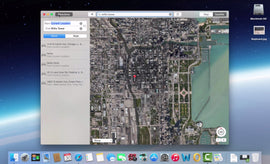Related
You may also like:
Complete Facebook Tutorial for Beginners - Online Course
You may also like:
How to Use Twitter for Beginners - Online Course
You may also like:
How to Use the iPhone for Beginners - Online Course
You may also like:
How to Use the iPad for Beginners - Online Course
You may also like:
How to Use a Mac Computer for Beginners - Online Course
Snapchat Tutorial for Beginners - Online Course
Description
Snapchat has taken the world by storm as the #1 app for sharing instantaneous moments with friends. Snapchat allows you to send temporary photos and videos to friends and family. They key word is temporary. After a set amount of time, the photo or video dissapears and can never be viewed again. With Snapchat, you can also chat with friends, make phone calls free from your cellular network, make video calls, and see Snapchats from people all around the world. If you are looking to learn how to use the Snapchat app, watch our beginner's guide, Snapchat Tutorial for Beginners.
| Type | Online Course |
| ISBN |
Snapchat has taken the world by storm as the #1 app for sharing instantaneous moments with friends. Snapchat allows you to send temporary photos and videos to friends and family. They key word is temporary. After a set amount of time, the photo or video dissapears and can never be viewed again. With Snapchat, you can also chat with friends, make phone calls free from your cellular network, make video calls, and see Snapchats from people all around the world. If you are looking to learn how to use the Snapchat app, watch our beginner's guide, Snapchat Tutorial for Beginners.
Here is some of what the video course covers:
- Signing up for Snapchat and Getting Started
- Downloading the app on your phone
- Snapchat Explained
- Adding Snapchat Friends
- Taking a Snapchat and sharing with friends
- Editing a Snap
- Adding filters to your Snapchats
- Drawing on your Snapchats
- Viewing Snapchats
- Chatting
- Audio Phone Calls
- Video Calls
- Viewing Snapchat Stories
- Creating your own Snapchat Story
- Discovering Snapchat Content
- Privacy and Settings
- Using Snapchat Memories
- Tips, Tricks, and Much More