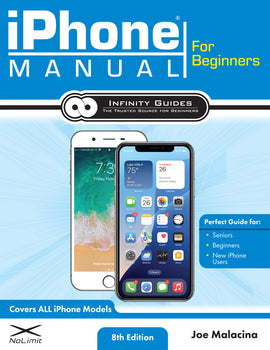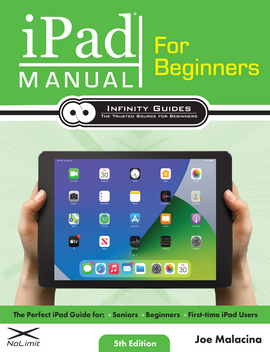Related
You may also like:
iPhone Manual for Beginners
You may also like:
iPad Manual for Beginners
You may also like:
How to Use the iPhone for Beginners DVD
You may also like:
How to Use the iPhone for Beginners - Online Course
You may also like:
How to Use the iPad for Beginners - Online Course
How to Use the Galaxy Tab for Beginners - Online Course
Description
Introducing a complete instructions manual for the Galaxy Tab for beginners. This video guide teaches all the basics of using your Galaxy Tablet, from browsing its interface to downloading apps and surfing the web.
| Type | Online Course |
| ISBN |
Introducing a complete instructions manual for the Galaxy Tab for beginners. This video guide teaches all the basics of using your Galaxy Tablet, from browsing its interface to downloading apps and surfing the web.
The Galaxy Tablet is a revolutionary tablet with the power to do many functions. Your Galaxy tablet can: check the weather, send e-mails, surf the internet, play music, watch movies, and so much more. Learning to do all this takes a basic understanding of how to use and navigate the Galaxy Tab. This video guide teaches the basics, and allows you to become an expert at using your Tab in 30 minutes.
This video guide is perfect for new and amateur Galaxy Tab users. The guide uses a step-by-step approach for exploring features and accomplishing tasks, and it will show you all the best, common, and most useful features you can use on your tablet. The fact is, there is not much help out there for people who have not used tablets in the past. Many other websites show all the cool things you can do with your Galaxy Tab, not HOW to do it. Our video guide will teach you how to do all these things and more with complete ease, and from a beginner's perspective.
Start Learning Now
How to Use the Galaxy Tab for Beginners is an interactive video guide created by our IG Development Team, which consists of several Galaxy Tab users of all ages and backgrounds that worked to develop a video guide that teaches the basics on how to use any Galaxy tablet. You can follow along while watching and learn how to use your tablet in 30 minutes. By the time you are finished with it, you will have a full understanding on how to use your Galaxy Tab. You will have no problem surfing the web, downloading apps, watching videos, taking and sharing photos, sending e-mail, personalizing your tablet, and exploring all your Galaxy Tab's features. In fact, we guarantee it 100%. Don't waste your time struggling to learn the Tab's features on your own, you will waste a lot of your precious time and may end messing up your tablet's settings. This guide will help you! !
Here is some of what the guide will teach you:
- Setting up your Galaxy Tab with OPTIMAL settings
- Using your fingers to navigate your Galaxy Tab
- Using "Motion Control"
- Importing and creating contacts
- Creating and utilizing your Google account
- Using the Notification Panel effectively
- Email - Setting up, sending/receiving, multiple emails, management
- Web Browsing - Surfing the internet, zooming, orientation views, opening links, bookmarks, history, browsing speed, and Chrome
- Photo taking and video recording
- Editing & sharing photos, videos, web pages, and files on your Galaxy Tab
- Personalization - Setting wallpapers, sounds, brightness
- Security - Setting lock screen security, securing and backing up your contacts and apps, securing your personal information
- Organization - Organizing your Galaxy Tab including home screens, music, photos, videos, and widgets
- The Play Store - Downloading and using apps, both paid and free apps.
Covers all Samsung Galaxy tablets including the new Tab A, Tab S, and Tab A7.