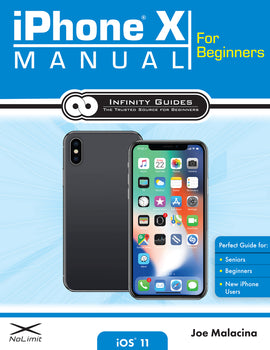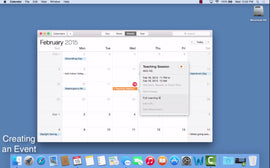Price Range
$10.00 - $1,000.00
DEALS
See today's deals and sales at Infinity Guides.
{"id":6652106801311,"title":"iPhone Manual for Beginners","handle":"iphone-manual-for-beginners-2","description":"\u003ch3\u003eDescription:\u003c\/h3\u003e\n\u003chr\u003e\n\u003cp\u003eThe\u003cspan\u003e \u003c\/span\u003e\u003ci\u003eiPhone Manual for Beginners\u003c\/i\u003e\u003cspan\u003e \u003c\/span\u003eis the complete guide to using the iPhone. This book was made with the beginner in mind, and is great for seniors and first-time iPhone users. The book is suitable ALL iPhones models, including: 16, 16 Plus, 16 Pro, 16 Pro Max, 16e, SE, 15, 15 Plus, 15 Pro, 14, 14 Pro, 14 Pro Max, 14 Plus, 13, 13 Pro, 13 Pro Max, 13 Mini, 12, 12 Pro, 12 Pro Max, 12 Mini, 11, 11 Pro, 11 Pro Max, Xs, Xs MAX, Xr, X, 8, 8 Plus, 7, and all other previous models. This book teaches you the building blocks of using the iPhone. It starts out by going over the physical properties of the device, followed by defining some key terms that every iPhone user needs to know. Then the book goes into instruction mode, teaching you all the basics including: creating an Apple ID (which is extremely important), creating a contact list, sending and receiving text messages, placing and answering phone calls, surfing the internet, setting up your e-mail, personalizing your iPhone, securing your iPhone, downloading apps and using the App Store, tips and tricks, and much more.\u003c\/p\u003e\n\u003cp\u003eThis will be the only guide for your iPhone that you will ever need. You can read it in one sitting, and keep it handy as a reference manual. By the time you are finished with it, you will have a complete intuitive understanding of the iPhone. You will never have to struggle with your iPhone again, and you can start feeling confident using it.\u003c\/p\u003e\n\u003ch3\u003eHighlights of the book:\u003c\/h3\u003e\n\u003chr\u003e\n\u003cul class=\"style1\"\u003e\n\u003cli\u003eClear, step by step instructions on how to do the most common and useful tasks on the iPhone\u003c\/li\u003e\n\u003cli\u003eHigh quality, full-color illustrations of exactly what your iPhone's screen will look like for an easy learning experience.\u003c\/li\u003e\n\u003cli\u003eTips \u0026amp; Tricks to help you get the most benefit out of using your iPhone\u003c\/li\u003e\n\u003cli\u003eA detailed Table of Contents so you can use the book as a reference manual as needed\u003c\/li\u003e\n\u003cli\u003eAppendices offering recommendations on apps, shortcuts to quick iPhone functions, and Siri examples.\u003c\/li\u003e\n\u003cli\u003eVery detailed instructions on how to setup your extremely important Apple ID, and how to use your Apple Account effectively\u003c\/li\u003e\n\u003c\/ul\u003e\n\u003cp\u003eThe book covers all the basics and more, from a beginner's perspective, including:\u003c\/p\u003e\n\u003cul class=\"style1\"\u003e\n\u003cli\u003eSetting up your iPhone\u003c\/li\u003e\n\u003cli\u003eCreating your Apple Account\u003c\/li\u003e\n\u003cli\u003ePhysical Layout of iPhone\u003c\/li\u003e\n\u003cli\u003eMaking and Receiving Calls\u003c\/li\u003e\n\u003cli\u003eiPhone Contact List\u003c\/li\u003e\n\u003cli\u003eText Messaging\u003c\/li\u003e\n\u003cli\u003eNavigating your iPhone\u003c\/li\u003e\n\u003cli\u003eConnecting to Wi-Fi and Internet\u003c\/li\u003e\n\u003cli\u003eSetting up Voicemail\u003c\/li\u003e\n\u003cli\u003eUsing E-mail\u003c\/li\u003e\n\u003cli\u003eBrowsing the Web\u003c\/li\u003e\n\u003cli\u003eUsing your Camera\u003c\/li\u003e\n\u003cli\u003ePhotos and Videos\u003c\/li\u003e\n\u003cli\u003eSecurity on your iPhone\u003c\/li\u003e\n\u003cli\u003ePersonalizing your iPhone\u003c\/li\u003e\n\u003cli\u003eOrganizing your iPhone\u003c\/li\u003e\n\u003cli\u003eUsing and Downloading Apps\u003c\/li\u003e\n\u003cli\u003eiPhone Notifications\u003c\/li\u003e\n\u003cli\u003eSiri\u003c\/li\u003e\n\u003cli\u003eBacking up your iPhone Data\u003c\/li\u003e\n\u003cli\u003eUpdating your iPhone's Software\u003c\/li\u003e\n\u003cli\u003eTips, Tricks, and much more\u003c\/li\u003e\n\u003c\/ul\u003e","published_at":"2021-04-05T16:44:33-05:00","created_at":"2021-04-05T16:42:39-05:00","vendor":"Joe Malacina (Infinity Guides)","type":"Books","tags":["books","iphone"],"price":2495,"price_min":2495,"price_max":2495,"available":true,"price_varies":false,"compare_at_price":2995,"compare_at_price_min":2995,"compare_at_price_max":2995,"compare_at_price_varies":false,"variants":[{"id":39632698114207,"title":"Default Title","option1":"Default Title","option2":null,"option3":null,"sku":"IG065","requires_shipping":true,"taxable":false,"featured_image":null,"available":true,"name":"iPhone Manual for Beginners","public_title":null,"options":["Default Title"],"price":2495,"weight":397,"compare_at_price":2995,"inventory_quantity":-75,"inventory_management":null,"inventory_policy":"deny","barcode":"9798985839890","requires_selling_plan":false,"selling_plan_allocations":[]}],"images":["\/\/infinityguides.com\/cdn\/shop\/files\/iPhoneBook8EFrontCover_957eec6e-5a7c-47f5-ab49-a0b97cc294a8.jpg?v=1768610236"],"featured_image":"\/\/infinityguides.com\/cdn\/shop\/files\/iPhoneBook8EFrontCover_957eec6e-5a7c-47f5-ab49-a0b97cc294a8.jpg?v=1768610236","options":["Title"],"media":[{"alt":null,"id":54071774281887,"position":1,"preview_image":{"aspect_ratio":0.772,"height":2799,"width":2160,"src":"\/\/infinityguides.com\/cdn\/shop\/files\/iPhoneBook8EFrontCover_957eec6e-5a7c-47f5-ab49-a0b97cc294a8.jpg?v=1768610236"},"aspect_ratio":0.772,"height":2799,"media_type":"image","src":"\/\/infinityguides.com\/cdn\/shop\/files\/iPhoneBook8EFrontCover_957eec6e-5a7c-47f5-ab49-a0b97cc294a8.jpg?v=1768610236","width":2160}],"requires_selling_plan":false,"selling_plan_groups":[],"content":"\u003ch3\u003eDescription:\u003c\/h3\u003e\n\u003chr\u003e\n\u003cp\u003eThe\u003cspan\u003e \u003c\/span\u003e\u003ci\u003eiPhone Manual for Beginners\u003c\/i\u003e\u003cspan\u003e \u003c\/span\u003eis the complete guide to using the iPhone. This book was made with the beginner in mind, and is great for seniors and first-time iPhone users. The book is suitable ALL iPhones models, including: 16, 16 Plus, 16 Pro, 16 Pro Max, 16e, SE, 15, 15 Plus, 15 Pro, 14, 14 Pro, 14 Pro Max, 14 Plus, 13, 13 Pro, 13 Pro Max, 13 Mini, 12, 12 Pro, 12 Pro Max, 12 Mini, 11, 11 Pro, 11 Pro Max, Xs, Xs MAX, Xr, X, 8, 8 Plus, 7, and all other previous models. This book teaches you the building blocks of using the iPhone. It starts out by going over the physical properties of the device, followed by defining some key terms that every iPhone user needs to know. Then the book goes into instruction mode, teaching you all the basics including: creating an Apple ID (which is extremely important), creating a contact list, sending and receiving text messages, placing and answering phone calls, surfing the internet, setting up your e-mail, personalizing your iPhone, securing your iPhone, downloading apps and using the App Store, tips and tricks, and much more.\u003c\/p\u003e\n\u003cp\u003eThis will be the only guide for your iPhone that you will ever need. You can read it in one sitting, and keep it handy as a reference manual. By the time you are finished with it, you will have a complete intuitive understanding of the iPhone. You will never have to struggle with your iPhone again, and you can start feeling confident using it.\u003c\/p\u003e\n\u003ch3\u003eHighlights of the book:\u003c\/h3\u003e\n\u003chr\u003e\n\u003cul class=\"style1\"\u003e\n\u003cli\u003eClear, step by step instructions on how to do the most common and useful tasks on the iPhone\u003c\/li\u003e\n\u003cli\u003eHigh quality, full-color illustrations of exactly what your iPhone's screen will look like for an easy learning experience.\u003c\/li\u003e\n\u003cli\u003eTips \u0026amp; Tricks to help you get the most benefit out of using your iPhone\u003c\/li\u003e\n\u003cli\u003eA detailed Table of Contents so you can use the book as a reference manual as needed\u003c\/li\u003e\n\u003cli\u003eAppendices offering recommendations on apps, shortcuts to quick iPhone functions, and Siri examples.\u003c\/li\u003e\n\u003cli\u003eVery detailed instructions on how to setup your extremely important Apple ID, and how to use your Apple Account effectively\u003c\/li\u003e\n\u003c\/ul\u003e\n\u003cp\u003eThe book covers all the basics and more, from a beginner's perspective, including:\u003c\/p\u003e\n\u003cul class=\"style1\"\u003e\n\u003cli\u003eSetting up your iPhone\u003c\/li\u003e\n\u003cli\u003eCreating your Apple Account\u003c\/li\u003e\n\u003cli\u003ePhysical Layout of iPhone\u003c\/li\u003e\n\u003cli\u003eMaking and Receiving Calls\u003c\/li\u003e\n\u003cli\u003eiPhone Contact List\u003c\/li\u003e\n\u003cli\u003eText Messaging\u003c\/li\u003e\n\u003cli\u003eNavigating your iPhone\u003c\/li\u003e\n\u003cli\u003eConnecting to Wi-Fi and Internet\u003c\/li\u003e\n\u003cli\u003eSetting up Voicemail\u003c\/li\u003e\n\u003cli\u003eUsing E-mail\u003c\/li\u003e\n\u003cli\u003eBrowsing the Web\u003c\/li\u003e\n\u003cli\u003eUsing your Camera\u003c\/li\u003e\n\u003cli\u003ePhotos and Videos\u003c\/li\u003e\n\u003cli\u003eSecurity on your iPhone\u003c\/li\u003e\n\u003cli\u003ePersonalizing your iPhone\u003c\/li\u003e\n\u003cli\u003eOrganizing your iPhone\u003c\/li\u003e\n\u003cli\u003eUsing and Downloading Apps\u003c\/li\u003e\n\u003cli\u003eiPhone Notifications\u003c\/li\u003e\n\u003cli\u003eSiri\u003c\/li\u003e\n\u003cli\u003eBacking up your iPhone Data\u003c\/li\u003e\n\u003cli\u003eUpdating your iPhone's Software\u003c\/li\u003e\n\u003cli\u003eTips, Tricks, and much more\u003c\/li\u003e\n\u003c\/ul\u003e"}
You may also like:
iPhone Manual for Beginners
$29.95
$24.95
Description: The iPhone Manual for Beginners is the complete guide to using the iPhone. This book was made with the beginner in...
{"id":1432959057975,"title":"Kindle Manual for Beginners","handle":"kindle-manual-for-beginners","description":"\u003ch5\u003eDescription\u003c\/h5\u003e\n\u003cp\u003e\u003cstrong\u003eAuthor:\u003c\/strong\u003e Joe Malacina \u003cbr\u003e\u003cstrong\u003ePages:\u003c\/strong\u003e 126 \u003cbr\u003e\u003cbr\u003e \u003cstrong\u003eDescription\u003c\/strong\u003e\u003cbr\u003e\u003ci\u003eThe Kindle Manual for Beginners\u003c\/i\u003e\u003cspan\u003e \u003c\/span\u003eis the complete guide to using the Kindle. This book was made with the beginner in mind, and is great for first-time Kindle users. The book is suitable for the Kindle, Kindle Paperwhite, and Kindle Oasis. This book teaches you everything you need to know on using the Kindle. It starts out by going over the physical properties of the device, followed by defining some key terms that every Kindle user needs to know. Then the book goes into instruction mode, teaching you all the basics including: creating and using your Amazon account on your Kindle, finding and downloading books from the Kindle Store, reading books on your Kindle, using Goodreads, getting free books, connecting your Kindle to social media, personalizing your Kindle, securing your Kindle, tips and tricks, and much more.\u003c\/p\u003e\n\u003cp\u003eThis will be the only guide for your Kindle that you will ever need. You can read it in one sitting, and keep it handy as a reference manual. By the time you are finished with it, you will be a pro at using your Kindle. You will never have to struggle with your Kindle again, and will be confident using the device.\u003c\/p\u003e\n\u003cp\u003e \u003c\/p\u003e\n\u003ch3\u003eHIGHLIGHTS OF THE BOOK:\u003c\/h3\u003e\n\u003chr\u003e\n\u003cul class=\"style1\"\u003e\n\u003cli\u003eClear, step by step instructions on how to do the most common and useful tasks on the Kindle\u003c\/li\u003e\n\u003cli\u003eHigh quality illustrations of exactly what your Kindle's screen will look like for an easy learning experience.\u003c\/li\u003e\n\u003cli\u003eTips \u0026amp; Tricks to help you get the most benefit out of using your Kindle\u003c\/li\u003e\n\u003cli\u003eA detailed Table of Contents so you can use the book as a reference manual as needed\u003c\/li\u003e\n\u003cli\u003eAppendices offering book recommendations and best practice suggestions to keep your Kindle in top operating condition\u003c\/li\u003e\n\u003cli\u003eExamples and instructions on how to get FREE books on your Kindle\u003c\/li\u003e\n\u003c\/ul\u003e\n\u003cp\u003eThe book covers all the basics and more, from a beginner's perspective, including:\u003c\/p\u003e\n\u003cul class=\"style1\"\u003e\n\u003cli\u003eSetting up your Kindle with optimal settings\u003c\/li\u003e\n\u003cli\u003ePhysical Layout of Kindle\u003c\/li\u003e\n\u003cli\u003eNavigating your Kindle\u003c\/li\u003e\n\u003cli\u003eUtilizing the Kindle Toolbar\u003c\/li\u003e\n\u003cli\u003eUsing your Amazon Account with your Kindle\u003c\/li\u003e\n\u003cli\u003eBrowsing the Kindle Store\u003c\/li\u003e\n\u003cli\u003eConnecting to Wi-Fi and Internet\u003c\/li\u003e\n\u003cli\u003eDownloading Books\u003c\/li\u003e\n\u003cli\u003eExploring Books\u003c\/li\u003e\n\u003cli\u003eKindle Unlimited\u003c\/li\u003e\n\u003cli\u003eRenting Books from the Kindle Library\u003c\/li\u003e\n\u003cli\u003eAmazon Prime Kindle Benefits\u003c\/li\u003e\n\u003cli\u003eReading Books on your Kindle\u003c\/li\u003e\n\u003cli\u003ePersonalizing your Kindle\u003c\/li\u003e\n\u003cli\u003eOrganizing your Kindle\u003c\/li\u003e\n\u003cli\u003eUsing the Dictionary and other Kindle Tools\u003c\/li\u003e\n\u003cli\u003eGoodreads on Kindle\u003c\/li\u003e\n\u003cli\u003eImporting Books from other Devices\u003c\/li\u003e\n\u003cli\u003eCreating and Using Reading Lists\u003c\/li\u003e\n\u003cli\u003eAudiobooks \u0026amp; Audible\u003c\/li\u003e\n\u003cli\u003eProtecting your Kindle\u003c\/li\u003e\n\u003cli\u003eTips, Tricks, and much more\u003c\/li\u003e\n\u003c\/ul\u003e","published_at":"2017-09-12T23:05:56-05:00","created_at":"2018-11-23T20:57:13-06:00","vendor":"Infinity Guides","type":"Books","tags":["books","kindle"],"price":1795,"price_min":1795,"price_max":1795,"available":true,"price_varies":false,"compare_at_price":1995,"compare_at_price_min":1995,"compare_at_price_max":1995,"compare_at_price_varies":false,"variants":[{"id":12852218134583,"title":"Default Title","option1":"Default Title","option2":null,"option3":null,"sku":"IG045","requires_shipping":true,"taxable":false,"featured_image":null,"available":true,"name":"Kindle Manual for Beginners","public_title":null,"options":["Default Title"],"price":1795,"weight":283,"compare_at_price":1995,"inventory_quantity":-38,"inventory_management":null,"inventory_policy":"deny","barcode":"9781732434622","requires_selling_plan":false,"selling_plan_allocations":[]}],"images":["\/\/infinityguides.com\/cdn\/shop\/products\/Front_High_Quality.jpg?v=1543028355"],"featured_image":"\/\/infinityguides.com\/cdn\/shop\/products\/Front_High_Quality.jpg?v=1543028355","options":["Title"],"media":[{"alt":null,"id":1333339062403,"position":1,"preview_image":{"aspect_ratio":0.656,"height":2719,"width":1784,"src":"\/\/infinityguides.com\/cdn\/shop\/products\/Front_High_Quality.jpg?v=1543028355"},"aspect_ratio":0.656,"height":2719,"media_type":"image","src":"\/\/infinityguides.com\/cdn\/shop\/products\/Front_High_Quality.jpg?v=1543028355","width":1784}],"requires_selling_plan":false,"selling_plan_groups":[],"content":"\u003ch5\u003eDescription\u003c\/h5\u003e\n\u003cp\u003e\u003cstrong\u003eAuthor:\u003c\/strong\u003e Joe Malacina \u003cbr\u003e\u003cstrong\u003ePages:\u003c\/strong\u003e 126 \u003cbr\u003e\u003cbr\u003e \u003cstrong\u003eDescription\u003c\/strong\u003e\u003cbr\u003e\u003ci\u003eThe Kindle Manual for Beginners\u003c\/i\u003e\u003cspan\u003e \u003c\/span\u003eis the complete guide to using the Kindle. This book was made with the beginner in mind, and is great for first-time Kindle users. The book is suitable for the Kindle, Kindle Paperwhite, and Kindle Oasis. This book teaches you everything you need to know on using the Kindle. It starts out by going over the physical properties of the device, followed by defining some key terms that every Kindle user needs to know. Then the book goes into instruction mode, teaching you all the basics including: creating and using your Amazon account on your Kindle, finding and downloading books from the Kindle Store, reading books on your Kindle, using Goodreads, getting free books, connecting your Kindle to social media, personalizing your Kindle, securing your Kindle, tips and tricks, and much more.\u003c\/p\u003e\n\u003cp\u003eThis will be the only guide for your Kindle that you will ever need. You can read it in one sitting, and keep it handy as a reference manual. By the time you are finished with it, you will be a pro at using your Kindle. You will never have to struggle with your Kindle again, and will be confident using the device.\u003c\/p\u003e\n\u003cp\u003e \u003c\/p\u003e\n\u003ch3\u003eHIGHLIGHTS OF THE BOOK:\u003c\/h3\u003e\n\u003chr\u003e\n\u003cul class=\"style1\"\u003e\n\u003cli\u003eClear, step by step instructions on how to do the most common and useful tasks on the Kindle\u003c\/li\u003e\n\u003cli\u003eHigh quality illustrations of exactly what your Kindle's screen will look like for an easy learning experience.\u003c\/li\u003e\n\u003cli\u003eTips \u0026amp; Tricks to help you get the most benefit out of using your Kindle\u003c\/li\u003e\n\u003cli\u003eA detailed Table of Contents so you can use the book as a reference manual as needed\u003c\/li\u003e\n\u003cli\u003eAppendices offering book recommendations and best practice suggestions to keep your Kindle in top operating condition\u003c\/li\u003e\n\u003cli\u003eExamples and instructions on how to get FREE books on your Kindle\u003c\/li\u003e\n\u003c\/ul\u003e\n\u003cp\u003eThe book covers all the basics and more, from a beginner's perspective, including:\u003c\/p\u003e\n\u003cul class=\"style1\"\u003e\n\u003cli\u003eSetting up your Kindle with optimal settings\u003c\/li\u003e\n\u003cli\u003ePhysical Layout of Kindle\u003c\/li\u003e\n\u003cli\u003eNavigating your Kindle\u003c\/li\u003e\n\u003cli\u003eUtilizing the Kindle Toolbar\u003c\/li\u003e\n\u003cli\u003eUsing your Amazon Account with your Kindle\u003c\/li\u003e\n\u003cli\u003eBrowsing the Kindle Store\u003c\/li\u003e\n\u003cli\u003eConnecting to Wi-Fi and Internet\u003c\/li\u003e\n\u003cli\u003eDownloading Books\u003c\/li\u003e\n\u003cli\u003eExploring Books\u003c\/li\u003e\n\u003cli\u003eKindle Unlimited\u003c\/li\u003e\n\u003cli\u003eRenting Books from the Kindle Library\u003c\/li\u003e\n\u003cli\u003eAmazon Prime Kindle Benefits\u003c\/li\u003e\n\u003cli\u003eReading Books on your Kindle\u003c\/li\u003e\n\u003cli\u003ePersonalizing your Kindle\u003c\/li\u003e\n\u003cli\u003eOrganizing your Kindle\u003c\/li\u003e\n\u003cli\u003eUsing the Dictionary and other Kindle Tools\u003c\/li\u003e\n\u003cli\u003eGoodreads on Kindle\u003c\/li\u003e\n\u003cli\u003eImporting Books from other Devices\u003c\/li\u003e\n\u003cli\u003eCreating and Using Reading Lists\u003c\/li\u003e\n\u003cli\u003eAudiobooks \u0026amp; Audible\u003c\/li\u003e\n\u003cli\u003eProtecting your Kindle\u003c\/li\u003e\n\u003cli\u003eTips, Tricks, and much more\u003c\/li\u003e\n\u003c\/ul\u003e"}
You may also like:
Kindle Manual for Beginners
$19.95
$17.95
Description Author: Joe Malacina Pages: 126 DescriptionThe Kindle Manual for Beginners is the complete guide to using the Kindle. This book...
{"id":97717321754,"title":"iPhone X Manual for Beginners","handle":"iphone-manual-for-beginners","description":"\u003ch5\u003eDescription\u003c\/h5\u003e\n\u003cp\u003e\u003cstrong\u003eAuthor:\u003c\/strong\u003e Joe Malacina \u003cbr\u003e\u003cstrong\u003ePages:\u003c\/strong\u003e 144 \u003cbr\u003e\u003cbr\u003e \u003cstrong\u003eDescription\u003c\/strong\u003e\u003cbr\u003e\u003ci\u003eThe iPhone X Manual for Beginners\u003c\/i\u003e\u003cspan\u003e \u003c\/span\u003eis the complete guide to using the iPhone X. This book was made with the beginner in mind, and is great for seniors and first-time iPhone users. The book covers the iPhone X only.\u003c\/p\u003e\n\u003cp\u003eThis book teaches you the building blocks of using the iPhone X. It starts out by going over the physical properties of the device, followed by defining some key terms that every iPhone X user needs to know. Then the book goes into instruction mode, teaching you all the basics including: creating an Apple ID (which is extremely important), creating a contact list, sending and receiving text messages, placing and answering phone calls, surfing the internet, setting up your e-mail, personalizing your iPhone X, securing your iPhone X, downloading apps and using the App Store, tips and tricks, and much more.\u003c\/p\u003e\n\u003cp\u003eThis will be the only guide for your iPhone X that you will ever need. You can read it in one sitting, and keep it handy as a reference manual. By the time you are finished with it, you will have a complete intuitive understanding of the iPhone. You will never have to struggle with your iPhone X again, and you can start feeling confident using it.\u003c\/p\u003e\n\u003ch3\u003eHIGHLIGHTS OF THE BOOK:\u003c\/h3\u003e\n\u003chr\u003e\n\u003cul class=\"style1\"\u003e\n\u003cli\u003eClear, step by step instructions on how to do the most common and useful tasks on the iPhone X\u003c\/li\u003e\n\u003cli\u003eHigh quality, full-color illustrations of exactly what your iPhone's screen will look like for an easy learning experience.\u003c\/li\u003e\n\u003cli\u003eTips \u0026amp; Tricks to help you get the most benefit out of using your iPhone X\u003c\/li\u003e\n\u003cli\u003eA detailed Table of Contents so you can use the book as a reference manual as needed\u003c\/li\u003e\n\u003cli\u003eAppendices offering recommendations on apps, shortcuts to quick iPhone X functions, and Siri examples.\u003c\/li\u003e\n\u003cli\u003eVery detailed instructions on how to setup your extremely important Apple ID, and how to use your Apple ID effectively\u003c\/li\u003e\n\u003c\/ul\u003e\n\u003cp\u003eThe book covers all the basics and more, from a beginner's perspective, including:\u003c\/p\u003e\n\u003cul class=\"style1\"\u003e\n\u003cli\u003eSetting up your iPhone X\u003c\/li\u003e\n\u003cli\u003eCreating your Apple ID\u003c\/li\u003e\n\u003cli\u003ePhysical Layout of iPhone X\u003c\/li\u003e\n\u003cli\u003ePerforming the important \"home swipe\"\u003c\/li\u003e\n\u003cli\u003eMaking and Receiving Calls\u003c\/li\u003e\n\u003cli\u003eiPhone X Contact List\u003c\/li\u003e\n\u003cli\u003eText Messaging\u003c\/li\u003e\n\u003cli\u003eNavigating your iPhone X\u003c\/li\u003e\n\u003cli\u003eConnecting to Wi-Fi and Internet\u003c\/li\u003e\n\u003cli\u003eSetting up Voicemail\u003c\/li\u003e\n\u003cli\u003eUsing E-mail\u003c\/li\u003e\n\u003cli\u003eBrowsing the Web\u003c\/li\u003e\n\u003cli\u003eUsing your Camera\u003c\/li\u003e\n\u003cli\u003ePhotos and Videos\u003c\/li\u003e\n\u003cli\u003eSecurity on your iPhone X including Face ID\u003c\/li\u003e\n\u003cli\u003ePersonalizing your iPhone X\u003c\/li\u003e\n\u003cli\u003eOrganizing your iPhone X\u003c\/li\u003e\n\u003cli\u003eUsing and Downloading Apps\u003c\/li\u003e\n\u003cli\u003eiPhone Notifications\u003c\/li\u003e\n\u003cli\u003eSiri\u003c\/li\u003e\n\u003cli\u003eBacking up your iPhone X's Data\u003c\/li\u003e\n\u003cli\u003eUpdating your iPhone's Software\u003c\/li\u003e\n\u003cli\u003eTips, Tricks, and much more\u003c\/li\u003e\n\u003c\/ul\u003e","published_at":"2017-09-12T23:05:56-05:00","created_at":"2017-09-12T23:11:08-05:00","vendor":"Infinity Guides","type":"Books","tags":["books","iphone","iphone x"],"price":1995,"price_min":1995,"price_max":1995,"available":true,"price_varies":false,"compare_at_price":2495,"compare_at_price_min":2495,"compare_at_price_max":2495,"compare_at_price_varies":false,"variants":[{"id":1192178712602,"title":"Default Title","option1":"Default Title","option2":null,"option3":null,"sku":"IG037","requires_shipping":true,"taxable":false,"featured_image":null,"available":true,"name":"iPhone X Manual for Beginners","public_title":null,"options":["Default Title"],"price":1995,"weight":425,"compare_at_price":2495,"inventory_quantity":-19,"inventory_management":null,"inventory_policy":"deny","barcode":"9780998919676","requires_selling_plan":false,"selling_plan_allocations":[]}],"images":["\/\/infinityguides.com\/cdn\/shop\/products\/iphonexbook.jpg?v=1515394426"],"featured_image":"\/\/infinityguides.com\/cdn\/shop\/products\/iphonexbook.jpg?v=1515394426","options":["Title"],"media":[{"alt":null,"id":463124856963,"position":1,"preview_image":{"aspect_ratio":0.771,"height":1653,"width":1275,"src":"\/\/infinityguides.com\/cdn\/shop\/products\/iphonexbook.jpg?v=1515394426"},"aspect_ratio":0.771,"height":1653,"media_type":"image","src":"\/\/infinityguides.com\/cdn\/shop\/products\/iphonexbook.jpg?v=1515394426","width":1275}],"requires_selling_plan":false,"selling_plan_groups":[],"content":"\u003ch5\u003eDescription\u003c\/h5\u003e\n\u003cp\u003e\u003cstrong\u003eAuthor:\u003c\/strong\u003e Joe Malacina \u003cbr\u003e\u003cstrong\u003ePages:\u003c\/strong\u003e 144 \u003cbr\u003e\u003cbr\u003e \u003cstrong\u003eDescription\u003c\/strong\u003e\u003cbr\u003e\u003ci\u003eThe iPhone X Manual for Beginners\u003c\/i\u003e\u003cspan\u003e \u003c\/span\u003eis the complete guide to using the iPhone X. This book was made with the beginner in mind, and is great for seniors and first-time iPhone users. The book covers the iPhone X only.\u003c\/p\u003e\n\u003cp\u003eThis book teaches you the building blocks of using the iPhone X. It starts out by going over the physical properties of the device, followed by defining some key terms that every iPhone X user needs to know. Then the book goes into instruction mode, teaching you all the basics including: creating an Apple ID (which is extremely important), creating a contact list, sending and receiving text messages, placing and answering phone calls, surfing the internet, setting up your e-mail, personalizing your iPhone X, securing your iPhone X, downloading apps and using the App Store, tips and tricks, and much more.\u003c\/p\u003e\n\u003cp\u003eThis will be the only guide for your iPhone X that you will ever need. You can read it in one sitting, and keep it handy as a reference manual. By the time you are finished with it, you will have a complete intuitive understanding of the iPhone. You will never have to struggle with your iPhone X again, and you can start feeling confident using it.\u003c\/p\u003e\n\u003ch3\u003eHIGHLIGHTS OF THE BOOK:\u003c\/h3\u003e\n\u003chr\u003e\n\u003cul class=\"style1\"\u003e\n\u003cli\u003eClear, step by step instructions on how to do the most common and useful tasks on the iPhone X\u003c\/li\u003e\n\u003cli\u003eHigh quality, full-color illustrations of exactly what your iPhone's screen will look like for an easy learning experience.\u003c\/li\u003e\n\u003cli\u003eTips \u0026amp; Tricks to help you get the most benefit out of using your iPhone X\u003c\/li\u003e\n\u003cli\u003eA detailed Table of Contents so you can use the book as a reference manual as needed\u003c\/li\u003e\n\u003cli\u003eAppendices offering recommendations on apps, shortcuts to quick iPhone X functions, and Siri examples.\u003c\/li\u003e\n\u003cli\u003eVery detailed instructions on how to setup your extremely important Apple ID, and how to use your Apple ID effectively\u003c\/li\u003e\n\u003c\/ul\u003e\n\u003cp\u003eThe book covers all the basics and more, from a beginner's perspective, including:\u003c\/p\u003e\n\u003cul class=\"style1\"\u003e\n\u003cli\u003eSetting up your iPhone X\u003c\/li\u003e\n\u003cli\u003eCreating your Apple ID\u003c\/li\u003e\n\u003cli\u003ePhysical Layout of iPhone X\u003c\/li\u003e\n\u003cli\u003ePerforming the important \"home swipe\"\u003c\/li\u003e\n\u003cli\u003eMaking and Receiving Calls\u003c\/li\u003e\n\u003cli\u003eiPhone X Contact List\u003c\/li\u003e\n\u003cli\u003eText Messaging\u003c\/li\u003e\n\u003cli\u003eNavigating your iPhone X\u003c\/li\u003e\n\u003cli\u003eConnecting to Wi-Fi and Internet\u003c\/li\u003e\n\u003cli\u003eSetting up Voicemail\u003c\/li\u003e\n\u003cli\u003eUsing E-mail\u003c\/li\u003e\n\u003cli\u003eBrowsing the Web\u003c\/li\u003e\n\u003cli\u003eUsing your Camera\u003c\/li\u003e\n\u003cli\u003ePhotos and Videos\u003c\/li\u003e\n\u003cli\u003eSecurity on your iPhone X including Face ID\u003c\/li\u003e\n\u003cli\u003ePersonalizing your iPhone X\u003c\/li\u003e\n\u003cli\u003eOrganizing your iPhone X\u003c\/li\u003e\n\u003cli\u003eUsing and Downloading Apps\u003c\/li\u003e\n\u003cli\u003eiPhone Notifications\u003c\/li\u003e\n\u003cli\u003eSiri\u003c\/li\u003e\n\u003cli\u003eBacking up your iPhone X's Data\u003c\/li\u003e\n\u003cli\u003eUpdating your iPhone's Software\u003c\/li\u003e\n\u003cli\u003eTips, Tricks, and much more\u003c\/li\u003e\n\u003c\/ul\u003e"}
You may also like:
iPhone X Manual for Beginners
$24.95
$19.95
Description Author: Joe Malacina Pages: 144 DescriptionThe iPhone X Manual for Beginners is the complete guide to using the iPhone X....
{"id":242085527578,"title":"How to Use iTunes for Beginners (Mac) - Online Course","handle":"how-to-use-itunes-for-beginners-mac-online-course","description":"\u003ch5\u003eDescription\u003c\/h5\u003e\n\u003cp\u003eLearn to use iTunes on your Mac computer with our 20 minute course for beginners.\u003c\/p\u003e\n\u003cp\u003eEver wonder how to put music, movies, or TV shows on your iPhone, iPad, or iPod? Or how about downloading any song or music video you want? iTunes is the place to do all that. With iTunes you can manage all your music on all your devices including your computer. Then, you can take that music and put it on any Apple device such as an iPhone, iPad, or iPod. Furthermore with iTunes, you can share your entire music library with every computer in your house.\u003c\/p\u003e\n\u003cp\u003eJust how do you do all this? The answer: with our video, How to Use iTunes for Beginners. iTunes has changed drastically over the years, and this has resulted in a lot of confusion on using iTunes. We demonstrate simply how to use iTunes in only 20 minutes. See below for all the information our video covers, then watch it and you'll be able to experience all that your Apple devices can do.\u003c\/p\u003e\n\u003cp\u003eHow to Use iTunes for Beginners is an interactive online course created by our IG Development Team, which consists of several iTunes and iPod users of all ages that worked to develop a video that teaches the basics on how to use iTunes fully. You can follow along while watching and learn how to use iTunes completely in 20 minutes. By the time you are finished with it, you will have a full understanding on how to use iTunes effectively with your Apple devices. You will have no problem downloading your favorite music, adding music to your Apple devices, creating playlists, and backing up your iDevice. Take advantage of all your Apple device has to offer, and with our iTunes video guide you will be able to easily. This guide will help you!\u003c\/p\u003e\n\u003cp\u003eHere is some of what the guide will teach you:\u003c\/p\u003e\n\u003cul\u003e\n\u003cli\u003e\u003cstrong\u003eNow covers iTunes 12!\u003c\/strong\u003e\u003c\/li\u003e\n\u003cli\u003eUnderstanding the iTunes Layout\u003c\/li\u003e\n\u003cli\u003eUsing the iTunes Store\u003c\/li\u003e\n\u003cli\u003eAuthorizing your Apple ID\u003c\/li\u003e\n\u003cli\u003eManaging your account\u003c\/li\u003e\n\u003cli\u003eRedeeming iTunes Gift Cards\u003c\/li\u003e\n\u003cli\u003eDownloading music, TV shows, music, books, and audiobooks from iTunes\u003c\/li\u003e\n\u003cli\u003eCreating your iTunes library\u003c\/li\u003e\n\u003cli\u003ePersonalizing your iTunes Library\u003c\/li\u003e\n\u003cli\u003eCreating playlists\u003c\/li\u003e\n\u003cli\u003eConnecting your iPhone\/iPad\/iPod to iTunes\u003c\/li\u003e\n\u003cli\u003eBacking up all your Apple devices to iTunes (iPhones, iPads, and iPods)\u003c\/li\u003e\n\u003cli\u003eSharing your music with other computers at your home\u003c\/li\u003e\n\u003cli\u003eAdding music to your iPhone, iPod, and iPad\u003c\/li\u003e\n\u003cli\u003eTips and Tricks and much more!\u003c\/li\u003e\n\u003c\/ul\u003e","published_at":"2017-09-14T01:36:36-05:00","created_at":"2017-12-22T00:19:44-06:00","vendor":"Infinity Guides","type":"Online Course","tags":["itunes","online course","software"],"price":799,"price_min":799,"price_max":799,"available":true,"price_varies":false,"compare_at_price":899,"compare_at_price_min":899,"compare_at_price_max":899,"compare_at_price_varies":false,"variants":[{"id":3296432488474,"title":"Default Title","option1":"Default Title","option2":null,"option3":null,"sku":"IG020","requires_shipping":false,"taxable":false,"featured_image":null,"available":true,"name":"How to Use iTunes for Beginners (Mac) - Online Course","public_title":null,"options":["Default Title"],"price":799,"weight":0,"compare_at_price":899,"inventory_quantity":-16,"inventory_management":null,"inventory_policy":"deny","barcode":"","requires_selling_plan":false,"selling_plan_allocations":[]}],"images":["\/\/infinityguides.com\/cdn\/shop\/products\/itunes11_65f336a5-a199-43bd-ad0d-f997893238e3.jpg?v=1513923585"],"featured_image":"\/\/infinityguides.com\/cdn\/shop\/products\/itunes11_65f336a5-a199-43bd-ad0d-f997893238e3.jpg?v=1513923585","options":["Title"],"media":[{"alt":null,"id":461050249347,"position":1,"preview_image":{"aspect_ratio":1.847,"height":692,"width":1278,"src":"\/\/infinityguides.com\/cdn\/shop\/products\/itunes11_65f336a5-a199-43bd-ad0d-f997893238e3.jpg?v=1513923585"},"aspect_ratio":1.847,"height":692,"media_type":"image","src":"\/\/infinityguides.com\/cdn\/shop\/products\/itunes11_65f336a5-a199-43bd-ad0d-f997893238e3.jpg?v=1513923585","width":1278}],"requires_selling_plan":false,"selling_plan_groups":[],"content":"\u003ch5\u003eDescription\u003c\/h5\u003e\n\u003cp\u003eLearn to use iTunes on your Mac computer with our 20 minute course for beginners.\u003c\/p\u003e\n\u003cp\u003eEver wonder how to put music, movies, or TV shows on your iPhone, iPad, or iPod? Or how about downloading any song or music video you want? iTunes is the place to do all that. With iTunes you can manage all your music on all your devices including your computer. Then, you can take that music and put it on any Apple device such as an iPhone, iPad, or iPod. Furthermore with iTunes, you can share your entire music library with every computer in your house.\u003c\/p\u003e\n\u003cp\u003eJust how do you do all this? The answer: with our video, How to Use iTunes for Beginners. iTunes has changed drastically over the years, and this has resulted in a lot of confusion on using iTunes. We demonstrate simply how to use iTunes in only 20 minutes. See below for all the information our video covers, then watch it and you'll be able to experience all that your Apple devices can do.\u003c\/p\u003e\n\u003cp\u003eHow to Use iTunes for Beginners is an interactive online course created by our IG Development Team, which consists of several iTunes and iPod users of all ages that worked to develop a video that teaches the basics on how to use iTunes fully. You can follow along while watching and learn how to use iTunes completely in 20 minutes. By the time you are finished with it, you will have a full understanding on how to use iTunes effectively with your Apple devices. You will have no problem downloading your favorite music, adding music to your Apple devices, creating playlists, and backing up your iDevice. Take advantage of all your Apple device has to offer, and with our iTunes video guide you will be able to easily. This guide will help you!\u003c\/p\u003e\n\u003cp\u003eHere is some of what the guide will teach you:\u003c\/p\u003e\n\u003cul\u003e\n\u003cli\u003e\u003cstrong\u003eNow covers iTunes 12!\u003c\/strong\u003e\u003c\/li\u003e\n\u003cli\u003eUnderstanding the iTunes Layout\u003c\/li\u003e\n\u003cli\u003eUsing the iTunes Store\u003c\/li\u003e\n\u003cli\u003eAuthorizing your Apple ID\u003c\/li\u003e\n\u003cli\u003eManaging your account\u003c\/li\u003e\n\u003cli\u003eRedeeming iTunes Gift Cards\u003c\/li\u003e\n\u003cli\u003eDownloading music, TV shows, music, books, and audiobooks from iTunes\u003c\/li\u003e\n\u003cli\u003eCreating your iTunes library\u003c\/li\u003e\n\u003cli\u003ePersonalizing your iTunes Library\u003c\/li\u003e\n\u003cli\u003eCreating playlists\u003c\/li\u003e\n\u003cli\u003eConnecting your iPhone\/iPad\/iPod to iTunes\u003c\/li\u003e\n\u003cli\u003eBacking up all your Apple devices to iTunes (iPhones, iPads, and iPods)\u003c\/li\u003e\n\u003cli\u003eSharing your music with other computers at your home\u003c\/li\u003e\n\u003cli\u003eAdding music to your iPhone, iPod, and iPad\u003c\/li\u003e\n\u003cli\u003eTips and Tricks and much more!\u003c\/li\u003e\n\u003c\/ul\u003e"}
You may also like:
How to Use iTunes for Beginners (Mac) - Online Course
$8.99
$7.99
Description Learn to use iTunes on your Mac computer with our 20 minute course for beginners. Ever wonder how to put...
{"id":1451858395191,"title":"Fire HD Manual for Beginners","handle":"fire-hd-manual-for-beginners","description":"\u003ch5\u003eDescription\u003c\/h5\u003e\n\u003cp\u003e\u003cstrong\u003eAuthor:\u003c\/strong\u003e Joe Malacina \u003cbr\u003e\u003cstrong\u003ePages:\u003c\/strong\u003e 186\u003cbr\u003e\u003cbr\u003e \u003cstrong\u003eDescription\u003c\/strong\u003e\u003cbr\u003e\u003c\/p\u003e\n\u003cp\u003e\u003ci\u003eThe Fire HD Manual for Beginners\u003c\/i\u003e\u003cspan\u003e \u003c\/span\u003eis the complete guide to using the Amazon Fire tablet (sometimes referred to as the Kindle Fire). This book was made with the beginner in mind, and is great for seniors and first-time Fire tablet users. The book is suitable for the Fire HD 10, Fire HD 10 Plus, Fire HD 8, Fire HD 8 Plus, and Fire 7. This book teaches you everything you need to know on using the Fire tablet. It starts out by going over the physical properties of the device, followed by defining some key terms that every Fire user needs to know. Then the book goes into instruction mode, teaching you all the basics including: creating and using your Amazon account on your Fire, finding and downloading books on your Fire, watching TV and movies, surfing the internet, setting up your email, personalizing your Fire, securing your Fire, downloading apps and using the Appstore, tips and tricks, and much more.\u003c\/p\u003e\n\u003cp\u003eThis will be the only guide for your Fire tablet that you will ever need. You can read it in one sitting, and keep it handy as a reference manual. By the time you are finished with it, you will be a pro at using your Fire. You will never have to struggle with your Fire again, and you can start feeling confident using it.\u003c\/p\u003e\n\u003ch3\u003eHIGHLIGHTS OF THE BOOK:\u003c\/h3\u003e\n\u003chr\u003e\n\u003cul class=\"style1\"\u003e\n\u003cli\u003eClear, step by step instructions on how to do the most common and useful tasks on the Fire tablet\u003c\/li\u003e\n\u003cli\u003eHigh quality, full-color illustrations of exactly what your Fire's screen will look like for an easy learning experience.\u003c\/li\u003e\n\u003cli\u003eTips \u0026amp; Tricks to help you get the most benefit out of using your Fire\u003c\/li\u003e\n\u003cli\u003eA detailed Table of Contents so you can use the book as a reference manual as needed\u003c\/li\u003e\n\u003cli\u003eAppendices offering recommendations and best practice suggestions to keep your Fire tablet in top operating condition\u003c\/li\u003e\n\u003cli\u003eVery detailed instructions and examples on how to use Alexa with your Fire\u003c\/li\u003e\n\u003c\/ul\u003e\n\u003cp\u003eThe book covers all the basics and more, from a beginner's perspective, including:\u003c\/p\u003e\n\u003cul class=\"style1\"\u003e\n\u003cli\u003eSetting up your Fire with optimal settings\u003c\/li\u003e\n\u003cli\u003ePhysical Layout of the Fire tablet\u003c\/li\u003e\n\u003cli\u003eNavigating your Fire\u003c\/li\u003e\n\u003cli\u003eCreating and using the Contact List\u003c\/li\u003e\n\u003cli\u003eSetting up \u0026amp; using email\u003c\/li\u003e\n\u003cli\u003eConnecting to Wi-Fi \u0026amp; Internet\u003c\/li\u003e\n\u003cli\u003eCreating \u0026amp; utilizing your Amazon account\u003c\/li\u003e\n\u003cli\u003eUsing your Fire's camera\u003c\/li\u003e\n\u003cli\u003eBrowsing the web\u003c\/li\u003e\n\u003cli\u003ePhotos and Videos\u003c\/li\u003e\n\u003cli\u003eSecurity on your Fire tablet\u003c\/li\u003e\n\u003cli\u003eDownloading \u0026amp; reading books\u003c\/li\u003e\n\u003cli\u003eWatching TV shows \u0026amp; Movies\u003c\/li\u003e\n\u003cli\u003eListening to Audiobooks \u0026amp; Podcasts\u003c\/li\u003e\n\u003cli\u003eOrganizing \u0026amp; Personalizing your Fire\u003c\/li\u003e\n\u003cli\u003eUsing and Downloading Apps\u003c\/li\u003e\n\u003cli\u003eListening to Music\u003c\/li\u003e\n\u003cli\u003eShopping on Amazon.com with your Fire\u003c\/li\u003e\n\u003cli\u003eUsing the Newsstand\u003c\/li\u003e\n\u003cli\u003ePlaying Games\u003c\/li\u003e\n\u003cli\u003eUsing Alexa\u003c\/li\u003e\n\u003cli\u003eTips, Tricks, and much more\u003c\/li\u003e\n\u003c\/ul\u003e\n\u003cul class=\"style1\"\u003e\u003c\/ul\u003e","published_at":"2017-09-13T20:53:16-05:00","created_at":"2019-01-25T21:47:20-06:00","vendor":"Infinity Guides","type":"Books","tags":["amazon","books","fire hd","kindle fire"],"price":1999,"price_min":1999,"price_max":1999,"available":true,"price_varies":false,"compare_at_price":2499,"compare_at_price_min":2499,"compare_at_price_max":2499,"compare_at_price_varies":false,"variants":[{"id":12980137820215,"title":"Default Title","option1":"Default Title","option2":null,"option3":null,"sku":"IG064","requires_shipping":true,"taxable":false,"featured_image":null,"available":true,"name":"Fire HD Manual for Beginners","public_title":null,"options":["Default Title"],"price":1999,"weight":567,"compare_at_price":2499,"inventory_quantity":-28,"inventory_management":null,"inventory_policy":"deny","barcode":"","requires_selling_plan":false,"selling_plan_allocations":[]}],"images":["\/\/infinityguides.com\/cdn\/shop\/products\/FireHDMan_2ndEd_121021_FrontCover_150ppi.jpg?v=1647937428"],"featured_image":"\/\/infinityguides.com\/cdn\/shop\/products\/FireHDMan_2ndEd_121021_FrontCover_150ppi.jpg?v=1647937428","options":["Title"],"media":[{"alt":null,"id":25023706005663,"position":1,"preview_image":{"aspect_ratio":0.773,"height":1642,"width":1269,"src":"\/\/infinityguides.com\/cdn\/shop\/products\/FireHDMan_2ndEd_121021_FrontCover_150ppi.jpg?v=1647937428"},"aspect_ratio":0.773,"height":1642,"media_type":"image","src":"\/\/infinityguides.com\/cdn\/shop\/products\/FireHDMan_2ndEd_121021_FrontCover_150ppi.jpg?v=1647937428","width":1269}],"requires_selling_plan":false,"selling_plan_groups":[],"content":"\u003ch5\u003eDescription\u003c\/h5\u003e\n\u003cp\u003e\u003cstrong\u003eAuthor:\u003c\/strong\u003e Joe Malacina \u003cbr\u003e\u003cstrong\u003ePages:\u003c\/strong\u003e 186\u003cbr\u003e\u003cbr\u003e \u003cstrong\u003eDescription\u003c\/strong\u003e\u003cbr\u003e\u003c\/p\u003e\n\u003cp\u003e\u003ci\u003eThe Fire HD Manual for Beginners\u003c\/i\u003e\u003cspan\u003e \u003c\/span\u003eis the complete guide to using the Amazon Fire tablet (sometimes referred to as the Kindle Fire). This book was made with the beginner in mind, and is great for seniors and first-time Fire tablet users. The book is suitable for the Fire HD 10, Fire HD 10 Plus, Fire HD 8, Fire HD 8 Plus, and Fire 7. This book teaches you everything you need to know on using the Fire tablet. It starts out by going over the physical properties of the device, followed by defining some key terms that every Fire user needs to know. Then the book goes into instruction mode, teaching you all the basics including: creating and using your Amazon account on your Fire, finding and downloading books on your Fire, watching TV and movies, surfing the internet, setting up your email, personalizing your Fire, securing your Fire, downloading apps and using the Appstore, tips and tricks, and much more.\u003c\/p\u003e\n\u003cp\u003eThis will be the only guide for your Fire tablet that you will ever need. You can read it in one sitting, and keep it handy as a reference manual. By the time you are finished with it, you will be a pro at using your Fire. You will never have to struggle with your Fire again, and you can start feeling confident using it.\u003c\/p\u003e\n\u003ch3\u003eHIGHLIGHTS OF THE BOOK:\u003c\/h3\u003e\n\u003chr\u003e\n\u003cul class=\"style1\"\u003e\n\u003cli\u003eClear, step by step instructions on how to do the most common and useful tasks on the Fire tablet\u003c\/li\u003e\n\u003cli\u003eHigh quality, full-color illustrations of exactly what your Fire's screen will look like for an easy learning experience.\u003c\/li\u003e\n\u003cli\u003eTips \u0026amp; Tricks to help you get the most benefit out of using your Fire\u003c\/li\u003e\n\u003cli\u003eA detailed Table of Contents so you can use the book as a reference manual as needed\u003c\/li\u003e\n\u003cli\u003eAppendices offering recommendations and best practice suggestions to keep your Fire tablet in top operating condition\u003c\/li\u003e\n\u003cli\u003eVery detailed instructions and examples on how to use Alexa with your Fire\u003c\/li\u003e\n\u003c\/ul\u003e\n\u003cp\u003eThe book covers all the basics and more, from a beginner's perspective, including:\u003c\/p\u003e\n\u003cul class=\"style1\"\u003e\n\u003cli\u003eSetting up your Fire with optimal settings\u003c\/li\u003e\n\u003cli\u003ePhysical Layout of the Fire tablet\u003c\/li\u003e\n\u003cli\u003eNavigating your Fire\u003c\/li\u003e\n\u003cli\u003eCreating and using the Contact List\u003c\/li\u003e\n\u003cli\u003eSetting up \u0026amp; using email\u003c\/li\u003e\n\u003cli\u003eConnecting to Wi-Fi \u0026amp; Internet\u003c\/li\u003e\n\u003cli\u003eCreating \u0026amp; utilizing your Amazon account\u003c\/li\u003e\n\u003cli\u003eUsing your Fire's camera\u003c\/li\u003e\n\u003cli\u003eBrowsing the web\u003c\/li\u003e\n\u003cli\u003ePhotos and Videos\u003c\/li\u003e\n\u003cli\u003eSecurity on your Fire tablet\u003c\/li\u003e\n\u003cli\u003eDownloading \u0026amp; reading books\u003c\/li\u003e\n\u003cli\u003eWatching TV shows \u0026amp; Movies\u003c\/li\u003e\n\u003cli\u003eListening to Audiobooks \u0026amp; Podcasts\u003c\/li\u003e\n\u003cli\u003eOrganizing \u0026amp; Personalizing your Fire\u003c\/li\u003e\n\u003cli\u003eUsing and Downloading Apps\u003c\/li\u003e\n\u003cli\u003eListening to Music\u003c\/li\u003e\n\u003cli\u003eShopping on Amazon.com with your Fire\u003c\/li\u003e\n\u003cli\u003eUsing the Newsstand\u003c\/li\u003e\n\u003cli\u003ePlaying Games\u003c\/li\u003e\n\u003cli\u003eUsing Alexa\u003c\/li\u003e\n\u003cli\u003eTips, Tricks, and much more\u003c\/li\u003e\n\u003c\/ul\u003e\n\u003cul class=\"style1\"\u003e\u003c\/ul\u003e"}
You may also like:
Fire HD Manual for Beginners
$24.99
$19.99
Description Author: Joe Malacina Pages: 186 Description The Fire HD Manual for Beginners is the complete guide to using the Amazon Fire...
{"id":242086608922,"title":"Intermediate Guide to the Mac Computer - Online Course","handle":"intermediate-guide-to-the-mac-computer-online-course","description":"\u003ch5\u003eDescription\u003c\/h5\u003e\n\u003cp\u003eThe \u003ci\u003eIntermediate Guide to the Mac Computer\u003c\/i\u003e is the second level tutorial of our Mac courses following \u003ci\u003eHow to Use the Mac for Beginners\u003c\/i\u003e. The latter video is recommended for new Mac users and the intermediate guide is recommended as the next step. You can watch the video right from your web browser and follow along if you'd like. You can also watch the video from your iPhone, iPad, or tablet.\u003c\/p\u003e\n\u003cp\u003eThis Intermediate Course focuses on using the Mac's native applications (apps).\u003c\/p\u003e\n\u003cp\u003eWhat's covered:\u003c\/p\u003e\n\u003cul\u003e\n\u003cli\u003eSafari\u003c\/li\u003e\n\u003cli\u003eMail (E-Mail)\u003c\/li\u003e\n\u003cli\u003eCalendar\u003c\/li\u003e\n\u003cli\u003eReminders\u003c\/li\u003e\n\u003cli\u003eNotes\u003c\/li\u003e\n\u003cli\u003eMessages (Texting from your Mac and iMessage)\u003c\/li\u003e\n\u003cli\u003eFaceTime\u003c\/li\u003e\n\u003cli\u003eIntegrating iPhone with Mac for Phone Calls and Texts\u003c\/li\u003e\n\u003cli\u003eOverview of iTunes and App Store\u003c\/li\u003e\n\u003cli\u003eIntroduction to KeyNote, Pages, and Numbers\u003c\/li\u003e\n\u003cli\u003eIntermediate Settings\u003c\/li\u003e\n\u003cli\u003eAdding network and hard-wired printers\u003c\/li\u003e\n\u003cli\u003eManaging User Accounts\u003c\/li\u003e\n\u003cli\u003eTime Machine\u003c\/li\u003e\n\u003cli\u003eIn-Depth Overview of all the above apps and more!\u003c\/li\u003e\n\u003c\/ul\u003e\n\u003cp\u003e \u003c\/p\u003e\n\u003cp\u003e\u003cstrong\u003e\u003cspan\u003eMaster your Mac computer today.\u003c\/span\u003e\u003c\/strong\u003e\u003c\/p\u003e\n","published_at":"2017-09-14T01:36:36-05:00","created_at":"2017-12-22T00:22:43-06:00","vendor":"Infinity Guides","type":"Online Course","tags":["computers","mac","online course"],"price":899,"price_min":899,"price_max":899,"available":true,"price_varies":false,"compare_at_price":999,"compare_at_price_min":999,"compare_at_price_max":999,"compare_at_price_varies":false,"variants":[{"id":3296449593370,"title":"Default Title","option1":"Default Title","option2":null,"option3":null,"sku":"IG034","requires_shipping":false,"taxable":false,"featured_image":null,"available":true,"name":"Intermediate Guide to the Mac Computer - Online Course","public_title":null,"options":["Default Title"],"price":899,"weight":0,"compare_at_price":999,"inventory_quantity":-10,"inventory_management":null,"inventory_policy":"deny","barcode":"","requires_selling_plan":false,"selling_plan_allocations":[]}],"images":["\/\/infinityguides.com\/cdn\/shop\/products\/imac-guide-page.jpg?v=1513924418"],"featured_image":"\/\/infinityguides.com\/cdn\/shop\/products\/imac-guide-page.jpg?v=1513924418","options":["Title"],"media":[{"alt":null,"id":461050380419,"position":1,"preview_image":{"aspect_ratio":1.608,"height":921,"width":1481,"src":"\/\/infinityguides.com\/cdn\/shop\/products\/imac-guide-page.jpg?v=1513924418"},"aspect_ratio":1.608,"height":921,"media_type":"image","src":"\/\/infinityguides.com\/cdn\/shop\/products\/imac-guide-page.jpg?v=1513924418","width":1481}],"requires_selling_plan":false,"selling_plan_groups":[],"content":"\u003ch5\u003eDescription\u003c\/h5\u003e\n\u003cp\u003eThe \u003ci\u003eIntermediate Guide to the Mac Computer\u003c\/i\u003e is the second level tutorial of our Mac courses following \u003ci\u003eHow to Use the Mac for Beginners\u003c\/i\u003e. The latter video is recommended for new Mac users and the intermediate guide is recommended as the next step. You can watch the video right from your web browser and follow along if you'd like. You can also watch the video from your iPhone, iPad, or tablet.\u003c\/p\u003e\n\u003cp\u003eThis Intermediate Course focuses on using the Mac's native applications (apps).\u003c\/p\u003e\n\u003cp\u003eWhat's covered:\u003c\/p\u003e\n\u003cul\u003e\n\u003cli\u003eSafari\u003c\/li\u003e\n\u003cli\u003eMail (E-Mail)\u003c\/li\u003e\n\u003cli\u003eCalendar\u003c\/li\u003e\n\u003cli\u003eReminders\u003c\/li\u003e\n\u003cli\u003eNotes\u003c\/li\u003e\n\u003cli\u003eMessages (Texting from your Mac and iMessage)\u003c\/li\u003e\n\u003cli\u003eFaceTime\u003c\/li\u003e\n\u003cli\u003eIntegrating iPhone with Mac for Phone Calls and Texts\u003c\/li\u003e\n\u003cli\u003eOverview of iTunes and App Store\u003c\/li\u003e\n\u003cli\u003eIntroduction to KeyNote, Pages, and Numbers\u003c\/li\u003e\n\u003cli\u003eIntermediate Settings\u003c\/li\u003e\n\u003cli\u003eAdding network and hard-wired printers\u003c\/li\u003e\n\u003cli\u003eManaging User Accounts\u003c\/li\u003e\n\u003cli\u003eTime Machine\u003c\/li\u003e\n\u003cli\u003eIn-Depth Overview of all the above apps and more!\u003c\/li\u003e\n\u003c\/ul\u003e\n\u003cp\u003e \u003c\/p\u003e\n\u003cp\u003e\u003cstrong\u003e\u003cspan\u003eMaster your Mac computer today.\u003c\/span\u003e\u003c\/strong\u003e\u003c\/p\u003e\n"}
You may also like:
Intermediate Guide to the Mac Computer - Online Course
$9.99
$8.99
Description The Intermediate Guide to the Mac Computer is the second level tutorial of our Mac courses following How to Use...
{"id":242089525274,"title":"Snapchat Tutorial for Beginners - Online Course","handle":"snapchat-tutorial-for-beginners-online-course","description":"\u003ch5\u003eDescription\u003c\/h5\u003e\n\u003cp\u003eSnapchat has taken the world by storm as the #1 app for sharing instantaneous moments with friends. Snapchat allows you to send temporary photos and videos to friends and family. They key word is temporary. After a set amount of time, the photo or video dissapears and can never be viewed again. With Snapchat, you can also chat with friends, make phone calls free from your cellular network, make video calls, and see Snapchats from people all around the world. If you are looking to learn how to use the Snapchat app, watch our beginner's guide, \u003cstrong\u003eSnapchat Tutorial for Beginners\u003c\/strong\u003e.\u003c\/p\u003e\n\u003cp\u003eHere is some of what the video course covers:\u003c\/p\u003e\n\u003cul\u003e\n\u003cli\u003eSigning up for Snapchat and Getting Started\u003c\/li\u003e\n\u003cli\u003eDownloading the app on your phone\u003c\/li\u003e\n\u003cli\u003eSnapchat Explained\u003c\/li\u003e\n\u003cli\u003eAdding Snapchat Friends\u003c\/li\u003e\n\u003cli\u003eTaking a Snapchat and sharing with friends\u003c\/li\u003e\n\u003cli\u003eEditing a Snap\u003c\/li\u003e\n\u003cli\u003eAdding filters to your Snapchats\u003c\/li\u003e\n\u003cli\u003eDrawing on your Snapchats\u003c\/li\u003e\n\u003cli\u003eViewing Snapchats\u003c\/li\u003e\n\u003cli\u003eChatting\u003c\/li\u003e\n\u003cli\u003eAudio Phone Calls\u003c\/li\u003e\n\u003cli\u003eVideo Calls\u003c\/li\u003e\n\u003cli\u003eViewing Snapchat Stories\u003c\/li\u003e\n\u003cli\u003eCreating your own Snapchat Story\u003c\/li\u003e\n\u003cli\u003eDiscovering Snapchat Content\u003c\/li\u003e\n\u003cli\u003ePrivacy and Settings\u003c\/li\u003e\n\u003cli\u003eUsing Snapchat Memories\u003c\/li\u003e\n\u003cli\u003eTips, Tricks, and Much More\u003c\/li\u003e\n\u003c\/ul\u003e","published_at":"2017-09-13T21:05:24-05:00","created_at":"2017-12-22T00:33:55-06:00","vendor":"Infinity Guides","type":"Online Course","tags":["online course","snapchat","social media"],"price":799,"price_min":799,"price_max":799,"available":true,"price_varies":false,"compare_at_price":899,"compare_at_price_min":899,"compare_at_price_max":899,"compare_at_price_varies":false,"variants":[{"id":3296455131162,"title":"Default Title","option1":"Default Title","option2":null,"option3":null,"sku":"IG038","requires_shipping":false,"taxable":false,"featured_image":null,"available":true,"name":"Snapchat Tutorial for Beginners - Online Course","public_title":null,"options":["Default Title"],"price":799,"weight":0,"compare_at_price":899,"inventory_quantity":-3,"inventory_management":null,"inventory_policy":"deny","barcode":"","requires_selling_plan":false,"selling_plan_allocations":[]}],"images":["\/\/infinityguides.com\/cdn\/shop\/products\/snapchat1.jpg?v=1513924459"],"featured_image":"\/\/infinityguides.com\/cdn\/shop\/products\/snapchat1.jpg?v=1513924459","options":["Title"],"media":[{"alt":null,"id":461050413187,"position":1,"preview_image":{"aspect_ratio":1.771,"height":921,"width":1631,"src":"\/\/infinityguides.com\/cdn\/shop\/products\/snapchat1.jpg?v=1513924459"},"aspect_ratio":1.771,"height":921,"media_type":"image","src":"\/\/infinityguides.com\/cdn\/shop\/products\/snapchat1.jpg?v=1513924459","width":1631}],"requires_selling_plan":false,"selling_plan_groups":[],"content":"\u003ch5\u003eDescription\u003c\/h5\u003e\n\u003cp\u003eSnapchat has taken the world by storm as the #1 app for sharing instantaneous moments with friends. Snapchat allows you to send temporary photos and videos to friends and family. They key word is temporary. After a set amount of time, the photo or video dissapears and can never be viewed again. With Snapchat, you can also chat with friends, make phone calls free from your cellular network, make video calls, and see Snapchats from people all around the world. If you are looking to learn how to use the Snapchat app, watch our beginner's guide, \u003cstrong\u003eSnapchat Tutorial for Beginners\u003c\/strong\u003e.\u003c\/p\u003e\n\u003cp\u003eHere is some of what the video course covers:\u003c\/p\u003e\n\u003cul\u003e\n\u003cli\u003eSigning up for Snapchat and Getting Started\u003c\/li\u003e\n\u003cli\u003eDownloading the app on your phone\u003c\/li\u003e\n\u003cli\u003eSnapchat Explained\u003c\/li\u003e\n\u003cli\u003eAdding Snapchat Friends\u003c\/li\u003e\n\u003cli\u003eTaking a Snapchat and sharing with friends\u003c\/li\u003e\n\u003cli\u003eEditing a Snap\u003c\/li\u003e\n\u003cli\u003eAdding filters to your Snapchats\u003c\/li\u003e\n\u003cli\u003eDrawing on your Snapchats\u003c\/li\u003e\n\u003cli\u003eViewing Snapchats\u003c\/li\u003e\n\u003cli\u003eChatting\u003c\/li\u003e\n\u003cli\u003eAudio Phone Calls\u003c\/li\u003e\n\u003cli\u003eVideo Calls\u003c\/li\u003e\n\u003cli\u003eViewing Snapchat Stories\u003c\/li\u003e\n\u003cli\u003eCreating your own Snapchat Story\u003c\/li\u003e\n\u003cli\u003eDiscovering Snapchat Content\u003c\/li\u003e\n\u003cli\u003ePrivacy and Settings\u003c\/li\u003e\n\u003cli\u003eUsing Snapchat Memories\u003c\/li\u003e\n\u003cli\u003eTips, Tricks, and Much More\u003c\/li\u003e\n\u003c\/ul\u003e"}
You may also like:
Snapchat Tutorial for Beginners - Online Course
$8.99
$7.99
Description Snapchat has taken the world by storm as the #1 app for sharing instantaneous moments with friends. Snapchat allows...
{"id":10885420581023,"title":"AirPods Manual for Beginners","handle":"airpods-manual-for-beginners","description":"\u003cul class=\"style1\"\u003e\n\u003cli\u003e\n\u003ch3\u003eDescription:\u003c\/h3\u003e\n\u003chr\u003e\n\u003cp\u003eThe\u003cspan\u003e \u003c\/span\u003e\u003ci\u003eAirPods Manual for Beginners\u003c\/i\u003e\u003cspan\u003e \u003c\/span\u003eis the complete guide to using the Apple AirPods. This book was made with the beginner in mind, and is great for first-time iPhone users. The book is suitable ALL AirPods models, including: AirPods 4, AirPod 4 with Active Noise Cancellation, AirPods 3, AirPods 2, AirPods, AirPods Pro 3, AirPods Pro 2, AirPods, Pro, and AirPods Max. This book teaches you how to best use your AirPods and all its features. It starts out by going over the physical properties of the device, followed by defining some key terms that every AirPods user needs to know. Then the book goes into instruction mode, teaching you everything including: pairing your AirPods to your devices, using the listening features, controlling your AirPods, using the health and safety features, getting the best sound quality, using the smart features, using your iPhone with your AirPods, tips and tricks, and much more.\u003c\/p\u003e\n\u003cp\u003eThis will be the only guide for your AirPods that you will ever need. You can read it in one sitting, and keep it handy as a reference manual. By the time you are finished with it, you will be a pro at using your AirPods. You will never have to struggle with your AirPods again, and you can start feeling confident using them.\u003c\/p\u003e\n\u003ch3\u003eHighlights of the book:\u003c\/h3\u003e\n\u003chr\u003e\n\u003cul class=\"style1\"\u003e\n\u003cli\u003eClear, step by step instructions on how to do the most common and useful tasks with your AirPods\u003c\/li\u003e\n\u003cli\u003eHigh quality illustrations of exactly what your iPhone's screen will look like for an easy learning experience.\u003c\/li\u003e\n\u003cli\u003eTips \u0026amp; Tricks to help you get the most benefit out of using your AirPods\u003c\/li\u003e\n\u003cli\u003eA detailed Table of Contents so you can use the book as a reference manual as needed\u003c\/li\u003e\n\u003cli\u003eVery detailed instructions on how to properly pair your AirPods and set them up with optimal settings\u003c\/li\u003e\n\u003c\/ul\u003e\n\u003cp\u003eThe book covers all the basics and more, from a beginner's perspective, including:\u003c\/p\u003e\n\u003cul class=\"style1\"\u003e\n\u003cli\u003ePairing your AirPods\u003c\/li\u003e\n\u003cli\u003eSetting up AirPods with optimal settings\u003c\/li\u003e\n\u003cli\u003eUsing the physical features\u003c\/li\u003e\n\u003cli\u003eGetting the best fit with your AirPods\u003c\/li\u003e\n\u003cli\u003ePairing to non Apple devices\u003c\/li\u003e\n\u003cli\u003eListening controls\u003c\/li\u003e\n\u003cli\u003eNoise controls\u003c\/li\u003e\n\u003cli\u003eUsing Siri\u003c\/li\u003e\n\u003cli\u003eUsing Spatial Audio\u003c\/li\u003e\n\u003cli\u003eFinding lost AirPods\u003c\/li\u003e\n\u003cli\u003eTaking a Hearing Test\u003c\/li\u003e\n\u003cli\u003eUsing the Hearing Aid function\u003c\/li\u003e\n\u003cli\u003eActive Hearing Protection features\u003c\/li\u003e\n\u003cli\u003eConversation Awareness feature\u003c\/li\u003e\n\u003cli\u003eUsing Live Translation\u003c\/li\u003e\n\u003cli\u003eSharing audio with others\u003c\/li\u003e\n\u003cli\u003eUsing background sounds\u003c\/li\u003e\n\u003cli\u003eUsing Conversation Boost\u003c\/li\u003e\n\u003cli\u003eHead Gestures \u0026amp; controls\u003c\/li\u003e\n\u003cli\u003eSetting up notifications\u003c\/li\u003e\n\u003cli\u003eCleaning your AirPods\u003c\/li\u003e\n\u003cli\u003eApple Intelligence\u003c\/li\u003e\n\u003cli\u003eTips, Tricks, and much more\u003c\/li\u003e\n\u003c\/ul\u003e\n\u003c\/li\u003e\n\u003c\/ul\u003e","published_at":"2026-01-16T18:46:30-06:00","created_at":"2026-01-16T18:42:55-06:00","vendor":"Joe Malacina (Infinity Guides)","type":"Books","tags":["books"],"price":2195,"price_min":2195,"price_max":2195,"available":true,"price_varies":false,"compare_at_price":2495,"compare_at_price_min":2495,"compare_at_price_max":2495,"compare_at_price_varies":false,"variants":[{"id":62646431416479,"title":"Default Title","option1":"Default Title","option2":null,"option3":null,"sku":null,"requires_shipping":true,"taxable":true,"featured_image":null,"available":true,"name":"AirPods Manual for Beginners","public_title":null,"options":["Default Title"],"price":2195,"weight":340,"compare_at_price":2495,"inventory_quantity":0,"inventory_management":null,"inventory_policy":"deny","barcode":null,"requires_selling_plan":false,"selling_plan_allocations":[]}],"images":["\/\/infinityguides.com\/cdn\/shop\/files\/AirPodsManual__ver1__FrontCover.jpg?v=1768610600"],"featured_image":"\/\/infinityguides.com\/cdn\/shop\/files\/AirPodsManual__ver1__FrontCover.jpg?v=1768610600","options":["Title"],"media":[{"alt":null,"id":54071774970015,"position":1,"preview_image":{"aspect_ratio":0.665,"height":2500,"width":1662,"src":"\/\/infinityguides.com\/cdn\/shop\/files\/AirPodsManual__ver1__FrontCover.jpg?v=1768610600"},"aspect_ratio":0.665,"height":2500,"media_type":"image","src":"\/\/infinityguides.com\/cdn\/shop\/files\/AirPodsManual__ver1__FrontCover.jpg?v=1768610600","width":1662}],"requires_selling_plan":false,"selling_plan_groups":[],"content":"\u003cul class=\"style1\"\u003e\n\u003cli\u003e\n\u003ch3\u003eDescription:\u003c\/h3\u003e\n\u003chr\u003e\n\u003cp\u003eThe\u003cspan\u003e \u003c\/span\u003e\u003ci\u003eAirPods Manual for Beginners\u003c\/i\u003e\u003cspan\u003e \u003c\/span\u003eis the complete guide to using the Apple AirPods. This book was made with the beginner in mind, and is great for first-time iPhone users. The book is suitable ALL AirPods models, including: AirPods 4, AirPod 4 with Active Noise Cancellation, AirPods 3, AirPods 2, AirPods, AirPods Pro 3, AirPods Pro 2, AirPods, Pro, and AirPods Max. This book teaches you how to best use your AirPods and all its features. It starts out by going over the physical properties of the device, followed by defining some key terms that every AirPods user needs to know. Then the book goes into instruction mode, teaching you everything including: pairing your AirPods to your devices, using the listening features, controlling your AirPods, using the health and safety features, getting the best sound quality, using the smart features, using your iPhone with your AirPods, tips and tricks, and much more.\u003c\/p\u003e\n\u003cp\u003eThis will be the only guide for your AirPods that you will ever need. You can read it in one sitting, and keep it handy as a reference manual. By the time you are finished with it, you will be a pro at using your AirPods. You will never have to struggle with your AirPods again, and you can start feeling confident using them.\u003c\/p\u003e\n\u003ch3\u003eHighlights of the book:\u003c\/h3\u003e\n\u003chr\u003e\n\u003cul class=\"style1\"\u003e\n\u003cli\u003eClear, step by step instructions on how to do the most common and useful tasks with your AirPods\u003c\/li\u003e\n\u003cli\u003eHigh quality illustrations of exactly what your iPhone's screen will look like for an easy learning experience.\u003c\/li\u003e\n\u003cli\u003eTips \u0026amp; Tricks to help you get the most benefit out of using your AirPods\u003c\/li\u003e\n\u003cli\u003eA detailed Table of Contents so you can use the book as a reference manual as needed\u003c\/li\u003e\n\u003cli\u003eVery detailed instructions on how to properly pair your AirPods and set them up with optimal settings\u003c\/li\u003e\n\u003c\/ul\u003e\n\u003cp\u003eThe book covers all the basics and more, from a beginner's perspective, including:\u003c\/p\u003e\n\u003cul class=\"style1\"\u003e\n\u003cli\u003ePairing your AirPods\u003c\/li\u003e\n\u003cli\u003eSetting up AirPods with optimal settings\u003c\/li\u003e\n\u003cli\u003eUsing the physical features\u003c\/li\u003e\n\u003cli\u003eGetting the best fit with your AirPods\u003c\/li\u003e\n\u003cli\u003ePairing to non Apple devices\u003c\/li\u003e\n\u003cli\u003eListening controls\u003c\/li\u003e\n\u003cli\u003eNoise controls\u003c\/li\u003e\n\u003cli\u003eUsing Siri\u003c\/li\u003e\n\u003cli\u003eUsing Spatial Audio\u003c\/li\u003e\n\u003cli\u003eFinding lost AirPods\u003c\/li\u003e\n\u003cli\u003eTaking a Hearing Test\u003c\/li\u003e\n\u003cli\u003eUsing the Hearing Aid function\u003c\/li\u003e\n\u003cli\u003eActive Hearing Protection features\u003c\/li\u003e\n\u003cli\u003eConversation Awareness feature\u003c\/li\u003e\n\u003cli\u003eUsing Live Translation\u003c\/li\u003e\n\u003cli\u003eSharing audio with others\u003c\/li\u003e\n\u003cli\u003eUsing background sounds\u003c\/li\u003e\n\u003cli\u003eUsing Conversation Boost\u003c\/li\u003e\n\u003cli\u003eHead Gestures \u0026amp; controls\u003c\/li\u003e\n\u003cli\u003eSetting up notifications\u003c\/li\u003e\n\u003cli\u003eCleaning your AirPods\u003c\/li\u003e\n\u003cli\u003eApple Intelligence\u003c\/li\u003e\n\u003cli\u003eTips, Tricks, and much more\u003c\/li\u003e\n\u003c\/ul\u003e\n\u003c\/li\u003e\n\u003c\/ul\u003e"}
You may also like:
AirPods Manual for Beginners
$24.95
$21.95
Description: The AirPods Manual for Beginners is the complete guide to using the Apple AirPods. This book was made with the beginner...
{"id":10706980438175,"title":"AirTag Manual for Beginners","handle":"apple-watch-manual-for-beginners-copy","description":"\u003ch5\u003eDescription\u003c\/h5\u003e\n\u003cp\u003e\u003cstrong\u003eAuthor:\u003c\/strong\u003e Joe Malacina \u003cbr\u003e\u003cstrong\u003ePages:\u003c\/strong\u003e 44\u003cbr\u003e\u003cbr\u003e\u003cstrong\u003eDescription\u003c\/strong\u003e\u003c\/p\u003e\n\u003cp\u003e\u003ci\u003eThe AirTag Manual for Beginners\u003c\/i\u003e\u003cspan\u003e \u003c\/span\u003eis the complete guide to using the Apple AirTag. This book was made with the beginner in mind, and is great for seniors and first-time AirTag users. This book teaches you everything you need to know on using Apple AirTags. It starts out by going over the physical properties of the device and explaining how AirTags work. Then it goes into instruction mode, teaching you everything including: the first-time setup process, using your AirTags to track your personal items, pairing your AirTag to your iPhone or iPad, sharing AirTags with family members, finding lost items, using all the AirTag's features, tips and tricks, and much more.\u003c\/p\u003e\n\u003cp\u003eThis will be the only guide for your AirTags that you will ever need. You can read it in one sitting, and keep it handy as a reference manual. By the time you are finished with it, you will have completely mastered using AirTags and can use all its features with ease.\u003c\/p\u003e\n\u003ch3\u003eHIGHLIGHTS OF THE BOOK:\u003c\/h3\u003e\n\u003chr\u003e\n\u003cul class=\"style1\"\u003e\n\u003cli\u003eClear, step by step instructions on how to utilize all the AirTag's features\u003c\/li\u003e\n\u003cli\u003eHigh quality illustrations of exactly what your iPhone or iPad's screen will look like for an easy learning experience.\u003c\/li\u003e\n\u003cli\u003eTips \u0026amp; Tricks to help you get the most benefit out of using your AirTag\u003c\/li\u003e\n\u003cli\u003eA detailed Table of Contents so you can use the book as a reference manual as needed\u003c\/li\u003e\n\u003cli\u003eVery detailed instructions on how to properly set up your AirTag for the very first time.\u003cbr\u003e\n\u003c\/li\u003e\n\u003c\/ul\u003e\n\u003cp\u003eThe book covers everything on using your AirTags from a beginner's perspective, including:\u003c\/p\u003e\n\u003cul class=\"style1\"\u003e\n\u003cli\u003eFirst-time setup and linking to your iPhone\/iPad\u003c\/li\u003e\n\u003cli\u003eHow to Change the Battery\u003c\/li\u003e\n\u003cli\u003eUseful AirTag accessories\u003c\/li\u003e\n\u003cli\u003eAttaching AirTags to items\u003c\/li\u003e\n\u003cli\u003eUsing the Find My app\u003c\/li\u003e\n\u003cli\u003eTracking your AirTags\u003c\/li\u003e\n\u003cli\u003eFinding a lost AirTag item\u003c\/li\u003e\n\u003cli\u003eSharing AirTags\u003c\/li\u003e\n\u003cli\u003eFinding Someone Else's AirTag\u003c\/li\u003e\n\u003cli\u003eUsing the Safety Features\u003c\/li\u003e\n\u003cli\u003eSecurity Features of the AirTag\u003c\/li\u003e\n\u003cli\u003ePersonalizing your AirTags\u003c\/li\u003e\n\u003cli\u003eUsing your iPhone \u0026amp; iPad with AirTag\u003c\/li\u003e\n\u003cli\u003eCleaning AirTags\u003c\/li\u003e\n\u003cli\u003eResetting an AirTag\u003c\/li\u003e\n\u003cli\u003eTips, Tricks, and much more\u003cbr\u003e\n\u003c\/li\u003e\n\u003c\/ul\u003e","published_at":"2025-03-09T20:11:34-05:00","created_at":"2025-03-09T20:08:56-05:00","vendor":"Joe Malacina (Infinity Guides)","type":"Books","tags":["apple watch","books"],"price":1979,"price_min":1979,"price_max":1979,"available":true,"price_varies":false,"compare_at_price":2195,"compare_at_price_min":2195,"compare_at_price_max":2195,"compare_at_price_varies":false,"variants":[{"id":61979074134175,"title":"Default Title","option1":"Default Title","option2":null,"option3":null,"sku":"IG067","requires_shipping":true,"taxable":true,"featured_image":null,"available":true,"name":"AirTag Manual for Beginners","public_title":null,"options":["Default Title"],"price":1979,"weight":340,"compare_at_price":2195,"inventory_quantity":0,"inventory_management":null,"inventory_policy":"deny","barcode":"9798991780919","requires_selling_plan":false,"selling_plan_allocations":[]}],"images":["\/\/infinityguides.com\/cdn\/shop\/files\/AIRTAG_Book_Cover__O__021925_KDP..jpg?v=1741569014"],"featured_image":"\/\/infinityguides.com\/cdn\/shop\/files\/AIRTAG_Book_Cover__O__021925_KDP..jpg?v=1741569014","options":["Title"],"media":[{"alt":null,"id":52690926174367,"position":1,"preview_image":{"aspect_ratio":0.659,"height":2720,"width":1792,"src":"\/\/infinityguides.com\/cdn\/shop\/files\/AIRTAG_Book_Cover__O__021925_KDP..jpg?v=1741569014"},"aspect_ratio":0.659,"height":2720,"media_type":"image","src":"\/\/infinityguides.com\/cdn\/shop\/files\/AIRTAG_Book_Cover__O__021925_KDP..jpg?v=1741569014","width":1792}],"requires_selling_plan":false,"selling_plan_groups":[],"content":"\u003ch5\u003eDescription\u003c\/h5\u003e\n\u003cp\u003e\u003cstrong\u003eAuthor:\u003c\/strong\u003e Joe Malacina \u003cbr\u003e\u003cstrong\u003ePages:\u003c\/strong\u003e 44\u003cbr\u003e\u003cbr\u003e\u003cstrong\u003eDescription\u003c\/strong\u003e\u003c\/p\u003e\n\u003cp\u003e\u003ci\u003eThe AirTag Manual for Beginners\u003c\/i\u003e\u003cspan\u003e \u003c\/span\u003eis the complete guide to using the Apple AirTag. This book was made with the beginner in mind, and is great for seniors and first-time AirTag users. This book teaches you everything you need to know on using Apple AirTags. It starts out by going over the physical properties of the device and explaining how AirTags work. Then it goes into instruction mode, teaching you everything including: the first-time setup process, using your AirTags to track your personal items, pairing your AirTag to your iPhone or iPad, sharing AirTags with family members, finding lost items, using all the AirTag's features, tips and tricks, and much more.\u003c\/p\u003e\n\u003cp\u003eThis will be the only guide for your AirTags that you will ever need. You can read it in one sitting, and keep it handy as a reference manual. By the time you are finished with it, you will have completely mastered using AirTags and can use all its features with ease.\u003c\/p\u003e\n\u003ch3\u003eHIGHLIGHTS OF THE BOOK:\u003c\/h3\u003e\n\u003chr\u003e\n\u003cul class=\"style1\"\u003e\n\u003cli\u003eClear, step by step instructions on how to utilize all the AirTag's features\u003c\/li\u003e\n\u003cli\u003eHigh quality illustrations of exactly what your iPhone or iPad's screen will look like for an easy learning experience.\u003c\/li\u003e\n\u003cli\u003eTips \u0026amp; Tricks to help you get the most benefit out of using your AirTag\u003c\/li\u003e\n\u003cli\u003eA detailed Table of Contents so you can use the book as a reference manual as needed\u003c\/li\u003e\n\u003cli\u003eVery detailed instructions on how to properly set up your AirTag for the very first time.\u003cbr\u003e\n\u003c\/li\u003e\n\u003c\/ul\u003e\n\u003cp\u003eThe book covers everything on using your AirTags from a beginner's perspective, including:\u003c\/p\u003e\n\u003cul class=\"style1\"\u003e\n\u003cli\u003eFirst-time setup and linking to your iPhone\/iPad\u003c\/li\u003e\n\u003cli\u003eHow to Change the Battery\u003c\/li\u003e\n\u003cli\u003eUseful AirTag accessories\u003c\/li\u003e\n\u003cli\u003eAttaching AirTags to items\u003c\/li\u003e\n\u003cli\u003eUsing the Find My app\u003c\/li\u003e\n\u003cli\u003eTracking your AirTags\u003c\/li\u003e\n\u003cli\u003eFinding a lost AirTag item\u003c\/li\u003e\n\u003cli\u003eSharing AirTags\u003c\/li\u003e\n\u003cli\u003eFinding Someone Else's AirTag\u003c\/li\u003e\n\u003cli\u003eUsing the Safety Features\u003c\/li\u003e\n\u003cli\u003eSecurity Features of the AirTag\u003c\/li\u003e\n\u003cli\u003ePersonalizing your AirTags\u003c\/li\u003e\n\u003cli\u003eUsing your iPhone \u0026amp; iPad with AirTag\u003c\/li\u003e\n\u003cli\u003eCleaning AirTags\u003c\/li\u003e\n\u003cli\u003eResetting an AirTag\u003c\/li\u003e\n\u003cli\u003eTips, Tricks, and much more\u003cbr\u003e\n\u003c\/li\u003e\n\u003c\/ul\u003e"}
You may also like:
AirTag Manual for Beginners
$21.95
$19.79
Description Author: Joe Malacina Pages: 44Description The AirTag Manual for Beginners is the complete guide to using the Apple AirTag. This...