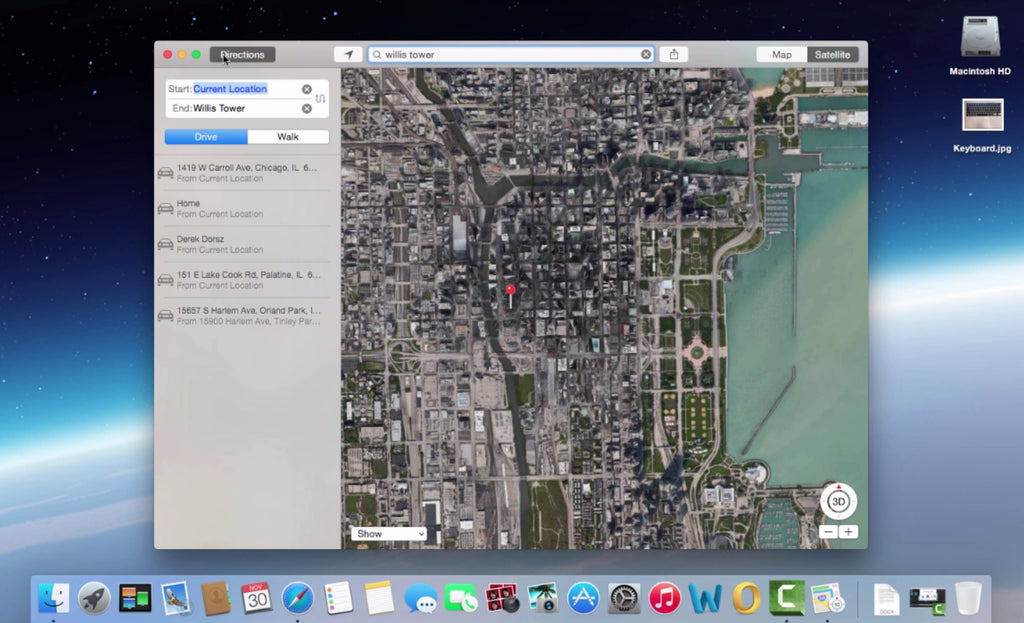Related
You may also like:
iPhone Manual for Beginners
You may also like:
iPad Manual for Beginners
You may also like:
How to Use the iPhone for Beginners DVD
You may also like:
How to Use the iPhone for Beginners - Online Course
You may also like:
How to Use the iPad for Beginners - Online Course
How to Use a Mac Computer for Beginners - Online Course
Description
How to Use the Mac for Beginners is an interactive online course created by our IG Development Team, which consists of several Mac users of all ages that worked to develop a video that teaches the basics on how to use their Mac completely. You can follow along while watching and learn how to use your Mac in 30 minutes. By the time you are finished with it, you will have a full understanding on how to use your Mac effectively. You will have no problem browsing through your Mac, accessing settings, using Finder, and more. Take advantage of all your Mac has to offer, and with our Mac video guide you will be able to easily. This guide will help you!
| Type | Online Course |
| ISBN |
How to Use the Mac for Beginners is an interactive online course created by our IG Development Team, which consists of several Mac users of all ages that worked to develop a video that teaches the basics on how to use their Mac completely. You can follow along while watching and learn how to use your Mac in 30 minutes. By the time you are finished with it, you will have a full understanding on how to use your Mac effectively. You will have no problem browsing through your Mac, accessing settings, using Finder, and more. Take advantage of all your Mac has to offer, and with our Mac video guide you will be able to easily. This guide will help you!
Here is some of what the guide will teach you:
- Understanding the Mac Layout
- Using the interactive keyboard
- Using your trackpad or Apple mouse
- Using Finder effectively
- Managing your files and documents
- Using Applications
- Intro to Safari, Mail, Contacts, and Calendar
- Setting up E-mail
- Using the App Store
- Downloading Applications
- Setting Wallpapers and Screensavers
- Setting up Mac Security
- Connecting to Wi-Fi
- Notifications and much more!