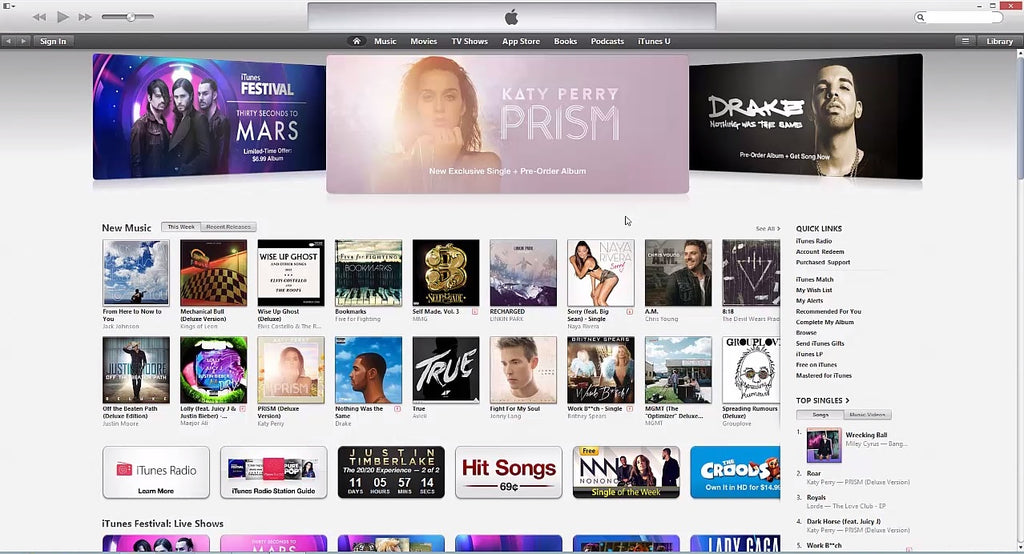Related
You may also like:
iPhone Manual for Beginners
You may also like:
iPad Manual for Beginners
You may also like:
How to Use the iPhone for Beginners DVD
You may also like:
How to Use the iPhone for Beginners - Online Course
You may also like:
How to Use the iPad for Beginners - Online Course
How to Use iTunes for Beginners (Mac) - Online Course
Description
Learn to use iTunes on your Mac computer with our 20 minute course for beginners.
| Type | Online Course |
| ISBN |
Learn to use iTunes on your Mac computer with our 20 minute course for beginners.
Ever wonder how to put music, movies, or TV shows on your iPhone, iPad, or iPod? Or how about downloading any song or music video you want? iTunes is the place to do all that. With iTunes you can manage all your music on all your devices including your computer. Then, you can take that music and put it on any Apple device such as an iPhone, iPad, or iPod. Furthermore with iTunes, you can share your entire music library with every computer in your house.
Just how do you do all this? The answer: with our video, How to Use iTunes for Beginners. iTunes has changed drastically over the years, and this has resulted in a lot of confusion on using iTunes. We demonstrate simply how to use iTunes in only 20 minutes. See below for all the information our video covers, then watch it and you'll be able to experience all that your Apple devices can do.
How to Use iTunes for Beginners is an interactive online course created by our IG Development Team, which consists of several iTunes and iPod users of all ages that worked to develop a video that teaches the basics on how to use iTunes fully. You can follow along while watching and learn how to use iTunes completely in 20 minutes. By the time you are finished with it, you will have a full understanding on how to use iTunes effectively with your Apple devices. You will have no problem downloading your favorite music, adding music to your Apple devices, creating playlists, and backing up your iDevice. Take advantage of all your Apple device has to offer, and with our iTunes video guide you will be able to easily. This guide will help you!
Here is some of what the guide will teach you:
- Now covers iTunes 12!
- Understanding the iTunes Layout
- Using the iTunes Store
- Authorizing your Apple ID
- Managing your account
- Redeeming iTunes Gift Cards
- Downloading music, TV shows, music, books, and audiobooks from iTunes
- Creating your iTunes library
- Personalizing your iTunes Library
- Creating playlists
- Connecting your iPhone/iPad/iPod to iTunes
- Backing up all your Apple devices to iTunes (iPhones, iPads, and iPods)
- Sharing your music with other computers at your home
- Adding music to your iPhone, iPod, and iPad
- Tips and Tricks and much more!