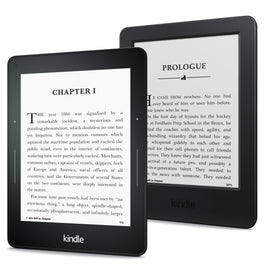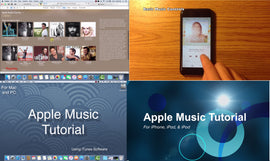Price Range
$10.00 - $1,000.00
Online Courses
{"id":242088476698,"title":"Apple Music Tutorial (On a Computer) - Online Course","handle":"copy-of-apple-music-tutorial-on-a-computer-online-course","description":"\u003ch5\u003eDescription\u003c\/h5\u003e\n\u003cp\u003eApple Music Tutorial is an interactive video guide created by our IG Development Team, which consists of several Apple Music users of all ages that worked to develop a course that teaches the basics on how to use Apple Music on your Mac or PC fully. You can follow along while watching and learn how to use Apple Music completely in 30 minutes. By the time you are finished with it, you will have a full understanding on how to use Apple Music effectively. You will have no problem downloading your favorite music, adding music to your Apple devices, creating playlists, and finding any song or artist. This course will help you!\u003c\/p\u003e\n\u003cp\u003eApple Music is Apple's music streaming service, where you can find almost any artist and song and listen their music. With Apple Music you can listen to music on any and all of your devices including your PC, Mac, iPhone, iPad, and iPod. You can even create custom playlists or listen to playlists created by professional curators. Furthermore, you can take the music you like and create radio stations or download complete albums to your device for offline listening. With one of the largest music libraries in the world, Apple Music is quickly becoming one of the best music streaming services in the world.\u003c\/p\u003e\n\u003cp\u003eHow do you use Apple Music and access the vast library of artists and songs? The answer: with our online course, Apple Music Tutorial. We demonstrate from a beginner's perspective how to use Apple Music in only 30 minutes. See below for all the information our course covers, then watch the course and you'll be able to experience all that Apple Music has to offer..\u003c\/p\u003e\n\u003cp\u003e\u003cstrong\u003eWhat does \u003ci\u003eApple Music Tutorial\u003c\/i\u003e teach?\u003c\/strong\u003e\u003c\/p\u003e\n\u003cp\u003eApple Music Tutorial is an interactive video guide created by our IG Development Team, which consists of several Apple Music users of all ages that worked to develop a course that teaches the basics on how to use Apple Music on your Mac or PC fully. You can follow along while watching and learn how to use Apple Music completely in 30 minutes. By the time you are finished with it, you will have a full understanding on how to use Apple Music effectively. You will have no problem downloading your favorite music, adding music to your Apple devices, creating playlists, and finding any song or artist. This course will help you!\u003c\/p\u003e\n\u003cp\u003eHere is some of what the guide will teach you:\u003c\/p\u003e\n\u003cul\u003e\n\u003cli\u003eSigning up for Apple Music\u003c\/li\u003e\n\u003cli\u003eUnderstanding the Apple Music Layout\u003c\/li\u003e\n\u003cli\u003eApple Music Features\u003c\/li\u003e\n\u003cli\u003eSetting your Interests\u003c\/li\u003e\n\u003cli\u003eBrowsing and Controls\u003c\/li\u003e\n\u003cli\u003eCreating Custom Playlists\u003c\/li\u003e\n\u003cli\u003eListening to Curator Playlists\u003c\/li\u003e\n\u003cli\u003eUsing the Radio\u003c\/li\u003e\n\u003cli\u003eCreating your own Radio Station\u003c\/li\u003e\n\u003cli\u003eUsing the incredibly important Search function\u003c\/li\u003e\n\u003cli\u003eManaging your Subscription\u003c\/li\u003e\n\u003cli\u003eUsing Apple Music on a computer\u003c\/li\u003e\n\u003cli\u003eUsing Apple Music on a mobile device.\u003c\/li\u003e\n\u003cli\u003eTips and Tricks and much more!\u003c\/li\u003e\n\u003c\/ul\u003e\n\u003cul\u003e\u003c\/ul\u003e","published_at":"2017-09-14T01:36:36-05:00","created_at":"2017-12-22T00:30:46-06:00","vendor":"Infinity Guides","type":"Online Course","tags":["apple music","apps","online course","software"],"price":899,"price_min":899,"price_max":899,"available":true,"price_varies":false,"compare_at_price":null,"compare_at_price_min":0,"compare_at_price_max":0,"compare_at_price_varies":false,"variants":[{"id":3296452050970,"title":"Default Title","option1":"Default Title","option2":null,"option3":null,"sku":"IG014","requires_shipping":false,"taxable":false,"featured_image":null,"available":true,"name":"Apple Music Tutorial (On a Computer) - Online Course","public_title":null,"options":["Default Title"],"price":899,"weight":0,"compare_at_price":null,"inventory_quantity":-6,"inventory_management":null,"inventory_policy":"deny","barcode":"","requires_selling_plan":false,"selling_plan_allocations":[]}],"images":["\/\/infinityguides.com\/cdn\/shop\/products\/music-cover_47c41072-71ff-4868-a51d-a380becccbb2.jpg?v=1513924246"],"featured_image":"\/\/infinityguides.com\/cdn\/shop\/products\/music-cover_47c41072-71ff-4868-a51d-a380becccbb2.jpg?v=1513924246","options":["Title"],"media":[{"alt":null,"id":461050347651,"position":1,"preview_image":{"aspect_ratio":1.679,"height":1844,"width":3096,"src":"\/\/infinityguides.com\/cdn\/shop\/products\/music-cover_47c41072-71ff-4868-a51d-a380becccbb2.jpg?v=1513924246"},"aspect_ratio":1.679,"height":1844,"media_type":"image","src":"\/\/infinityguides.com\/cdn\/shop\/products\/music-cover_47c41072-71ff-4868-a51d-a380becccbb2.jpg?v=1513924246","width":3096}],"requires_selling_plan":false,"selling_plan_groups":[],"content":"\u003ch5\u003eDescription\u003c\/h5\u003e\n\u003cp\u003eApple Music Tutorial is an interactive video guide created by our IG Development Team, which consists of several Apple Music users of all ages that worked to develop a course that teaches the basics on how to use Apple Music on your Mac or PC fully. You can follow along while watching and learn how to use Apple Music completely in 30 minutes. By the time you are finished with it, you will have a full understanding on how to use Apple Music effectively. You will have no problem downloading your favorite music, adding music to your Apple devices, creating playlists, and finding any song or artist. This course will help you!\u003c\/p\u003e\n\u003cp\u003eApple Music is Apple's music streaming service, where you can find almost any artist and song and listen their music. With Apple Music you can listen to music on any and all of your devices including your PC, Mac, iPhone, iPad, and iPod. You can even create custom playlists or listen to playlists created by professional curators. Furthermore, you can take the music you like and create radio stations or download complete albums to your device for offline listening. With one of the largest music libraries in the world, Apple Music is quickly becoming one of the best music streaming services in the world.\u003c\/p\u003e\n\u003cp\u003eHow do you use Apple Music and access the vast library of artists and songs? The answer: with our online course, Apple Music Tutorial. We demonstrate from a beginner's perspective how to use Apple Music in only 30 minutes. See below for all the information our course covers, then watch the course and you'll be able to experience all that Apple Music has to offer..\u003c\/p\u003e\n\u003cp\u003e\u003cstrong\u003eWhat does \u003ci\u003eApple Music Tutorial\u003c\/i\u003e teach?\u003c\/strong\u003e\u003c\/p\u003e\n\u003cp\u003eApple Music Tutorial is an interactive video guide created by our IG Development Team, which consists of several Apple Music users of all ages that worked to develop a course that teaches the basics on how to use Apple Music on your Mac or PC fully. You can follow along while watching and learn how to use Apple Music completely in 30 minutes. By the time you are finished with it, you will have a full understanding on how to use Apple Music effectively. You will have no problem downloading your favorite music, adding music to your Apple devices, creating playlists, and finding any song or artist. This course will help you!\u003c\/p\u003e\n\u003cp\u003eHere is some of what the guide will teach you:\u003c\/p\u003e\n\u003cul\u003e\n\u003cli\u003eSigning up for Apple Music\u003c\/li\u003e\n\u003cli\u003eUnderstanding the Apple Music Layout\u003c\/li\u003e\n\u003cli\u003eApple Music Features\u003c\/li\u003e\n\u003cli\u003eSetting your Interests\u003c\/li\u003e\n\u003cli\u003eBrowsing and Controls\u003c\/li\u003e\n\u003cli\u003eCreating Custom Playlists\u003c\/li\u003e\n\u003cli\u003eListening to Curator Playlists\u003c\/li\u003e\n\u003cli\u003eUsing the Radio\u003c\/li\u003e\n\u003cli\u003eCreating your own Radio Station\u003c\/li\u003e\n\u003cli\u003eUsing the incredibly important Search function\u003c\/li\u003e\n\u003cli\u003eManaging your Subscription\u003c\/li\u003e\n\u003cli\u003eUsing Apple Music on a computer\u003c\/li\u003e\n\u003cli\u003eUsing Apple Music on a mobile device.\u003c\/li\u003e\n\u003cli\u003eTips and Tricks and much more!\u003c\/li\u003e\n\u003c\/ul\u003e\n\u003cul\u003e\u003c\/ul\u003e"}
You may also like:
Apple Music Tutorial (On a Computer) - Online Course
$8.99
Description Apple Music Tutorial is an interactive video guide created by our IG Development Team, which consists of several Apple Music...
{"id":550613155895,"title":"How to Use the Amazon Kindle for Beginners - Online Course","handle":"how-to-use-the-amazon-kindle-for-beginners-online-course","description":"\u003ch5\u003eDescription\u003c\/h5\u003e\n\u003cp\u003e\u003ci\u003eHow to Use the Kindle for Beginners\u003c\/i\u003e\u003cspan\u003e \u003c\/span\u003eis an interactive online class created by our IG Development team, which consists of several Kindle users of all ages and backgrounds that worked to develop a video guide that teaches the Kindle in a way that everyone can follow and understand. The video guide demonstrates step-by-step how to explore all the Kindle's features, and goes over specifically all of the must-know abilities of your Kindle that you can, and probably will use every single day. Our online class will teach you how to do everything on your Kindle and more with complete ease.\u003c\/p\u003e\n\u003cp\u003e\u003cstrong\u003e\u003cspan\u003eStart Learning Now\u003c\/span\u003e\u003c\/strong\u003e\u003cbr\u003eYou can follow along while watching the guide and learn how to use your Kindle in 30 minutes. By the time you are finished with it, you will have a full understanding on using your Kindle. You will have no problem reading books, downloading books, using the interactive reader features, sharing books, connecting to social media, and exploring all your Kindle's features. In fact, we guarantee it 100%. Don't waste your time struggling to learn the Kindle's features on your own. This guide will help you!\u003c\/p\u003e\n\u003cp\u003eHere is some of what the guide will teach you:\u003c\/p\u003e\n\u003cul\u003e\n\u003cli\u003eSetting up your Kindle with OPTIMAL settings\u003c\/li\u003e\n\u003cli\u003eUnderstanding which Kindle model you have and why it matters\u003c\/li\u003e\n\u003cli\u003eUsing your fingers to navigate your Kindle\u003c\/li\u003e\n\u003cli\u003eUsing and understanding your Kindle's home screen\u003c\/li\u003e\n\u003cli\u003eUsing the Kindle toolbar\u003c\/li\u003e\n\u003cli\u003eManaging, populating, and using \"My Library\"\u003c\/li\u003e\n\u003cli\u003eCreating and sharing Reading Lists\u003c\/li\u003e\n\u003cli\u003eKindle Store - Using and exploring it\u003c\/li\u003e\n\u003cli\u003eFinding, borrowing, buying, and downloading books\u003c\/li\u003e\n\u003cli\u003eReading a book in your personal Kindle Library\u003c\/li\u003e\n\u003cli\u003eInteractive Reading Features - Page-turning, dictionary, notes, highlighting\u003c\/li\u003e\n\u003cli\u003eCustomizing your reading experience - Adjusting text size, picture size, spacing, and lighting\u003c\/li\u003e\n\u003cli\u003eUsing bookmarks\u003c\/li\u003e\n\u003cli\u003eConnecting to Wi-Fi networks and connecting to Bluetooth devices\u003c\/li\u003e\n\u003cli\u003eSetting Parental Controls and altering other settings\u003c\/li\u003e\n\u003cli\u003eTips and Tricks - Importing books from computer, preserving your battery life, Using Word Wise and X-Ray, listening to Audiobooks, and more\u003c\/li\u003e\n\u003c\/ul\u003e","published_at":"2018-03-21T23:19:04-05:00","created_at":"2018-03-21T23:30:33-05:00","vendor":"Infinity Guides","type":"Online Course","tags":["amazon","ereader","kindle"],"price":899,"price_min":899,"price_max":899,"available":true,"price_varies":false,"compare_at_price":null,"compare_at_price_min":0,"compare_at_price_max":0,"compare_at_price_varies":false,"variants":[{"id":7217754832951,"title":"Default Title","option1":"Default Title","option2":null,"option3":null,"sku":"IG040","requires_shipping":false,"taxable":false,"featured_image":null,"available":true,"name":"How to Use the Amazon Kindle for Beginners - Online Course","public_title":null,"options":["Default Title"],"price":899,"weight":0,"compare_at_price":null,"inventory_quantity":-5,"inventory_management":null,"inventory_policy":"deny","barcode":"","requires_selling_plan":false,"selling_plan_allocations":[]}],"images":["\/\/infinityguides.com\/cdn\/shop\/products\/kindle1.jpg?v=1521693035"],"featured_image":"\/\/infinityguides.com\/cdn\/shop\/products\/kindle1.jpg?v=1521693035","options":["Title"],"media":[{"alt":null,"id":697037848707,"position":1,"preview_image":{"aspect_ratio":1.0,"height":2500,"width":2500,"src":"\/\/infinityguides.com\/cdn\/shop\/products\/kindle1.jpg?v=1521693035"},"aspect_ratio":1.0,"height":2500,"media_type":"image","src":"\/\/infinityguides.com\/cdn\/shop\/products\/kindle1.jpg?v=1521693035","width":2500}],"requires_selling_plan":false,"selling_plan_groups":[],"content":"\u003ch5\u003eDescription\u003c\/h5\u003e\n\u003cp\u003e\u003ci\u003eHow to Use the Kindle for Beginners\u003c\/i\u003e\u003cspan\u003e \u003c\/span\u003eis an interactive online class created by our IG Development team, which consists of several Kindle users of all ages and backgrounds that worked to develop a video guide that teaches the Kindle in a way that everyone can follow and understand. The video guide demonstrates step-by-step how to explore all the Kindle's features, and goes over specifically all of the must-know abilities of your Kindle that you can, and probably will use every single day. Our online class will teach you how to do everything on your Kindle and more with complete ease.\u003c\/p\u003e\n\u003cp\u003e\u003cstrong\u003e\u003cspan\u003eStart Learning Now\u003c\/span\u003e\u003c\/strong\u003e\u003cbr\u003eYou can follow along while watching the guide and learn how to use your Kindle in 30 minutes. By the time you are finished with it, you will have a full understanding on using your Kindle. You will have no problem reading books, downloading books, using the interactive reader features, sharing books, connecting to social media, and exploring all your Kindle's features. In fact, we guarantee it 100%. Don't waste your time struggling to learn the Kindle's features on your own. This guide will help you!\u003c\/p\u003e\n\u003cp\u003eHere is some of what the guide will teach you:\u003c\/p\u003e\n\u003cul\u003e\n\u003cli\u003eSetting up your Kindle with OPTIMAL settings\u003c\/li\u003e\n\u003cli\u003eUnderstanding which Kindle model you have and why it matters\u003c\/li\u003e\n\u003cli\u003eUsing your fingers to navigate your Kindle\u003c\/li\u003e\n\u003cli\u003eUsing and understanding your Kindle's home screen\u003c\/li\u003e\n\u003cli\u003eUsing the Kindle toolbar\u003c\/li\u003e\n\u003cli\u003eManaging, populating, and using \"My Library\"\u003c\/li\u003e\n\u003cli\u003eCreating and sharing Reading Lists\u003c\/li\u003e\n\u003cli\u003eKindle Store - Using and exploring it\u003c\/li\u003e\n\u003cli\u003eFinding, borrowing, buying, and downloading books\u003c\/li\u003e\n\u003cli\u003eReading a book in your personal Kindle Library\u003c\/li\u003e\n\u003cli\u003eInteractive Reading Features - Page-turning, dictionary, notes, highlighting\u003c\/li\u003e\n\u003cli\u003eCustomizing your reading experience - Adjusting text size, picture size, spacing, and lighting\u003c\/li\u003e\n\u003cli\u003eUsing bookmarks\u003c\/li\u003e\n\u003cli\u003eConnecting to Wi-Fi networks and connecting to Bluetooth devices\u003c\/li\u003e\n\u003cli\u003eSetting Parental Controls and altering other settings\u003c\/li\u003e\n\u003cli\u003eTips and Tricks - Importing books from computer, preserving your battery life, Using Word Wise and X-Ray, listening to Audiobooks, and more\u003c\/li\u003e\n\u003c\/ul\u003e"}
You may also like:
How to Use the Amazon Kindle for Beginners - Online Course
$8.99
Description How to Use the Kindle for Beginners is an interactive online class created by our IG Development team, which consists of...
{"id":242087297050,"title":"Apple Music Tutorial (Mobile App) - Online Course","handle":"apple-music-tutorial-mobile-app-online-course","description":"Apple Music Tutorial is an interactive video guide created by our IG Development Team, which consists of several Apple Music users of all ages that worked to develop a video that teaches the basics on how to use Apple Music mobile app fully. You can follow along while watching and learn how to use Apple Music completely in 30 minutes. By the time you are finished with it, you will have a full understanding on how to use Apple Music effectively with your chosen Apple mobile device. You will have no problem downloading your favorite music, adding music to your Apple devices, creating playlists, and finding any song or artist. This course will help you!\u003cbr\u003e\u003cbr\u003e\nApple Music is Apple's music streaming service, where you can find almost any artist and song and listen their music. With Apple Music you can listen to music on any and all of your devices including your PC, Mac, iPhone, iPad, and iPod. You can even create custom playlists or listen to playlists created by professional curators. Furthermore, you can take the music you like and create radio stations or download complete albums to your device for offline listening. With one of the largest music libraries in the world, Apple Music is quickly becoming one of the best music streaming services in the world.\u003cbr\u003e\u003cbr\u003e\nHow do you use Apple Music and access the vast library of artists and songs? The answer: with our online course, Apple Music Tutorial. We demonstrate from a beginner's perspective how to use Apple Music in only 30 minutes. See below for all the information our course covers, then watch the course and you'll be able to experience all that Apple Music has to offer..\u003cbr\u003e\u003cbr\u003e\n\u003cstrong\u003eWhat does \u003ci\u003eApple Music Tutorial\u003c\/i\u003e teach?\u003c\/strong\u003e\u003cbr\u003e\u003cbr\u003e\nApple Music Tutorial is an interactive video guide created by our IG Development Team, which consists of several Apple Music users of all ages that worked to develop a video that teaches the basics on how to use Apple Music mobile app fully. You can follow along while watching and learn how to use Apple Music completely in 30 minutes. By the time you are finished with it, you will have a full understanding on how to use Apple Music effectively with your chosen Apple mobile device. You will have no problem downloading your favorite music, adding music to your Apple devices, creating playlists, and finding any song or artist. This course will help you!\u003cbr\u003e\u003cbr\u003e\nHere is some of what the guide will teach you:\u003cbr\u003e\u003cbr\u003e\n\u003cul\u003e\n\u003cli\u003eSigning up for Apple Music\u003c\/li\u003e\n\u003cli\u003eUnderstanding the Apple Music Layout\u003c\/li\u003e\n\u003cli\u003eApple Music Features\u003c\/li\u003e\n\u003cli\u003eSetting your Interests\u003c\/li\u003e\n\u003cli\u003eBrowsing and Controls\u003c\/li\u003e\n\u003cli\u003eCreating Custom Playlists\u003c\/li\u003e\n\u003cli\u003eListening to Curator Playlists\u003c\/li\u003e\n\u003cli\u003eUsing the Radio\u003c\/li\u003e\n\u003cli\u003eCreating your own Radio Station\u003c\/li\u003e\n\u003cli\u003eUsing the incredibly important Search function\u003c\/li\u003e\n\u003cli\u003eManaging your Subscription\u003c\/li\u003e\n\u003cli\u003eUsing Apple Music on a computer\u003c\/li\u003e\n\u003cli\u003eUsing Apple Music on a mobile device.\u003c\/li\u003e\n\u003cli\u003eTips and Tricks and much more!\u003c\/li\u003e\n\u003c\/ul\u003e\n","published_at":"2017-09-14T01:36:36-05:00","created_at":"2017-12-22T00:26:08-06:00","vendor":"Infinity Guides","type":"Online Course","tags":["apple music","apps","iphone","mobile apps","online course"],"price":899,"price_min":899,"price_max":899,"available":true,"price_varies":false,"compare_at_price":null,"compare_at_price_min":0,"compare_at_price_max":0,"compare_at_price_varies":false,"variants":[{"id":3296450281498,"title":"Default Title","option1":"Default Title","option2":null,"option3":null,"sku":"IG013","requires_shipping":false,"taxable":false,"featured_image":null,"available":true,"name":"Apple Music Tutorial (Mobile App) - Online Course","public_title":null,"options":["Default Title"],"price":899,"weight":0,"compare_at_price":null,"inventory_quantity":-4,"inventory_management":null,"inventory_policy":"deny","barcode":"","requires_selling_plan":false,"selling_plan_allocations":[]}],"images":["\/\/infinityguides.com\/cdn\/shop\/products\/music-cover.jpg?v=1513924185"],"featured_image":"\/\/infinityguides.com\/cdn\/shop\/products\/music-cover.jpg?v=1513924185","options":["Title"],"media":[{"alt":null,"id":461050314883,"position":1,"preview_image":{"aspect_ratio":1.679,"height":1844,"width":3096,"src":"\/\/infinityguides.com\/cdn\/shop\/products\/music-cover.jpg?v=1513924185"},"aspect_ratio":1.679,"height":1844,"media_type":"image","src":"\/\/infinityguides.com\/cdn\/shop\/products\/music-cover.jpg?v=1513924185","width":3096}],"requires_selling_plan":false,"selling_plan_groups":[],"content":"Apple Music Tutorial is an interactive video guide created by our IG Development Team, which consists of several Apple Music users of all ages that worked to develop a video that teaches the basics on how to use Apple Music mobile app fully. You can follow along while watching and learn how to use Apple Music completely in 30 minutes. By the time you are finished with it, you will have a full understanding on how to use Apple Music effectively with your chosen Apple mobile device. You will have no problem downloading your favorite music, adding music to your Apple devices, creating playlists, and finding any song or artist. This course will help you!\u003cbr\u003e\u003cbr\u003e\nApple Music is Apple's music streaming service, where you can find almost any artist and song and listen their music. With Apple Music you can listen to music on any and all of your devices including your PC, Mac, iPhone, iPad, and iPod. You can even create custom playlists or listen to playlists created by professional curators. Furthermore, you can take the music you like and create radio stations or download complete albums to your device for offline listening. With one of the largest music libraries in the world, Apple Music is quickly becoming one of the best music streaming services in the world.\u003cbr\u003e\u003cbr\u003e\nHow do you use Apple Music and access the vast library of artists and songs? The answer: with our online course, Apple Music Tutorial. We demonstrate from a beginner's perspective how to use Apple Music in only 30 minutes. See below for all the information our course covers, then watch the course and you'll be able to experience all that Apple Music has to offer..\u003cbr\u003e\u003cbr\u003e\n\u003cstrong\u003eWhat does \u003ci\u003eApple Music Tutorial\u003c\/i\u003e teach?\u003c\/strong\u003e\u003cbr\u003e\u003cbr\u003e\nApple Music Tutorial is an interactive video guide created by our IG Development Team, which consists of several Apple Music users of all ages that worked to develop a video that teaches the basics on how to use Apple Music mobile app fully. You can follow along while watching and learn how to use Apple Music completely in 30 minutes. By the time you are finished with it, you will have a full understanding on how to use Apple Music effectively with your chosen Apple mobile device. You will have no problem downloading your favorite music, adding music to your Apple devices, creating playlists, and finding any song or artist. This course will help you!\u003cbr\u003e\u003cbr\u003e\nHere is some of what the guide will teach you:\u003cbr\u003e\u003cbr\u003e\n\u003cul\u003e\n\u003cli\u003eSigning up for Apple Music\u003c\/li\u003e\n\u003cli\u003eUnderstanding the Apple Music Layout\u003c\/li\u003e\n\u003cli\u003eApple Music Features\u003c\/li\u003e\n\u003cli\u003eSetting your Interests\u003c\/li\u003e\n\u003cli\u003eBrowsing and Controls\u003c\/li\u003e\n\u003cli\u003eCreating Custom Playlists\u003c\/li\u003e\n\u003cli\u003eListening to Curator Playlists\u003c\/li\u003e\n\u003cli\u003eUsing the Radio\u003c\/li\u003e\n\u003cli\u003eCreating your own Radio Station\u003c\/li\u003e\n\u003cli\u003eUsing the incredibly important Search function\u003c\/li\u003e\n\u003cli\u003eManaging your Subscription\u003c\/li\u003e\n\u003cli\u003eUsing Apple Music on a computer\u003c\/li\u003e\n\u003cli\u003eUsing Apple Music on a mobile device.\u003c\/li\u003e\n\u003cli\u003eTips and Tricks and much more!\u003c\/li\u003e\n\u003c\/ul\u003e\n"}
You may also like:
Apple Music Tutorial (Mobile App) - Online Course
$8.99
Apple Music Tutorial is an interactive video guide created by our IG Development Team, which consists of several Apple Music users...
{"id":550614368311,"title":"How to Use the Amazon Fire Tablet for Beginners - Online Course","handle":"how-to-use-the-amazon-fire-tablet-for-beginners-online-course","description":"\u003ch5\u003eDescription\u003c\/h5\u003e\n\u003cp\u003e\u003ci\u003eHow to Use the Amazon Fire Tablet for Beginners\u003c\/i\u003e\u003cspan\u003e \u003c\/span\u003eis an interactive online class created by our IG Development Team, which consists of several Amazon Fire users of all ages that worked to develop a video that teaches the basics on how to use the Fire tablet. You can follow along while watching and learn how to use your Fire tablet in 30 minutes. By the time you are finished with it, you will have a full understanding on how to use your Fire. You will have no problem surfing the web, downloading apps, watching movies \u0026amp; television, listening to music, downloading \u0026amp; reading books, using Alexa, and exploring all your Fire's features. In fact, we guarantee it 100%. Don't waste your time struggling to learn the Amazon Fire's features on your own, you will waste a lot of your precious time and you may mess up your Fire's settings. This guide will help you!\u003c\/p\u003e\n\u003cp\u003eHere is some of what the guide will teach you:\u003c\/p\u003e\n\u003cul\u003e\n\u003cli\u003eSetting up your Amazon Fire with OPTIMAL settings\u003c\/li\u003e\n\u003cli\u003eUsing your fingers to navigate your Fire\u003c\/li\u003e\n\u003cli\u003eUsing \"Motion Control\"\u003c\/li\u003e\n\u003cli\u003eCreating a Contact List\u003c\/li\u003e\n\u003cli\u003eEmail - Setting up, sending\/receiving, multiple emails, management\u003c\/li\u003e\n\u003cli\u003eWeb Browsing - Surfing the Silk Browser, zooming, opening links, bookmarks, browsing speed\u003c\/li\u003e\n\u003cli\u003ePhoto taking and video recording\u003c\/li\u003e\n\u003cli\u003eEditing, sharing photos, videos, web pages, and files on your Fire\u003c\/li\u003e\n\u003cli\u003ePersonalization - Managing your notifications, changing your display, and do not disturb settings\u003c\/li\u003e\n\u003cli\u003eBooks - Downloading and reading books on your Amazon Fire\u003c\/li\u003e\n\u003cli\u003eVideos - Finding and watching TV shows, movies, and documentaries\u003c\/li\u003e\n\u003cli\u003eNewsstand - Keeping up with today's news using the Newsstand on the Amazon Fire\u003c\/li\u003e\n\u003cli\u003eShopping - Shopping on Amazon with your Fire tablet\u003c\/li\u003e\n\u003cli\u003eOrganization - Organizing your music, books, photos, and videos\u003c\/li\u003e\n\u003cli\u003eAppstore - Downloading and using Apps, free apps, paid apps.\u003c\/li\u003e\n\u003cli\u003eAlexa - Using Alexa and exploring all you can do with this feature\u003c\/li\u003e\n\u003cli\u003eTips, Tricks, and much more\u003c\/li\u003e\n\u003c\/ul\u003e","published_at":"2018-03-21T23:19:04-05:00","created_at":"2018-03-21T23:30:51-05:00","vendor":"Infinity Guides","type":"Online Course","tags":["amazon","fire hd"],"price":899,"price_min":899,"price_max":899,"available":true,"price_varies":false,"compare_at_price":null,"compare_at_price_min":0,"compare_at_price_max":0,"compare_at_price_varies":false,"variants":[{"id":7217756700727,"title":"Default Title","option1":"Default Title","option2":null,"option3":null,"sku":"IG041","requires_shipping":false,"taxable":false,"featured_image":null,"available":true,"name":"How to Use the Amazon Fire Tablet for Beginners - Online Course","public_title":null,"options":["Default Title"],"price":899,"weight":0,"compare_at_price":null,"inventory_quantity":-3,"inventory_management":null,"inventory_policy":"deny","barcode":"","requires_selling_plan":false,"selling_plan_allocations":[]}],"images":["\/\/infinityguides.com\/cdn\/shop\/products\/fire2.jpg?v=1521693314"],"featured_image":"\/\/infinityguides.com\/cdn\/shop\/products\/fire2.jpg?v=1521693314","options":["Title"],"media":[{"alt":null,"id":697039093891,"position":1,"preview_image":{"aspect_ratio":1.573,"height":539,"width":848,"src":"\/\/infinityguides.com\/cdn\/shop\/products\/fire2.jpg?v=1521693314"},"aspect_ratio":1.573,"height":539,"media_type":"image","src":"\/\/infinityguides.com\/cdn\/shop\/products\/fire2.jpg?v=1521693314","width":848}],"requires_selling_plan":false,"selling_plan_groups":[],"content":"\u003ch5\u003eDescription\u003c\/h5\u003e\n\u003cp\u003e\u003ci\u003eHow to Use the Amazon Fire Tablet for Beginners\u003c\/i\u003e\u003cspan\u003e \u003c\/span\u003eis an interactive online class created by our IG Development Team, which consists of several Amazon Fire users of all ages that worked to develop a video that teaches the basics on how to use the Fire tablet. You can follow along while watching and learn how to use your Fire tablet in 30 minutes. By the time you are finished with it, you will have a full understanding on how to use your Fire. You will have no problem surfing the web, downloading apps, watching movies \u0026amp; television, listening to music, downloading \u0026amp; reading books, using Alexa, and exploring all your Fire's features. In fact, we guarantee it 100%. Don't waste your time struggling to learn the Amazon Fire's features on your own, you will waste a lot of your precious time and you may mess up your Fire's settings. This guide will help you!\u003c\/p\u003e\n\u003cp\u003eHere is some of what the guide will teach you:\u003c\/p\u003e\n\u003cul\u003e\n\u003cli\u003eSetting up your Amazon Fire with OPTIMAL settings\u003c\/li\u003e\n\u003cli\u003eUsing your fingers to navigate your Fire\u003c\/li\u003e\n\u003cli\u003eUsing \"Motion Control\"\u003c\/li\u003e\n\u003cli\u003eCreating a Contact List\u003c\/li\u003e\n\u003cli\u003eEmail - Setting up, sending\/receiving, multiple emails, management\u003c\/li\u003e\n\u003cli\u003eWeb Browsing - Surfing the Silk Browser, zooming, opening links, bookmarks, browsing speed\u003c\/li\u003e\n\u003cli\u003ePhoto taking and video recording\u003c\/li\u003e\n\u003cli\u003eEditing, sharing photos, videos, web pages, and files on your Fire\u003c\/li\u003e\n\u003cli\u003ePersonalization - Managing your notifications, changing your display, and do not disturb settings\u003c\/li\u003e\n\u003cli\u003eBooks - Downloading and reading books on your Amazon Fire\u003c\/li\u003e\n\u003cli\u003eVideos - Finding and watching TV shows, movies, and documentaries\u003c\/li\u003e\n\u003cli\u003eNewsstand - Keeping up with today's news using the Newsstand on the Amazon Fire\u003c\/li\u003e\n\u003cli\u003eShopping - Shopping on Amazon with your Fire tablet\u003c\/li\u003e\n\u003cli\u003eOrganization - Organizing your music, books, photos, and videos\u003c\/li\u003e\n\u003cli\u003eAppstore - Downloading and using Apps, free apps, paid apps.\u003c\/li\u003e\n\u003cli\u003eAlexa - Using Alexa and exploring all you can do with this feature\u003c\/li\u003e\n\u003cli\u003eTips, Tricks, and much more\u003c\/li\u003e\n\u003c\/ul\u003e"}
You may also like:
How to Use the Amazon Fire Tablet for Beginners - Online Course
$8.99
Description How to Use the Amazon Fire Tablet for Beginners is an interactive online class created by our IG Development Team, which consists...
{"id":242089525274,"title":"Snapchat Tutorial for Beginners - Online Course","handle":"snapchat-tutorial-for-beginners-online-course","description":"\u003ch5\u003eDescription\u003c\/h5\u003e\n\u003cp\u003eSnapchat has taken the world by storm as the #1 app for sharing instantaneous moments with friends. Snapchat allows you to send temporary photos and videos to friends and family. They key word is temporary. After a set amount of time, the photo or video dissapears and can never be viewed again. With Snapchat, you can also chat with friends, make phone calls free from your cellular network, make video calls, and see Snapchats from people all around the world. If you are looking to learn how to use the Snapchat app, watch our beginner's guide, \u003cstrong\u003eSnapchat Tutorial for Beginners\u003c\/strong\u003e.\u003c\/p\u003e\n\u003cp\u003eHere is some of what the video course covers:\u003c\/p\u003e\n\u003cul\u003e\n\u003cli\u003eSigning up for Snapchat and Getting Started\u003c\/li\u003e\n\u003cli\u003eDownloading the app on your phone\u003c\/li\u003e\n\u003cli\u003eSnapchat Explained\u003c\/li\u003e\n\u003cli\u003eAdding Snapchat Friends\u003c\/li\u003e\n\u003cli\u003eTaking a Snapchat and sharing with friends\u003c\/li\u003e\n\u003cli\u003eEditing a Snap\u003c\/li\u003e\n\u003cli\u003eAdding filters to your Snapchats\u003c\/li\u003e\n\u003cli\u003eDrawing on your Snapchats\u003c\/li\u003e\n\u003cli\u003eViewing Snapchats\u003c\/li\u003e\n\u003cli\u003eChatting\u003c\/li\u003e\n\u003cli\u003eAudio Phone Calls\u003c\/li\u003e\n\u003cli\u003eVideo Calls\u003c\/li\u003e\n\u003cli\u003eViewing Snapchat Stories\u003c\/li\u003e\n\u003cli\u003eCreating your own Snapchat Story\u003c\/li\u003e\n\u003cli\u003eDiscovering Snapchat Content\u003c\/li\u003e\n\u003cli\u003ePrivacy and Settings\u003c\/li\u003e\n\u003cli\u003eUsing Snapchat Memories\u003c\/li\u003e\n\u003cli\u003eTips, Tricks, and Much More\u003c\/li\u003e\n\u003c\/ul\u003e","published_at":"2017-09-13T21:05:24-05:00","created_at":"2017-12-22T00:33:55-06:00","vendor":"Infinity Guides","type":"Online Course","tags":["online course","snapchat","social media"],"price":799,"price_min":799,"price_max":799,"available":true,"price_varies":false,"compare_at_price":899,"compare_at_price_min":899,"compare_at_price_max":899,"compare_at_price_varies":false,"variants":[{"id":3296455131162,"title":"Default Title","option1":"Default Title","option2":null,"option3":null,"sku":"IG038","requires_shipping":false,"taxable":false,"featured_image":null,"available":true,"name":"Snapchat Tutorial for Beginners - Online Course","public_title":null,"options":["Default Title"],"price":799,"weight":0,"compare_at_price":899,"inventory_quantity":-3,"inventory_management":null,"inventory_policy":"deny","barcode":"","requires_selling_plan":false,"selling_plan_allocations":[]}],"images":["\/\/infinityguides.com\/cdn\/shop\/products\/snapchat1.jpg?v=1513924459"],"featured_image":"\/\/infinityguides.com\/cdn\/shop\/products\/snapchat1.jpg?v=1513924459","options":["Title"],"media":[{"alt":null,"id":461050413187,"position":1,"preview_image":{"aspect_ratio":1.771,"height":921,"width":1631,"src":"\/\/infinityguides.com\/cdn\/shop\/products\/snapchat1.jpg?v=1513924459"},"aspect_ratio":1.771,"height":921,"media_type":"image","src":"\/\/infinityguides.com\/cdn\/shop\/products\/snapchat1.jpg?v=1513924459","width":1631}],"requires_selling_plan":false,"selling_plan_groups":[],"content":"\u003ch5\u003eDescription\u003c\/h5\u003e\n\u003cp\u003eSnapchat has taken the world by storm as the #1 app for sharing instantaneous moments with friends. Snapchat allows you to send temporary photos and videos to friends and family. They key word is temporary. After a set amount of time, the photo or video dissapears and can never be viewed again. With Snapchat, you can also chat with friends, make phone calls free from your cellular network, make video calls, and see Snapchats from people all around the world. If you are looking to learn how to use the Snapchat app, watch our beginner's guide, \u003cstrong\u003eSnapchat Tutorial for Beginners\u003c\/strong\u003e.\u003c\/p\u003e\n\u003cp\u003eHere is some of what the video course covers:\u003c\/p\u003e\n\u003cul\u003e\n\u003cli\u003eSigning up for Snapchat and Getting Started\u003c\/li\u003e\n\u003cli\u003eDownloading the app on your phone\u003c\/li\u003e\n\u003cli\u003eSnapchat Explained\u003c\/li\u003e\n\u003cli\u003eAdding Snapchat Friends\u003c\/li\u003e\n\u003cli\u003eTaking a Snapchat and sharing with friends\u003c\/li\u003e\n\u003cli\u003eEditing a Snap\u003c\/li\u003e\n\u003cli\u003eAdding filters to your Snapchats\u003c\/li\u003e\n\u003cli\u003eDrawing on your Snapchats\u003c\/li\u003e\n\u003cli\u003eViewing Snapchats\u003c\/li\u003e\n\u003cli\u003eChatting\u003c\/li\u003e\n\u003cli\u003eAudio Phone Calls\u003c\/li\u003e\n\u003cli\u003eVideo Calls\u003c\/li\u003e\n\u003cli\u003eViewing Snapchat Stories\u003c\/li\u003e\n\u003cli\u003eCreating your own Snapchat Story\u003c\/li\u003e\n\u003cli\u003eDiscovering Snapchat Content\u003c\/li\u003e\n\u003cli\u003ePrivacy and Settings\u003c\/li\u003e\n\u003cli\u003eUsing Snapchat Memories\u003c\/li\u003e\n\u003cli\u003eTips, Tricks, and Much More\u003c\/li\u003e\n\u003c\/ul\u003e"}
You may also like:
Snapchat Tutorial for Beginners - Online Course
$8.99
$7.99
Description Snapchat has taken the world by storm as the #1 app for sharing instantaneous moments with friends. Snapchat allows...
{"id":1699313254455,"title":"How to Use the Galaxy Smartphone for Beginners - Online Course","handle":"how-to-use-the-samsung-galaxy-s10-for-beginners-online-course","description":"\u003ch5\u003eDescription\u003c\/h5\u003e\n\u003cp\u003eLearn to use your Samsung Galaxy smartphone with our 30 minute online course! The course covers all the basics of using your Galaxy and you can follow along with your device in hand.\u003c\/p\u003e\n\u003cp\u003eCovers all Samsung Galaxy smartphones. Choose which phone you have after purchase.\u003c\/p\u003e\n\u003cp\u003e\u003cstrong\u003eThis Online Course is suitable for the following Galaxy smartphones:\u003c\/strong\u003e\u003c\/p\u003e\n\u003cul\u003e\n\u003cli\u003eGalaxy A01\u003c\/li\u003e\n\u003cli\u003eGalaxy A02\u003c\/li\u003e\n\u003cli\u003eGalaxy A3\u003c\/li\u003e\n\u003cli\u003eGalaxy A5\u003c\/li\u003e\n\u003cli\u003eGalaxy A6 \u0026amp; A6s\u003c\/li\u003e\n\u003cli\u003eGalaxy A7\u003c\/li\u003e\n\u003cli\u003eGalaxy A8\u003c\/li\u003e\n\u003cli\u003eGalaxy A9\u003c\/li\u003e\n\u003cli\u003eGalaxy A10, A11, \u0026amp; A12\u003c\/li\u003e\n\u003cli\u003eGalaxy A20 \u0026amp; A21\u003c\/li\u003e\n\u003cli\u003eGalaxy A30, A31, \u0026amp; A32\u003c\/li\u003e\n\u003cli\u003eGalaxy A40 \u0026amp; A42\u003c\/li\u003e\n\u003cli\u003eGalaxy A50 \u0026amp; A51\u003c\/li\u003e\n\u003cli\u003eGalaxy A60\u003c\/li\u003e\n\u003cli\u003eGalaxy A70\u003c\/li\u003e\n\u003cli\u003eGalaxy A71\u003c\/li\u003e\n\u003cli\u003eGalaxy Ace\u003c\/li\u003e\n\u003cli\u003eGalaxy Ace 4\u003c\/li\u003e\n\u003cli\u003eGalaxy Ace NXT\u003c\/li\u003e\n\u003cli\u003eGalaxy Alpha\u003c\/li\u003e\n\u003cli\u003eGalaxy Avant\u003c\/li\u003e\n\u003cli\u003eGalaxy Beam2\u003c\/li\u003e\n\u003cli\u003eGalaxy C5 \u0026amp; C5 Pro\u003c\/li\u003e\n\u003cli\u003eGalaxy C7 \u0026amp; C7 Pro\u003c\/li\u003e\n\u003cli\u003eGalaxy C8\u003c\/li\u003e\n\u003cli\u003eGalaxy C9 \u0026amp; C9 Pro\u003c\/li\u003e\n\u003cli\u003eGalaxy Core (all models)\u003c\/li\u003e\n\u003cli\u003eGalaxy E5\u003c\/li\u003e\n\u003cli\u003eGalaxy E7\u003c\/li\u003e\n\u003cli\u003eGalaxy Express Prime\u003c\/li\u003e\n\u003cli\u003eGalaxy Feel (all models)\u003c\/li\u003e\n\u003cli\u003eGalaxy F41\u003c\/li\u003e\n\u003cli\u003eGalaxy Fresh\u003c\/li\u003e\n\u003cli\u003eGalaxy Grand 2\u003c\/li\u003e\n\u003cli\u003eGalaxy Grand Max\u003c\/li\u003e\n\u003cli\u003eGalaxy Grand Prime\u003c\/li\u003e\n\u003cli\u003eAll Galaxy J models (including Prime)\u003c\/li\u003e\n\u003cli\u003eGalaxy J1\u003c\/li\u003e\n\u003cli\u003eGalaxy J2 (all models)\u003c\/li\u003e\n\u003cli\u003eGalaxy J3 (all models)\u003c\/li\u003e\n\u003cli\u003eGalaxy J4 (all models)\u003c\/li\u003e\n\u003cli\u003eGalaxy J5 (all models)\u003c\/li\u003e\n\u003cli\u003eGalaxy J6 (all models)\u003c\/li\u003e\n\u003cli\u003eGalaxy J7 (all models)\u003c\/li\u003e\n\u003cli\u003eGalaxy K Zoom\u003c\/li\u003e\n\u003cli\u003eGalaxy Light\u003c\/li\u003e\n\u003cli\u003eGalaxy M10\u003c\/li\u003e\n\u003cli\u003eGalaxy M11\u003c\/li\u003e\n\u003cli\u003eGalaxy M20 \u0026amp; M21\u003c\/li\u003e\n\u003cli\u003eGalaxy M30\u003c\/li\u003e\n\u003cli\u003eGalaxy M40\u003c\/li\u003e\n\u003cli\u003eGalaxy M50\u003c\/li\u003e\n\u003cli\u003eGalaxy Mega\u003c\/li\u003e\n\u003cli\u003eGalaxy Note (all models)\u003c\/li\u003e\n\u003cli\u003eGalaxy On5 (all models)\u003c\/li\u003e\n\u003cli\u003eGalaxy On6\u003c\/li\u003e\n\u003cli\u003eGalaxy On7 (all models)\u003c\/li\u003e\n\u003cli\u003eGalaxy On8\u003c\/li\u003e\n\u003cli\u003eGalaxy On Max\u003c\/li\u003e\n\u003cli\u003eGalaxy On Nxt\u003c\/li\u003e\n\u003cli\u003eGalaxy Pocket\u003c\/li\u003e\n\u003cli\u003eGalaxy Pocket 2\u003c\/li\u003e\n\u003cli\u003eGalaxy Prevail\u003c\/li\u003e\n\u003cli\u003eGalaxy Prevail 2\u003c\/li\u003e\n\u003cli\u003eGalaxy Round\u003c\/li\u003e\n\u003cli\u003eGalaxy S\u003c\/li\u003e\n\u003cli\u003eGalaxy S2\u003c\/li\u003e\n\u003cli\u003eGalaxy S3\u003c\/li\u003e\n\u003cli\u003eGalaxy S4\u003c\/li\u003e\n\u003cli\u003eGalaxy S5\u003c\/li\u003e\n\u003cli\u003eGalaxy S6 \u0026amp; S6 Edge\u003c\/li\u003e\n\u003cli\u003eGalaxy S7 \u0026amp; S7 Edge\u003c\/li\u003e\n\u003cli\u003eGalaxy S8 \u0026amp; S8+\u003c\/li\u003e\n\u003cli\u003eGalaxy S9 \u0026amp; S9+\u003c\/li\u003e\n\u003cli\u003eGalaxy S10 \u0026amp; S10e\u003c\/li\u003e\n\u003cli\u003eGalaxy S20\u003c\/li\u003e\n\u003cli\u003eGalaxy Star\u003c\/li\u003e\n\u003cli\u003eGalaxy Star Pro\u003c\/li\u003e\n\u003cli\u003eGalaxy Trend\u003c\/li\u003e\n\u003cli\u003eGalaxy V \u0026amp; V Plus\u003c\/li\u003e\n\u003cli\u003eGalaxy W\u003c\/li\u003e\n\u003cli\u003eGalaxy Win\u003c\/li\u003e\n\u003cli\u003eGalaxy Young 2\u003c\/li\u003e\n\u003cli\u003eOmnia\u003c\/li\u003e\n\u003cli\u003eZ\u003c\/li\u003e\n\u003cli\u003eZ1\u003c\/li\u003e\n\u003cli\u003eAll other Galaxy phones not listed\u003c\/li\u003e\n\u003c\/ul\u003e","published_at":"2019-08-22T18:44:14-05:00","created_at":"2019-08-22T18:44:14-05:00","vendor":"Infinity Guides","type":"Online Course","tags":["galaxy s10","online course"],"price":899,"price_min":899,"price_max":899,"available":true,"price_varies":false,"compare_at_price":null,"compare_at_price_min":0,"compare_at_price_max":0,"compare_at_price_varies":false,"variants":[{"id":14658866380855,"title":"Default Title","option1":"Default Title","option2":null,"option3":null,"sku":"IG061","requires_shipping":false,"taxable":false,"featured_image":null,"available":true,"name":"How to Use the Galaxy Smartphone for Beginners - Online Course","public_title":null,"options":["Default Title"],"price":899,"weight":0,"compare_at_price":null,"inventory_quantity":-8,"inventory_management":null,"inventory_policy":"deny","barcode":"","requires_selling_plan":false,"selling_plan_allocations":[]}],"images":["\/\/infinityguides.com\/cdn\/shop\/products\/samsung-galaxy-s10-1200x669.jpg?v=1566517529"],"featured_image":"\/\/infinityguides.com\/cdn\/shop\/products\/samsung-galaxy-s10-1200x669.jpg?v=1566517529","options":["Title"],"media":[{"alt":null,"id":1632613466243,"position":1,"preview_image":{"aspect_ratio":1.794,"height":669,"width":1200,"src":"\/\/infinityguides.com\/cdn\/shop\/products\/samsung-galaxy-s10-1200x669.jpg?v=1566517529"},"aspect_ratio":1.794,"height":669,"media_type":"image","src":"\/\/infinityguides.com\/cdn\/shop\/products\/samsung-galaxy-s10-1200x669.jpg?v=1566517529","width":1200}],"requires_selling_plan":false,"selling_plan_groups":[],"content":"\u003ch5\u003eDescription\u003c\/h5\u003e\n\u003cp\u003eLearn to use your Samsung Galaxy smartphone with our 30 minute online course! The course covers all the basics of using your Galaxy and you can follow along with your device in hand.\u003c\/p\u003e\n\u003cp\u003eCovers all Samsung Galaxy smartphones. Choose which phone you have after purchase.\u003c\/p\u003e\n\u003cp\u003e\u003cstrong\u003eThis Online Course is suitable for the following Galaxy smartphones:\u003c\/strong\u003e\u003c\/p\u003e\n\u003cul\u003e\n\u003cli\u003eGalaxy A01\u003c\/li\u003e\n\u003cli\u003eGalaxy A02\u003c\/li\u003e\n\u003cli\u003eGalaxy A3\u003c\/li\u003e\n\u003cli\u003eGalaxy A5\u003c\/li\u003e\n\u003cli\u003eGalaxy A6 \u0026amp; A6s\u003c\/li\u003e\n\u003cli\u003eGalaxy A7\u003c\/li\u003e\n\u003cli\u003eGalaxy A8\u003c\/li\u003e\n\u003cli\u003eGalaxy A9\u003c\/li\u003e\n\u003cli\u003eGalaxy A10, A11, \u0026amp; A12\u003c\/li\u003e\n\u003cli\u003eGalaxy A20 \u0026amp; A21\u003c\/li\u003e\n\u003cli\u003eGalaxy A30, A31, \u0026amp; A32\u003c\/li\u003e\n\u003cli\u003eGalaxy A40 \u0026amp; A42\u003c\/li\u003e\n\u003cli\u003eGalaxy A50 \u0026amp; A51\u003c\/li\u003e\n\u003cli\u003eGalaxy A60\u003c\/li\u003e\n\u003cli\u003eGalaxy A70\u003c\/li\u003e\n\u003cli\u003eGalaxy A71\u003c\/li\u003e\n\u003cli\u003eGalaxy Ace\u003c\/li\u003e\n\u003cli\u003eGalaxy Ace 4\u003c\/li\u003e\n\u003cli\u003eGalaxy Ace NXT\u003c\/li\u003e\n\u003cli\u003eGalaxy Alpha\u003c\/li\u003e\n\u003cli\u003eGalaxy Avant\u003c\/li\u003e\n\u003cli\u003eGalaxy Beam2\u003c\/li\u003e\n\u003cli\u003eGalaxy C5 \u0026amp; C5 Pro\u003c\/li\u003e\n\u003cli\u003eGalaxy C7 \u0026amp; C7 Pro\u003c\/li\u003e\n\u003cli\u003eGalaxy C8\u003c\/li\u003e\n\u003cli\u003eGalaxy C9 \u0026amp; C9 Pro\u003c\/li\u003e\n\u003cli\u003eGalaxy Core (all models)\u003c\/li\u003e\n\u003cli\u003eGalaxy E5\u003c\/li\u003e\n\u003cli\u003eGalaxy E7\u003c\/li\u003e\n\u003cli\u003eGalaxy Express Prime\u003c\/li\u003e\n\u003cli\u003eGalaxy Feel (all models)\u003c\/li\u003e\n\u003cli\u003eGalaxy F41\u003c\/li\u003e\n\u003cli\u003eGalaxy Fresh\u003c\/li\u003e\n\u003cli\u003eGalaxy Grand 2\u003c\/li\u003e\n\u003cli\u003eGalaxy Grand Max\u003c\/li\u003e\n\u003cli\u003eGalaxy Grand Prime\u003c\/li\u003e\n\u003cli\u003eAll Galaxy J models (including Prime)\u003c\/li\u003e\n\u003cli\u003eGalaxy J1\u003c\/li\u003e\n\u003cli\u003eGalaxy J2 (all models)\u003c\/li\u003e\n\u003cli\u003eGalaxy J3 (all models)\u003c\/li\u003e\n\u003cli\u003eGalaxy J4 (all models)\u003c\/li\u003e\n\u003cli\u003eGalaxy J5 (all models)\u003c\/li\u003e\n\u003cli\u003eGalaxy J6 (all models)\u003c\/li\u003e\n\u003cli\u003eGalaxy J7 (all models)\u003c\/li\u003e\n\u003cli\u003eGalaxy K Zoom\u003c\/li\u003e\n\u003cli\u003eGalaxy Light\u003c\/li\u003e\n\u003cli\u003eGalaxy M10\u003c\/li\u003e\n\u003cli\u003eGalaxy M11\u003c\/li\u003e\n\u003cli\u003eGalaxy M20 \u0026amp; M21\u003c\/li\u003e\n\u003cli\u003eGalaxy M30\u003c\/li\u003e\n\u003cli\u003eGalaxy M40\u003c\/li\u003e\n\u003cli\u003eGalaxy M50\u003c\/li\u003e\n\u003cli\u003eGalaxy Mega\u003c\/li\u003e\n\u003cli\u003eGalaxy Note (all models)\u003c\/li\u003e\n\u003cli\u003eGalaxy On5 (all models)\u003c\/li\u003e\n\u003cli\u003eGalaxy On6\u003c\/li\u003e\n\u003cli\u003eGalaxy On7 (all models)\u003c\/li\u003e\n\u003cli\u003eGalaxy On8\u003c\/li\u003e\n\u003cli\u003eGalaxy On Max\u003c\/li\u003e\n\u003cli\u003eGalaxy On Nxt\u003c\/li\u003e\n\u003cli\u003eGalaxy Pocket\u003c\/li\u003e\n\u003cli\u003eGalaxy Pocket 2\u003c\/li\u003e\n\u003cli\u003eGalaxy Prevail\u003c\/li\u003e\n\u003cli\u003eGalaxy Prevail 2\u003c\/li\u003e\n\u003cli\u003eGalaxy Round\u003c\/li\u003e\n\u003cli\u003eGalaxy S\u003c\/li\u003e\n\u003cli\u003eGalaxy S2\u003c\/li\u003e\n\u003cli\u003eGalaxy S3\u003c\/li\u003e\n\u003cli\u003eGalaxy S4\u003c\/li\u003e\n\u003cli\u003eGalaxy S5\u003c\/li\u003e\n\u003cli\u003eGalaxy S6 \u0026amp; S6 Edge\u003c\/li\u003e\n\u003cli\u003eGalaxy S7 \u0026amp; S7 Edge\u003c\/li\u003e\n\u003cli\u003eGalaxy S8 \u0026amp; S8+\u003c\/li\u003e\n\u003cli\u003eGalaxy S9 \u0026amp; S9+\u003c\/li\u003e\n\u003cli\u003eGalaxy S10 \u0026amp; S10e\u003c\/li\u003e\n\u003cli\u003eGalaxy S20\u003c\/li\u003e\n\u003cli\u003eGalaxy Star\u003c\/li\u003e\n\u003cli\u003eGalaxy Star Pro\u003c\/li\u003e\n\u003cli\u003eGalaxy Trend\u003c\/li\u003e\n\u003cli\u003eGalaxy V \u0026amp; V Plus\u003c\/li\u003e\n\u003cli\u003eGalaxy W\u003c\/li\u003e\n\u003cli\u003eGalaxy Win\u003c\/li\u003e\n\u003cli\u003eGalaxy Young 2\u003c\/li\u003e\n\u003cli\u003eOmnia\u003c\/li\u003e\n\u003cli\u003eZ\u003c\/li\u003e\n\u003cli\u003eZ1\u003c\/li\u003e\n\u003cli\u003eAll other Galaxy phones not listed\u003c\/li\u003e\n\u003c\/ul\u003e"}
You may also like:
How to Use the Galaxy Smartphone for Beginners - Online Course
$8.99
Description Learn to use your Samsung Galaxy smartphone with our 30 minute online course! The course covers all the basics of...
{"id":6995499647135,"title":"How to Use the Apple AirTag for Beginners - Online Course","handle":"how-to-use-the-apple-airtag-for-beginners-online-course","description":"\u003ch5\u003eDescription\u003c\/h5\u003e\n\u003cp\u003e\u003ci\u003eHow to Use the AirTag for Beginners\u003c\/i\u003e\u003cspan\u003e \u003c\/span\u003eis an interactive video guide created by our IG Development Team, which consists of AirTag, iPhone, and iPad users of all ages that worked to develop a video that teaches users everything they need to know on how to use the AirTag. You can follow along with your AirTag in hand, and watch the video from a computer or mobile device, and learn how to use your AirTag in just 15 minutes. By the time you are finished with the guide, you will have a complete understanding on how to use your AirTag effectively. You will have no problem using getting the AirTag set up, pairing it to your iPhone or iPad, finding a lost AirTag, setting up AirTag notifications, utilizing the Find My app, and exploring all of your AirTag's features. In fact,\u003cspan\u003e \u003c\/span\u003e\u003cstrong\u003eWe Guarantee it 100%\u003c\/strong\u003e. Don't waste your time struggling to learn the AirTag's features on your own, you will waste a lot of your precious time and you may even end up altering the wrong settings on your device. This guide will help you!\u003c\/p\u003e\n\u003cp\u003eHere is some of what the guide will teach you:\u003c\/p\u003e\n\u003cul\u003e\n\u003cli\u003eSetting up your AirTag \u0026amp; Pairing It to your iPhone or iPad\u003c\/li\u003e\n\u003cli\u003eShowing you what the AirTag can do and how it works\u003c\/li\u003e\n\u003cli\u003ePreparing your iPhone or iPad to work with the AirTag\u003c\/li\u003e\n\u003cli\u003eAttaching an AirTag to an accessory or personal belonging\u003c\/li\u003e\n\u003cli\u003eUsing the Find My app\u003c\/li\u003e\n\u003cli\u003eGetting your AirTag to play a sound when it is lost\u003c\/li\u003e\n\u003cli\u003eUsing the GPS and Map to locate your AirTag\u003c\/li\u003e\n\u003cli\u003eSetting up AirTag notifications\u003c\/li\u003e\n\u003cli\u003eCommunicating with someone who found your AirTag\u003c\/li\u003e\n\u003cli\u003eChecking and changing the battery\u003c\/li\u003e\n\u003cli\u003eSetting up Item Safety Alerts\u003c\/li\u003e\n\u003cli\u003eTips and Tricks and much more\u003c\/li\u003e\n\u003c\/ul\u003e\n\u003cul\u003e\u003c\/ul\u003e\n\u003cp\u003e\u003cbr\u003e\u003c\/p\u003e","published_at":"2021-08-06T16:03:54-05:00","created_at":"2021-08-06T15:58:51-05:00","vendor":"Infinity Guides","type":"Online Course","tags":["apple watch","online course"],"price":499,"price_min":499,"price_max":499,"available":true,"price_varies":false,"compare_at_price":null,"compare_at_price_min":0,"compare_at_price_max":0,"compare_at_price_varies":false,"variants":[{"id":40736714588319,"title":"Default Title","option1":"Default Title","option2":null,"option3":null,"sku":"IG059","requires_shipping":false,"taxable":false,"featured_image":null,"available":true,"name":"How to Use the Apple AirTag for Beginners - Online Course","public_title":null,"options":["Default Title"],"price":499,"weight":0,"compare_at_price":null,"inventory_quantity":-2,"inventory_management":null,"inventory_policy":"deny","barcode":"","requires_selling_plan":false,"selling_plan_allocations":[]}],"images":["\/\/infinityguides.com\/cdn\/shop\/products\/airtag.jpg?v=1628283801"],"featured_image":"\/\/infinityguides.com\/cdn\/shop\/products\/airtag.jpg?v=1628283801","options":["Title"],"media":[{"alt":null,"id":22676403617951,"position":1,"preview_image":{"aspect_ratio":2.58,"height":357,"width":921,"src":"\/\/infinityguides.com\/cdn\/shop\/products\/airtag.jpg?v=1628283801"},"aspect_ratio":2.58,"height":357,"media_type":"image","src":"\/\/infinityguides.com\/cdn\/shop\/products\/airtag.jpg?v=1628283801","width":921}],"requires_selling_plan":false,"selling_plan_groups":[],"content":"\u003ch5\u003eDescription\u003c\/h5\u003e\n\u003cp\u003e\u003ci\u003eHow to Use the AirTag for Beginners\u003c\/i\u003e\u003cspan\u003e \u003c\/span\u003eis an interactive video guide created by our IG Development Team, which consists of AirTag, iPhone, and iPad users of all ages that worked to develop a video that teaches users everything they need to know on how to use the AirTag. You can follow along with your AirTag in hand, and watch the video from a computer or mobile device, and learn how to use your AirTag in just 15 minutes. By the time you are finished with the guide, you will have a complete understanding on how to use your AirTag effectively. You will have no problem using getting the AirTag set up, pairing it to your iPhone or iPad, finding a lost AirTag, setting up AirTag notifications, utilizing the Find My app, and exploring all of your AirTag's features. In fact,\u003cspan\u003e \u003c\/span\u003e\u003cstrong\u003eWe Guarantee it 100%\u003c\/strong\u003e. Don't waste your time struggling to learn the AirTag's features on your own, you will waste a lot of your precious time and you may even end up altering the wrong settings on your device. This guide will help you!\u003c\/p\u003e\n\u003cp\u003eHere is some of what the guide will teach you:\u003c\/p\u003e\n\u003cul\u003e\n\u003cli\u003eSetting up your AirTag \u0026amp; Pairing It to your iPhone or iPad\u003c\/li\u003e\n\u003cli\u003eShowing you what the AirTag can do and how it works\u003c\/li\u003e\n\u003cli\u003ePreparing your iPhone or iPad to work with the AirTag\u003c\/li\u003e\n\u003cli\u003eAttaching an AirTag to an accessory or personal belonging\u003c\/li\u003e\n\u003cli\u003eUsing the Find My app\u003c\/li\u003e\n\u003cli\u003eGetting your AirTag to play a sound when it is lost\u003c\/li\u003e\n\u003cli\u003eUsing the GPS and Map to locate your AirTag\u003c\/li\u003e\n\u003cli\u003eSetting up AirTag notifications\u003c\/li\u003e\n\u003cli\u003eCommunicating with someone who found your AirTag\u003c\/li\u003e\n\u003cli\u003eChecking and changing the battery\u003c\/li\u003e\n\u003cli\u003eSetting up Item Safety Alerts\u003c\/li\u003e\n\u003cli\u003eTips and Tricks and much more\u003c\/li\u003e\n\u003c\/ul\u003e\n\u003cul\u003e\u003c\/ul\u003e\n\u003cp\u003e\u003cbr\u003e\u003c\/p\u003e"}
You may also like:
How to Use the Apple AirTag for Beginners - Online Course
$4.99
Description How to Use the AirTag for Beginners is an interactive video guide created by our IG Development Team, which consists...