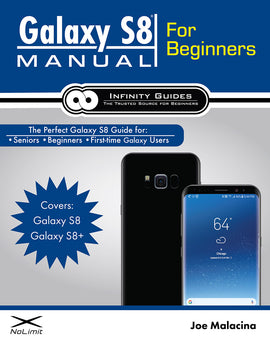Price Range
$10.00 - $1,000.00
Samsung Device Tutorials
Educational tutorials for Samsung devices and services.
{"id":4407275061379,"title":"Online Safety: The Complete Guide to Being Safe Online","handle":"online-safety-the-complete-guide-to-being-safe-online","description":"\u003ch5\u003eDescription\u003c\/h5\u003e\n\u003cp\u003e\u003cstrong\u003eAuthor:\u003c\/strong\u003e Joe Malacina \u003cbr\u003e\u003cstrong\u003ePages:\u003c\/strong\u003e 182 \u003cbr\u003e\u003cbr\u003e \u003cstrong\u003eDescription\u003c\/strong\u003e\u003cbr\u003e\u003ci\u003eOnline Safety: The Complete Guide to Being Safe Online\u003c\/i\u003e\u003cspan\u003e \u003c\/span\u003eis the complete guide to using the internet safely on all of your devices.This book is great for all types of internet users, including seasoned users, newbies, seniors, and parents with children.\u003c\/p\u003e\n\u003cp\u003eThe book covers the many aspects of online safety that are important to understand in today's digital world, including social media, email, apps, browsing websites, mobile devices, and more. You will also learn how to protect yourself from online scams, fraud, and online predators. In addition, this book will help you protect your sensitive financial and personal information online through tried and true best practices that are easy to follow. You can read this book in less than a day and keep it handy as a reference. By the time you are finished with, you will be completely equipped to protect yourself in the digital world, and you will never have to worry about being scammed or having your password or credit card information stolen online.\u003c\/p\u003e\n\u003cp\u003eThis book will give you the tools, education, best practices, and recommendations to use the internet safely on all of your devices.\u003c\/p\u003e\n\u003cp\u003e \u003c\/p\u003e\n\u003ch3\u003eHIGHLIGHTS OF THE BOOK:\u003c\/h3\u003e\n\u003cul class=\"style1\"\u003e\n\u003cli\u003eClear and easy-to-understand best practices that you can follow that will protect you from most online threats and scams\u003c\/li\u003e\n\u003cli\u003eTons of examples of today's most common and dangerous online scams, and how to recognize and beat them\u003c\/li\u003e\n\u003cli\u003eHigh quality illustrations and step-by-step instructions of things you can do to protect yourself online\u003c\/li\u003e\n\u003cli\u003eEasy to read and understand for all internet users, including adults, seniors, parents, students, and seasoned internet users\u003c\/li\u003e\n\u003cli\u003eRecommendations on apps, software, brands and more for the best and safest online experience\u003c\/li\u003e\n\u003cli\u003eA detailed Table of Contents so you can use the book as a reference manual as needed\u003c\/li\u003e\n\u003c\/ul\u003e\n\u003cp\u003eThe book covers many aspects of online safety, including:\u003c\/p\u003e\n\u003cul class=\"style1\"\u003e\n\u003cli\u003eOnline Safety Basics\u003c\/li\u003e\n\u003cli\u003eBrowsing the Web Safely\u003c\/li\u003e\n\u003cli\u003eDealing with Ads, Clickbait, and Sponsored Content\u003c\/li\u003e\n\u003cli\u003eOnline Shopping Safety\u003c\/li\u003e\n\u003cli\u003eThe 2 Rules of Online Shopping\u003c\/li\u003e\n\u003cli\u003eProtecting your Financial Information Online\u003c\/li\u003e\n\u003cli\u003eEmail Safety, including attachments, phishing scams, and junk mail\u003c\/li\u003e\n\u003cli\u003eSocial Media Safety, including Facebook, Twitter, Instagram, \u0026amp; Snapchat\u003c\/li\u003e\n\u003cli\u003eThe #1 Rule of Social Media, and why it is so important to understand\u003c\/li\u003e\n\u003cli\u003eCommon Scams on Social Media\u003c\/li\u003e\n\u003cli\u003eSmartphone \u0026amp; Tablet Safety, including tips, tricks, \u0026amp; safety recommendations\u003c\/li\u003e\n\u003cli\u003eComputer Safety, including Viruses, Spyware Protection, and More\u003c\/li\u003e\n\u003cli\u003eOnline Dating Safety\u003c\/li\u003e\n\u003cli\u003eOnline Safety for Parents - Parental Controls, Best Practices, and More\u003c\/li\u003e\n\u003cli\u003eWhat to Do When You're a Victim\u003c\/li\u003e\n\u003cli\u003eCreating, Recording, \u0026amp; Organizing your Passwords\u003c\/li\u003e\n\u003cli\u003eCraigslist \u0026amp; Classifieds Sites Safety\u003c\/li\u003e\n\u003cli\u003eOnline Jargon \u0026amp; Acronyms\u003c\/li\u003e\n\u003cli\u003eBuilt-In Safety Features you already have\u003c\/li\u003e\n\u003cli\u003eTried, tested, and true Best Practices you can follow\u003c\/li\u003e\n\u003cli\u003eOnline Safety Risks for Seniors and Kids\u003c\/li\u003e\n\u003cli\u003eTips, Tricks, and much more, including our famous\u003cspan\u003e \u003c\/span\u003e\u003ci\u003eOff The Grid\u003c\/i\u003e\u003cspan\u003e \u003c\/span\u003esection\u003c\/li\u003e\n\u003c\/ul\u003e","published_at":"2019-12-26T22:58:20-06:00","created_at":"2019-12-26T22:58:20-06:00","vendor":"Infinity Guides","type":"Books","tags":["amazon","apps","books","computer","computers","craigslist","email","facebook","fire hd","galaxy","identity theft","instagram","ipad","iphone","mac","online dating","parental controls","snapchat","social media","software","twitter"],"price":2495,"price_min":2495,"price_max":2495,"available":true,"price_varies":false,"compare_at_price":null,"compare_at_price_min":0,"compare_at_price_max":0,"compare_at_price_varies":false,"variants":[{"id":31465962242179,"title":"Default Title","option1":"Default Title","option2":null,"option3":null,"sku":"IG054","requires_shipping":true,"taxable":false,"featured_image":null,"available":true,"name":"Online Safety: The Complete Guide to Being Safe Online","public_title":null,"options":["Default Title"],"price":2495,"weight":340,"compare_at_price":null,"inventory_quantity":-58,"inventory_management":null,"inventory_policy":"deny","barcode":"9781734260403","requires_selling_plan":false,"selling_plan_allocations":[]}],"images":["\/\/infinityguides.com\/cdn\/shop\/products\/OnlineSafetyFrontCover_300.jpg?v=1577422936","\/\/infinityguides.com\/cdn\/shop\/products\/OnlineSafetyBackCover_300ppi.png?v=1577422950"],"featured_image":"\/\/infinityguides.com\/cdn\/shop\/products\/OnlineSafetyFrontCover_300.jpg?v=1577422936","options":["Title"],"media":[{"alt":null,"id":5854955602051,"position":1,"preview_image":{"aspect_ratio":0.697,"height":2992,"width":2086,"src":"\/\/infinityguides.com\/cdn\/shop\/products\/OnlineSafetyFrontCover_300.jpg?v=1577422936"},"aspect_ratio":0.697,"height":2992,"media_type":"image","src":"\/\/infinityguides.com\/cdn\/shop\/products\/OnlineSafetyFrontCover_300.jpg?v=1577422936","width":2086},{"alt":null,"id":5854957371523,"position":2,"preview_image":{"aspect_ratio":0.703,"height":2935,"width":2063,"src":"\/\/infinityguides.com\/cdn\/shop\/products\/OnlineSafetyBackCover_300ppi.png?v=1577422950"},"aspect_ratio":0.703,"height":2935,"media_type":"image","src":"\/\/infinityguides.com\/cdn\/shop\/products\/OnlineSafetyBackCover_300ppi.png?v=1577422950","width":2063}],"requires_selling_plan":false,"selling_plan_groups":[],"content":"\u003ch5\u003eDescription\u003c\/h5\u003e\n\u003cp\u003e\u003cstrong\u003eAuthor:\u003c\/strong\u003e Joe Malacina \u003cbr\u003e\u003cstrong\u003ePages:\u003c\/strong\u003e 182 \u003cbr\u003e\u003cbr\u003e \u003cstrong\u003eDescription\u003c\/strong\u003e\u003cbr\u003e\u003ci\u003eOnline Safety: The Complete Guide to Being Safe Online\u003c\/i\u003e\u003cspan\u003e \u003c\/span\u003eis the complete guide to using the internet safely on all of your devices.This book is great for all types of internet users, including seasoned users, newbies, seniors, and parents with children.\u003c\/p\u003e\n\u003cp\u003eThe book covers the many aspects of online safety that are important to understand in today's digital world, including social media, email, apps, browsing websites, mobile devices, and more. You will also learn how to protect yourself from online scams, fraud, and online predators. In addition, this book will help you protect your sensitive financial and personal information online through tried and true best practices that are easy to follow. You can read this book in less than a day and keep it handy as a reference. By the time you are finished with, you will be completely equipped to protect yourself in the digital world, and you will never have to worry about being scammed or having your password or credit card information stolen online.\u003c\/p\u003e\n\u003cp\u003eThis book will give you the tools, education, best practices, and recommendations to use the internet safely on all of your devices.\u003c\/p\u003e\n\u003cp\u003e \u003c\/p\u003e\n\u003ch3\u003eHIGHLIGHTS OF THE BOOK:\u003c\/h3\u003e\n\u003cul class=\"style1\"\u003e\n\u003cli\u003eClear and easy-to-understand best practices that you can follow that will protect you from most online threats and scams\u003c\/li\u003e\n\u003cli\u003eTons of examples of today's most common and dangerous online scams, and how to recognize and beat them\u003c\/li\u003e\n\u003cli\u003eHigh quality illustrations and step-by-step instructions of things you can do to protect yourself online\u003c\/li\u003e\n\u003cli\u003eEasy to read and understand for all internet users, including adults, seniors, parents, students, and seasoned internet users\u003c\/li\u003e\n\u003cli\u003eRecommendations on apps, software, brands and more for the best and safest online experience\u003c\/li\u003e\n\u003cli\u003eA detailed Table of Contents so you can use the book as a reference manual as needed\u003c\/li\u003e\n\u003c\/ul\u003e\n\u003cp\u003eThe book covers many aspects of online safety, including:\u003c\/p\u003e\n\u003cul class=\"style1\"\u003e\n\u003cli\u003eOnline Safety Basics\u003c\/li\u003e\n\u003cli\u003eBrowsing the Web Safely\u003c\/li\u003e\n\u003cli\u003eDealing with Ads, Clickbait, and Sponsored Content\u003c\/li\u003e\n\u003cli\u003eOnline Shopping Safety\u003c\/li\u003e\n\u003cli\u003eThe 2 Rules of Online Shopping\u003c\/li\u003e\n\u003cli\u003eProtecting your Financial Information Online\u003c\/li\u003e\n\u003cli\u003eEmail Safety, including attachments, phishing scams, and junk mail\u003c\/li\u003e\n\u003cli\u003eSocial Media Safety, including Facebook, Twitter, Instagram, \u0026amp; Snapchat\u003c\/li\u003e\n\u003cli\u003eThe #1 Rule of Social Media, and why it is so important to understand\u003c\/li\u003e\n\u003cli\u003eCommon Scams on Social Media\u003c\/li\u003e\n\u003cli\u003eSmartphone \u0026amp; Tablet Safety, including tips, tricks, \u0026amp; safety recommendations\u003c\/li\u003e\n\u003cli\u003eComputer Safety, including Viruses, Spyware Protection, and More\u003c\/li\u003e\n\u003cli\u003eOnline Dating Safety\u003c\/li\u003e\n\u003cli\u003eOnline Safety for Parents - Parental Controls, Best Practices, and More\u003c\/li\u003e\n\u003cli\u003eWhat to Do When You're a Victim\u003c\/li\u003e\n\u003cli\u003eCreating, Recording, \u0026amp; Organizing your Passwords\u003c\/li\u003e\n\u003cli\u003eCraigslist \u0026amp; Classifieds Sites Safety\u003c\/li\u003e\n\u003cli\u003eOnline Jargon \u0026amp; Acronyms\u003c\/li\u003e\n\u003cli\u003eBuilt-In Safety Features you already have\u003c\/li\u003e\n\u003cli\u003eTried, tested, and true Best Practices you can follow\u003c\/li\u003e\n\u003cli\u003eOnline Safety Risks for Seniors and Kids\u003c\/li\u003e\n\u003cli\u003eTips, Tricks, and much more, including our famous\u003cspan\u003e \u003c\/span\u003e\u003ci\u003eOff The Grid\u003c\/i\u003e\u003cspan\u003e \u003c\/span\u003esection\u003c\/li\u003e\n\u003c\/ul\u003e"}
You may also like:
Online Safety: The Complete Guide to Being Safe Online
$24.95
Description Author: Joe Malacina Pages: 182 DescriptionOnline Safety: The Complete Guide to Being Safe Online is the complete guide to using...
{"id":242098176026,"title":"Galaxy S8 Manual for Beginners","handle":"galaxy-s8-manual-for-beginners","description":"\u003ch5\u003eDescription\u003c\/h5\u003e\n\u003cp\u003e\u003cstrong\u003eAuthor:\u003c\/strong\u003e Joe Malacina\n\u003cbr\u003e\u003cstrong\u003ePages:\u003c\/strong\u003e 150\n\u003cbr\u003e\u003cbr\u003e\n\u003cstrong\u003eDescription\u003c\/strong\u003e\u003cbr\u003e\u003ci\u003eThe Galaxy S8 Manual for Beginners\u003c\/i\u003e\u003cspan\u003e \u003c\/span\u003eis the complete guide to using the Samsung Galaxy S8. This book was made with the beginner in mind, and is great for seniors and first-time Galaxy smartphone users. The book is suitable for any Galaxy S8 or S8+ model on any carrier. This book teaches you the building blocks of using the Galaxy S8. It starts out by going over the physical properties of the device, followed by defining some key terms that every Galaxy smartphone user needs to know. Then the book goes into instruction mode, teaching you all the basics including: creating and utilizing a Google Account (which is extremely important), creating a contact list, sending and receiving text messages, placing and answering phone calls, surfing the internet, setting up your email, personalizing your Galaxy, securing your device, downloading apps and using the Play Store, tips and tricks, and much more.\u003c\/p\u003e\n\u003cp\u003eThis will be the only guide for your Galaxy S8 that you will ever need. You can read it in one sitting, and keep it handy as a reference manual. By the time you are finished with it, you will have a complete intuitive understanding of the Galaxy S8. You will never have to struggle with your device again, and you can start feeling confident using it.\u003c\/p\u003e\n\u003ch3\u003eHIGHLIGHTS OF THE BOOK:\u003c\/h3\u003e\n\u003chr\u003e\n\u003cul class=\"default\"\u003e\n\u003cli\u003eClear, step by step instructions on how to do the most common and useful tasks on the Galaxy S8\u003c\/li\u003e\n\u003cli\u003eHigh quality, full-color illustrations of exactly what your Galaxy's screen will look like for an easy learning experience.\u003c\/li\u003e\n\u003cli\u003eTips \u0026amp; Tricks to help you get the most benefit out of using your Galaxy S8\u003c\/li\u003e\n\u003cli\u003eA detailed Table of Contents so you can use the book as a reference manual as needed\u003c\/li\u003e\n\u003cli\u003eAppendices offering recommendations on apps and shortcuts to quick Galaxy S8 functions\u003c\/li\u003e\n\u003cli\u003eVery detailed instructions on how to setup your extremely important Google Account, and how to use your Google Account effectively\u003c\/li\u003e\n\u003c\/ul\u003e\n\u003cp\u003eThe book covers all the basics and more, from a beginner's perspective, including:\u003c\/p\u003e\n\u003cul class=\"default\"\u003e\n\u003cli\u003eSetting up your Galaxy S8\u003c\/li\u003e\n\u003cli\u003eCreating your Google and Samsung Accounts\u003c\/li\u003e\n\u003cli\u003ePhysical Layout of Galaxy S8\u003c\/li\u003e\n\u003cli\u003eMaking and Receiving Calls\u003c\/li\u003e\n\u003cli\u003eGalaxy S8 Contact List\u003c\/li\u003e\n\u003cli\u003eText Messaging\u003c\/li\u003e\n\u003cli\u003eNavigating your Galaxy S8\u003c\/li\u003e\n\u003cli\u003eConnecting to Wi-Fi and Internet\u003c\/li\u003e\n\u003cli\u003eSetting up Voicemail\u003c\/li\u003e\n\u003cli\u003eUsing E-mail\u003c\/li\u003e\n\u003cli\u003eBrowsing the Web\u003c\/li\u003e\n\u003cli\u003eUsing your Camera\u003c\/li\u003e\n\u003cli\u003ePhotos and Videos\u003c\/li\u003e\n\u003cli\u003eSecurity on your Galaxy S8\u003c\/li\u003e\n\u003cli\u003ePersonalizing your Galaxy S8\u003c\/li\u003e\n\u003cli\u003eOrganizing your Galaxy S8\u003c\/li\u003e\n\u003cli\u003eUsing and Downloading Apps\u003c\/li\u003e\n\u003cli\u003eGalaxy S8 Notifications and Status Bar\u003c\/li\u003e\n\u003cli\u003eGoogle Voice Assistant and Bixby\u003c\/li\u003e\n\u003cli\u003eBacking up your Galaxy's Data\u003c\/li\u003e\n\u003cli\u003eTips, Tricks, and much more\u003c\/li\u003e\n\u003c\/ul\u003e\n\u003cul class=\"default\"\u003e\u003c\/ul\u003e","published_at":"2017-09-12T23:05:56-05:00","created_at":"2017-12-22T00:47:24-06:00","vendor":"Infinity Guides","type":"Books","tags":["books","galaxy s8","samsung"],"price":2495,"price_min":2495,"price_max":2495,"available":true,"price_varies":false,"compare_at_price":null,"compare_at_price_min":0,"compare_at_price_max":0,"compare_at_price_varies":false,"variants":[{"id":3296556777498,"title":"Default Title","option1":"Default Title","option2":null,"option3":null,"sku":"IG017","requires_shipping":true,"taxable":false,"featured_image":null,"available":true,"name":"Galaxy S8 Manual for Beginners","public_title":null,"options":["Default Title"],"price":2495,"weight":397,"compare_at_price":null,"inventory_quantity":-16,"inventory_management":null,"inventory_policy":"deny","barcode":"9780998919652","requires_selling_plan":false,"selling_plan_allocations":[]}],"images":["\/\/infinityguides.com\/cdn\/shop\/products\/galaxys8book.jpg?v=1513925296"],"featured_image":"\/\/infinityguides.com\/cdn\/shop\/products\/galaxys8book.jpg?v=1513925296","options":["Title"],"media":[{"alt":null,"id":461050609795,"position":1,"preview_image":{"aspect_ratio":0.784,"height":1276,"width":1000,"src":"\/\/infinityguides.com\/cdn\/shop\/products\/galaxys8book.jpg?v=1513925296"},"aspect_ratio":0.784,"height":1276,"media_type":"image","src":"\/\/infinityguides.com\/cdn\/shop\/products\/galaxys8book.jpg?v=1513925296","width":1000}],"requires_selling_plan":false,"selling_plan_groups":[],"content":"\u003ch5\u003eDescription\u003c\/h5\u003e\n\u003cp\u003e\u003cstrong\u003eAuthor:\u003c\/strong\u003e Joe Malacina\n\u003cbr\u003e\u003cstrong\u003ePages:\u003c\/strong\u003e 150\n\u003cbr\u003e\u003cbr\u003e\n\u003cstrong\u003eDescription\u003c\/strong\u003e\u003cbr\u003e\u003ci\u003eThe Galaxy S8 Manual for Beginners\u003c\/i\u003e\u003cspan\u003e \u003c\/span\u003eis the complete guide to using the Samsung Galaxy S8. This book was made with the beginner in mind, and is great for seniors and first-time Galaxy smartphone users. The book is suitable for any Galaxy S8 or S8+ model on any carrier. This book teaches you the building blocks of using the Galaxy S8. It starts out by going over the physical properties of the device, followed by defining some key terms that every Galaxy smartphone user needs to know. Then the book goes into instruction mode, teaching you all the basics including: creating and utilizing a Google Account (which is extremely important), creating a contact list, sending and receiving text messages, placing and answering phone calls, surfing the internet, setting up your email, personalizing your Galaxy, securing your device, downloading apps and using the Play Store, tips and tricks, and much more.\u003c\/p\u003e\n\u003cp\u003eThis will be the only guide for your Galaxy S8 that you will ever need. You can read it in one sitting, and keep it handy as a reference manual. By the time you are finished with it, you will have a complete intuitive understanding of the Galaxy S8. You will never have to struggle with your device again, and you can start feeling confident using it.\u003c\/p\u003e\n\u003ch3\u003eHIGHLIGHTS OF THE BOOK:\u003c\/h3\u003e\n\u003chr\u003e\n\u003cul class=\"default\"\u003e\n\u003cli\u003eClear, step by step instructions on how to do the most common and useful tasks on the Galaxy S8\u003c\/li\u003e\n\u003cli\u003eHigh quality, full-color illustrations of exactly what your Galaxy's screen will look like for an easy learning experience.\u003c\/li\u003e\n\u003cli\u003eTips \u0026amp; Tricks to help you get the most benefit out of using your Galaxy S8\u003c\/li\u003e\n\u003cli\u003eA detailed Table of Contents so you can use the book as a reference manual as needed\u003c\/li\u003e\n\u003cli\u003eAppendices offering recommendations on apps and shortcuts to quick Galaxy S8 functions\u003c\/li\u003e\n\u003cli\u003eVery detailed instructions on how to setup your extremely important Google Account, and how to use your Google Account effectively\u003c\/li\u003e\n\u003c\/ul\u003e\n\u003cp\u003eThe book covers all the basics and more, from a beginner's perspective, including:\u003c\/p\u003e\n\u003cul class=\"default\"\u003e\n\u003cli\u003eSetting up your Galaxy S8\u003c\/li\u003e\n\u003cli\u003eCreating your Google and Samsung Accounts\u003c\/li\u003e\n\u003cli\u003ePhysical Layout of Galaxy S8\u003c\/li\u003e\n\u003cli\u003eMaking and Receiving Calls\u003c\/li\u003e\n\u003cli\u003eGalaxy S8 Contact List\u003c\/li\u003e\n\u003cli\u003eText Messaging\u003c\/li\u003e\n\u003cli\u003eNavigating your Galaxy S8\u003c\/li\u003e\n\u003cli\u003eConnecting to Wi-Fi and Internet\u003c\/li\u003e\n\u003cli\u003eSetting up Voicemail\u003c\/li\u003e\n\u003cli\u003eUsing E-mail\u003c\/li\u003e\n\u003cli\u003eBrowsing the Web\u003c\/li\u003e\n\u003cli\u003eUsing your Camera\u003c\/li\u003e\n\u003cli\u003ePhotos and Videos\u003c\/li\u003e\n\u003cli\u003eSecurity on your Galaxy S8\u003c\/li\u003e\n\u003cli\u003ePersonalizing your Galaxy S8\u003c\/li\u003e\n\u003cli\u003eOrganizing your Galaxy S8\u003c\/li\u003e\n\u003cli\u003eUsing and Downloading Apps\u003c\/li\u003e\n\u003cli\u003eGalaxy S8 Notifications and Status Bar\u003c\/li\u003e\n\u003cli\u003eGoogle Voice Assistant and Bixby\u003c\/li\u003e\n\u003cli\u003eBacking up your Galaxy's Data\u003c\/li\u003e\n\u003cli\u003eTips, Tricks, and much more\u003c\/li\u003e\n\u003c\/ul\u003e\n\u003cul class=\"default\"\u003e\u003c\/ul\u003e"}
You may also like:
Galaxy S8 Manual for Beginners
$24.95
Description Author: Joe Malacina Pages: 150 DescriptionThe Galaxy S8 Manual for Beginners is the complete guide to using the Samsung Galaxy...
{"id":242095259674,"title":"How to Use the Galaxy Tab for Beginners - Online Course","handle":"how-to-use-a-samsung-galaxy-tablet-for-beginners-online-course","description":"\u003ch5\u003eDescription\u003c\/h5\u003e\n\u003cp\u003eIntroducing a complete instructions manual for the Galaxy Tab for beginners. This video guide teaches all the basics of using your Galaxy Tablet, from browsing its interface to downloading apps and surfing the web.\u003c\/p\u003e\n\u003cp\u003eThe Galaxy Tablet is a revolutionary tablet with the power to do many functions. Your Galaxy tablet can: check the weather, send e-mails, surf the internet, play music, watch movies, and so much more. Learning to do all this takes a basic understanding of how to use and navigate the Galaxy Tab. This video guide teaches the basics, and allows you to become an expert at using your Tab in 30 minutes.\u003c\/p\u003e\n\u003cp\u003eThis video guide is perfect for new and amateur Galaxy Tab users. The guide uses a step-by-step approach for exploring features and accomplishing tasks, and it will show you all the best, common, and most useful features you can use on your tablet. The fact is, there is not much help out there for people who have not used tablets in the past. Many other websites show all the cool things you can do with your Galaxy Tab, not HOW to do it. Our video guide will teach you how to do all these things and more with complete ease, and from a beginner's perspective.\u003c\/p\u003e\n\u003cp\u003e\u003cstrong\u003eStart Learning Now\u003c\/strong\u003e\u003c\/p\u003e\n\u003cp\u003e\u003ci\u003eHow to Use the Galaxy Tab for Beginners\u003c\/i\u003e\u003cspan\u003e \u003c\/span\u003eis an interactive video guide created by our IG Development Team, which consists of several Galaxy Tab users of all ages and backgrounds that worked to develop a video guide that teaches the basics on how to use any Galaxy tablet. You can follow along while watching and learn how to use your tablet in 30 minutes. By the time you are finished with it, you will have a full understanding on how to use your Galaxy Tab. You will have no problem surfing the web, downloading apps, watching videos, taking and sharing photos, sending e-mail, personalizing your tablet, and exploring all your Galaxy Tab's features. In fact, we guarantee it 100%. Don't waste your time struggling to learn the Tab's features on your own, you will waste a lot of your precious time and may end messing up your tablet's settings. This guide will help you! !\u003c\/p\u003e\n\u003cp\u003eHere is some of what the guide will teach you:\u003c\/p\u003e\n\u003cul\u003e\n\u003cli\u003eSetting up your Galaxy Tab with OPTIMAL settings\u003c\/li\u003e\n\u003cli\u003eUsing your fingers to navigate your Galaxy Tab\u003c\/li\u003e\n\u003cli\u003eUsing \"Motion Control\"\u003c\/li\u003e\n\u003cli\u003eImporting and creating contacts\u003c\/li\u003e\n\u003cli\u003eCreating and utilizing your Google account\u003c\/li\u003e\n\u003cli\u003eUsing the Notification Panel effectively\u003c\/li\u003e\n\u003cli\u003eEmail - Setting up, sending\/receiving, multiple emails, management\u003c\/li\u003e\n\u003cli\u003eWeb Browsing - Surfing the internet, zooming, orientation views, opening links, bookmarks, history, browsing speed, and Chrome\u003c\/li\u003e\n\u003cli\u003ePhoto taking and video recording\u003c\/li\u003e\n\u003cli\u003eEditing \u0026amp; sharing photos, videos, web pages, and files on your Galaxy Tab\u003c\/li\u003e\n\u003cli\u003ePersonalization - Setting wallpapers, sounds, brightness\u003c\/li\u003e\n\u003cli\u003eSecurity - Setting lock screen security, securing and backing up your contacts and apps, securing your personal information\u003c\/li\u003e\n\u003cli\u003eOrganization - Organizing your Galaxy Tab including home screens, music, photos, videos, and widgets\u003c\/li\u003e\n\u003cli\u003eThe Play Store - Downloading and using apps, both paid and free apps.\u003c\/li\u003e\n\u003c\/ul\u003e\n\u003cp\u003eCovers all Samsung Galaxy tablets including the new Tab A, Tab S, and Tab A7.\u003c\/p\u003e","published_at":"2017-09-14T01:36:36-05:00","created_at":"2017-12-22T00:39:44-06:00","vendor":"Infinity Guides","type":"Online Course","tags":["online course","samsung","tab","tab s","tab s3","tablet"],"price":899,"price_min":899,"price_max":899,"available":true,"price_varies":false,"compare_at_price":null,"compare_at_price_min":0,"compare_at_price_max":0,"compare_at_price_varies":false,"variants":[{"id":3296500187162,"title":"Default Title","option1":"Default Title","option2":null,"option3":null,"sku":"IG019","requires_shipping":false,"taxable":false,"featured_image":null,"available":true,"name":"How to Use the Galaxy Tab for Beginners - Online Course","public_title":null,"options":["Default Title"],"price":899,"weight":0,"compare_at_price":null,"inventory_quantity":-12,"inventory_management":null,"inventory_policy":"deny","barcode":"","requires_selling_plan":false,"selling_plan_allocations":[]}],"images":["\/\/infinityguides.com\/cdn\/shop\/products\/galaxy-tabs.jpg?v=1513924865"],"featured_image":"\/\/infinityguides.com\/cdn\/shop\/products\/galaxy-tabs.jpg?v=1513924865","options":["Title"],"media":[{"alt":null,"id":461050577027,"position":1,"preview_image":{"aspect_ratio":1.777,"height":394,"width":700,"src":"\/\/infinityguides.com\/cdn\/shop\/products\/galaxy-tabs.jpg?v=1513924865"},"aspect_ratio":1.777,"height":394,"media_type":"image","src":"\/\/infinityguides.com\/cdn\/shop\/products\/galaxy-tabs.jpg?v=1513924865","width":700}],"requires_selling_plan":false,"selling_plan_groups":[],"content":"\u003ch5\u003eDescription\u003c\/h5\u003e\n\u003cp\u003eIntroducing a complete instructions manual for the Galaxy Tab for beginners. This video guide teaches all the basics of using your Galaxy Tablet, from browsing its interface to downloading apps and surfing the web.\u003c\/p\u003e\n\u003cp\u003eThe Galaxy Tablet is a revolutionary tablet with the power to do many functions. Your Galaxy tablet can: check the weather, send e-mails, surf the internet, play music, watch movies, and so much more. Learning to do all this takes a basic understanding of how to use and navigate the Galaxy Tab. This video guide teaches the basics, and allows you to become an expert at using your Tab in 30 minutes.\u003c\/p\u003e\n\u003cp\u003eThis video guide is perfect for new and amateur Galaxy Tab users. The guide uses a step-by-step approach for exploring features and accomplishing tasks, and it will show you all the best, common, and most useful features you can use on your tablet. The fact is, there is not much help out there for people who have not used tablets in the past. Many other websites show all the cool things you can do with your Galaxy Tab, not HOW to do it. Our video guide will teach you how to do all these things and more with complete ease, and from a beginner's perspective.\u003c\/p\u003e\n\u003cp\u003e\u003cstrong\u003eStart Learning Now\u003c\/strong\u003e\u003c\/p\u003e\n\u003cp\u003e\u003ci\u003eHow to Use the Galaxy Tab for Beginners\u003c\/i\u003e\u003cspan\u003e \u003c\/span\u003eis an interactive video guide created by our IG Development Team, which consists of several Galaxy Tab users of all ages and backgrounds that worked to develop a video guide that teaches the basics on how to use any Galaxy tablet. You can follow along while watching and learn how to use your tablet in 30 minutes. By the time you are finished with it, you will have a full understanding on how to use your Galaxy Tab. You will have no problem surfing the web, downloading apps, watching videos, taking and sharing photos, sending e-mail, personalizing your tablet, and exploring all your Galaxy Tab's features. In fact, we guarantee it 100%. Don't waste your time struggling to learn the Tab's features on your own, you will waste a lot of your precious time and may end messing up your tablet's settings. This guide will help you! !\u003c\/p\u003e\n\u003cp\u003eHere is some of what the guide will teach you:\u003c\/p\u003e\n\u003cul\u003e\n\u003cli\u003eSetting up your Galaxy Tab with OPTIMAL settings\u003c\/li\u003e\n\u003cli\u003eUsing your fingers to navigate your Galaxy Tab\u003c\/li\u003e\n\u003cli\u003eUsing \"Motion Control\"\u003c\/li\u003e\n\u003cli\u003eImporting and creating contacts\u003c\/li\u003e\n\u003cli\u003eCreating and utilizing your Google account\u003c\/li\u003e\n\u003cli\u003eUsing the Notification Panel effectively\u003c\/li\u003e\n\u003cli\u003eEmail - Setting up, sending\/receiving, multiple emails, management\u003c\/li\u003e\n\u003cli\u003eWeb Browsing - Surfing the internet, zooming, orientation views, opening links, bookmarks, history, browsing speed, and Chrome\u003c\/li\u003e\n\u003cli\u003ePhoto taking and video recording\u003c\/li\u003e\n\u003cli\u003eEditing \u0026amp; sharing photos, videos, web pages, and files on your Galaxy Tab\u003c\/li\u003e\n\u003cli\u003ePersonalization - Setting wallpapers, sounds, brightness\u003c\/li\u003e\n\u003cli\u003eSecurity - Setting lock screen security, securing and backing up your contacts and apps, securing your personal information\u003c\/li\u003e\n\u003cli\u003eOrganization - Organizing your Galaxy Tab including home screens, music, photos, videos, and widgets\u003c\/li\u003e\n\u003cli\u003eThe Play Store - Downloading and using apps, both paid and free apps.\u003c\/li\u003e\n\u003c\/ul\u003e\n\u003cp\u003eCovers all Samsung Galaxy tablets including the new Tab A, Tab S, and Tab A7.\u003c\/p\u003e"}
You may also like:
How to Use the Galaxy Tab for Beginners - Online Course
$8.99
Description Introducing a complete instructions manual for the Galaxy Tab for beginners. This video guide teaches all the basics of...
{"id":7150244692127,"title":"Galaxy Smartphone Manual for Beginners","handle":"galaxy-smartphone-manual-for-beginners","description":"\u003ch5\u003eDescription\u003c\/h5\u003e\n\u003cp\u003e\u003cstrong\u003eAuthor:\u003c\/strong\u003e Joe Malacina \u003cbr\u003e\u003cstrong\u003ePages:\u003c\/strong\u003e 1144\u003cbr\u003e\u003cbr\u003e \u003cstrong\u003eDescription\u003c\/strong\u003e\u003c\/p\u003e\n\u003cp\u003eThe\u003cspan\u003e \u003c\/span\u003e\u003ci\u003eGalaxy Smartphone Manual for Beginners\u003c\/i\u003e\u003cspan\u003e \u003c\/span\u003eis the complete guide to using any Samsung Galaxy smartphone. This book was made with the beginner in mind, and is great for seniors and first-time Galaxy smartphone users. The book is suitable for most Galaxy smartphones, including the A-series, Fold series, M-series, S-series, and Z-series. This book teaches you the building blocks of using the Galaxy. It starts out by going over the physical properties of the device, followed by defining some key terms that every Galaxy smartphone user needs to know. Then the book goes into instruction mode, teaching you all the basics including: creating and utilizing a Google Account (which is extremely important), creating a contact list, sending and receiving text messages, placing and answering phone calls, surfing the internet, setting up your email, personalizing your Galaxy, securing your device, downloading apps and using the Play Store, tips and tricks, and much more.\u003c\/p\u003e\n\u003cp\u003eThis will be the only guide for your Galaxy smartphone that you will ever need. You can read it in one sitting and keep it handy as a reference manual. By the time you are finished with it, you will have a complete intuitive understanding of your Galaxy smartphone. You will never have to struggle with your device again, and you can start feeling confident using it.\u003c\/p\u003e\n\u003cp\u003e\u003cstrong\u003e\u003c\/strong\u003e\u003cspan style=\"font-size: 1.4em;\"\u003eHIGHLIGHTS OF THE BOOK:\u003c\/span\u003e\u003cbr\u003e\u003c\/p\u003e\n\u003chr\u003e\n\u003cul class=\"default\"\u003e\n\u003cli\u003eClear, step by step instructions on how to do the most common and useful tasks on the Galaxy smartphone\u003c\/li\u003e\n\u003cli\u003eHigh quality, full-color illustrations of exactly what your Galaxy's screen will look like for an easy learning experience.\u003c\/li\u003e\n\u003cli\u003eTips \u0026amp; Tricks to help you get the most benefit out of using your Galaxy\u003c\/li\u003e\n\u003cli\u003eA detailed Table of Contents and Index so you can use the book as a reference manual as needed\u003c\/li\u003e\n\u003cli\u003eAppendices offering recommendations on apps and shortcuts to quick Galaxy functions\u003c\/li\u003e\n\u003cli\u003eVery detailed instructions on how to set up your extremely important Google Account, and how to use your Google Account effectively\u003c\/li\u003e\n\u003c\/ul\u003e\n\u003cp\u003eThe book covers all the basics and more, from a beginner's perspective, including:\u003c\/p\u003e\n\u003cul class=\"default\"\u003e\n\u003cli\u003eSetting up your Galaxy smartphone\u003c\/li\u003e\n\u003cli\u003eCreating your Google and Samsung Accounts\u003c\/li\u003e\n\u003cli\u003ePhysical Layout of Galaxy\u003c\/li\u003e\n\u003cli\u003eMaking and Receiving Calls\u003c\/li\u003e\n\u003cli\u003eCreating, Importing, and Managing your Contact List\u003c\/li\u003e\n\u003cli\u003eText Messaging\u003c\/li\u003e\n\u003cli\u003eNavigating your Galaxy\u003c\/li\u003e\n\u003cli\u003eConnecting to Wi-Fi and Internet\u003c\/li\u003e\n\u003cli\u003eSetting up Voicemail\u003c\/li\u003e\n\u003cli\u003eUsing Email\u003c\/li\u003e\n\u003cli\u003eBrowsing the Web\u003c\/li\u003e\n\u003cli\u003eUsing your Camera\u003c\/li\u003e\n\u003cli\u003ePhotos and Videos\u003c\/li\u003e\n\u003cli\u003eSecurity on your Galaxy\u003c\/li\u003e\n\u003cli\u003ePersonalizing your Galaxy\u003c\/li\u003e\n\u003cli\u003eOrganizing your Galaxy\u003c\/li\u003e\n\u003cli\u003eUsing and Downloading Apps\u003c\/li\u003e\n\u003cli\u003eGalaxy Notifications and Quick Controls\u003c\/li\u003e\n\u003cli\u003eGoogle Voice Assistant and Bixby\u003c\/li\u003e\n\u003cli\u003eBacking up your Galaxy's Data\u003c\/li\u003e\n\u003cli\u003eTips, Tricks, and much more\u003c\/li\u003e\n\u003c\/ul\u003e\n\u003cul class=\"default\"\u003e\u003c\/ul\u003e","published_at":"2021-10-20T19:50:41-05:00","created_at":"2021-10-20T19:47:28-05:00","vendor":"Infinity Guides","type":"Books","tags":["books","galaxy","samsung"],"price":2495,"price_min":2495,"price_max":2495,"available":true,"price_varies":false,"compare_at_price":null,"compare_at_price_min":0,"compare_at_price_max":0,"compare_at_price_varies":false,"variants":[{"id":41361958928543,"title":"Default Title","option1":"Default Title","option2":null,"option3":null,"sku":"IG063","requires_shipping":true,"taxable":false,"featured_image":null,"available":true,"name":"Galaxy Smartphone Manual for Beginners","public_title":null,"options":["Default Title"],"price":2495,"weight":397,"compare_at_price":null,"inventory_quantity":-9,"inventory_management":null,"inventory_policy":"deny","barcode":"","requires_selling_plan":false,"selling_plan_allocations":[]}],"images":["\/\/infinityguides.com\/cdn\/shop\/products\/Galaxy_For_Beginers_CoverImage_300ppi.png?v=1634777409"],"featured_image":"\/\/infinityguides.com\/cdn\/shop\/products\/Galaxy_For_Beginers_CoverImage_300ppi.png?v=1634777409","options":["Title"],"media":[{"alt":null,"id":23804709109919,"position":1,"preview_image":{"aspect_ratio":0.773,"height":3300,"width":2550,"src":"\/\/infinityguides.com\/cdn\/shop\/products\/Galaxy_For_Beginers_CoverImage_300ppi.png?v=1634777409"},"aspect_ratio":0.773,"height":3300,"media_type":"image","src":"\/\/infinityguides.com\/cdn\/shop\/products\/Galaxy_For_Beginers_CoverImage_300ppi.png?v=1634777409","width":2550}],"requires_selling_plan":false,"selling_plan_groups":[],"content":"\u003ch5\u003eDescription\u003c\/h5\u003e\n\u003cp\u003e\u003cstrong\u003eAuthor:\u003c\/strong\u003e Joe Malacina \u003cbr\u003e\u003cstrong\u003ePages:\u003c\/strong\u003e 1144\u003cbr\u003e\u003cbr\u003e \u003cstrong\u003eDescription\u003c\/strong\u003e\u003c\/p\u003e\n\u003cp\u003eThe\u003cspan\u003e \u003c\/span\u003e\u003ci\u003eGalaxy Smartphone Manual for Beginners\u003c\/i\u003e\u003cspan\u003e \u003c\/span\u003eis the complete guide to using any Samsung Galaxy smartphone. This book was made with the beginner in mind, and is great for seniors and first-time Galaxy smartphone users. The book is suitable for most Galaxy smartphones, including the A-series, Fold series, M-series, S-series, and Z-series. This book teaches you the building blocks of using the Galaxy. It starts out by going over the physical properties of the device, followed by defining some key terms that every Galaxy smartphone user needs to know. Then the book goes into instruction mode, teaching you all the basics including: creating and utilizing a Google Account (which is extremely important), creating a contact list, sending and receiving text messages, placing and answering phone calls, surfing the internet, setting up your email, personalizing your Galaxy, securing your device, downloading apps and using the Play Store, tips and tricks, and much more.\u003c\/p\u003e\n\u003cp\u003eThis will be the only guide for your Galaxy smartphone that you will ever need. You can read it in one sitting and keep it handy as a reference manual. By the time you are finished with it, you will have a complete intuitive understanding of your Galaxy smartphone. You will never have to struggle with your device again, and you can start feeling confident using it.\u003c\/p\u003e\n\u003cp\u003e\u003cstrong\u003e\u003c\/strong\u003e\u003cspan style=\"font-size: 1.4em;\"\u003eHIGHLIGHTS OF THE BOOK:\u003c\/span\u003e\u003cbr\u003e\u003c\/p\u003e\n\u003chr\u003e\n\u003cul class=\"default\"\u003e\n\u003cli\u003eClear, step by step instructions on how to do the most common and useful tasks on the Galaxy smartphone\u003c\/li\u003e\n\u003cli\u003eHigh quality, full-color illustrations of exactly what your Galaxy's screen will look like for an easy learning experience.\u003c\/li\u003e\n\u003cli\u003eTips \u0026amp; Tricks to help you get the most benefit out of using your Galaxy\u003c\/li\u003e\n\u003cli\u003eA detailed Table of Contents and Index so you can use the book as a reference manual as needed\u003c\/li\u003e\n\u003cli\u003eAppendices offering recommendations on apps and shortcuts to quick Galaxy functions\u003c\/li\u003e\n\u003cli\u003eVery detailed instructions on how to set up your extremely important Google Account, and how to use your Google Account effectively\u003c\/li\u003e\n\u003c\/ul\u003e\n\u003cp\u003eThe book covers all the basics and more, from a beginner's perspective, including:\u003c\/p\u003e\n\u003cul class=\"default\"\u003e\n\u003cli\u003eSetting up your Galaxy smartphone\u003c\/li\u003e\n\u003cli\u003eCreating your Google and Samsung Accounts\u003c\/li\u003e\n\u003cli\u003ePhysical Layout of Galaxy\u003c\/li\u003e\n\u003cli\u003eMaking and Receiving Calls\u003c\/li\u003e\n\u003cli\u003eCreating, Importing, and Managing your Contact List\u003c\/li\u003e\n\u003cli\u003eText Messaging\u003c\/li\u003e\n\u003cli\u003eNavigating your Galaxy\u003c\/li\u003e\n\u003cli\u003eConnecting to Wi-Fi and Internet\u003c\/li\u003e\n\u003cli\u003eSetting up Voicemail\u003c\/li\u003e\n\u003cli\u003eUsing Email\u003c\/li\u003e\n\u003cli\u003eBrowsing the Web\u003c\/li\u003e\n\u003cli\u003eUsing your Camera\u003c\/li\u003e\n\u003cli\u003ePhotos and Videos\u003c\/li\u003e\n\u003cli\u003eSecurity on your Galaxy\u003c\/li\u003e\n\u003cli\u003ePersonalizing your Galaxy\u003c\/li\u003e\n\u003cli\u003eOrganizing your Galaxy\u003c\/li\u003e\n\u003cli\u003eUsing and Downloading Apps\u003c\/li\u003e\n\u003cli\u003eGalaxy Notifications and Quick Controls\u003c\/li\u003e\n\u003cli\u003eGoogle Voice Assistant and Bixby\u003c\/li\u003e\n\u003cli\u003eBacking up your Galaxy's Data\u003c\/li\u003e\n\u003cli\u003eTips, Tricks, and much more\u003c\/li\u003e\n\u003c\/ul\u003e\n\u003cul class=\"default\"\u003e\u003c\/ul\u003e"}
You may also like:
Galaxy Smartphone Manual for Beginners
$24.95
Description Author: Joe Malacina Pages: 1144 Description The Galaxy Smartphone Manual for Beginners is the complete guide to using any Samsung Galaxy...
{"id":4407257301123,"title":"How to Use the Galaxy for Beginners DVD","handle":"how-to-use-the-samsung-galaxy-s10-for-beginners-dvd","description":"\u003ch5\u003eDescription\u003c\/h5\u003e\n\u003cp\u003e\u003cstrong\u003eOrder our signature Galaxy Phone Guide on DVD and become a pro using your Galaxy smartphone in 30 minutes.\u003c\/strong\u003e\u003c\/p\u003e\n\u003cp\u003eThe DVD has an interactive menu so you can easily browse through different chapters at your own pace. Watch the DVD with any DVD Player.\u003c\/p\u003e\n\u003cp\u003eThis DVD covers all models and carriers of any Samsung Galaxy phone.\u003c\/p\u003e\n\u003cp\u003e\u003cstrong\u003eThis DVD is suitable for the following Galaxy smartphones:\u003c\/strong\u003e\u003c\/p\u003e\n\u003cul\u003e\n\u003cli\u003eGalaxy A01\u003c\/li\u003e\n\u003cli\u003eGalaxy A02\u003c\/li\u003e\n\u003cli\u003eGalaxy A3\u003c\/li\u003e\n\u003cli\u003eGalaxy A5\u003c\/li\u003e\n\u003cli\u003eGalaxy A6 \u0026amp; A6s\u003c\/li\u003e\n\u003cli\u003eGalaxy A7\u003c\/li\u003e\n\u003cli\u003eGalaxy A8\u003c\/li\u003e\n\u003cli\u003eGalaxy A9\u003c\/li\u003e\n\u003cli\u003eGalaxy A10, A11, \u0026amp; A12\u003c\/li\u003e\n\u003cli\u003eGalaxy A20 \u0026amp; A21\u003c\/li\u003e\n\u003cli\u003eGalaxy A30, A31, \u0026amp; A32\u003c\/li\u003e\n\u003cli\u003eGalaxy A40 \u0026amp; A42\u003c\/li\u003e\n\u003cli\u003eGalaxy A50 \u0026amp; A51\u003c\/li\u003e\n\u003cli\u003eGalaxy A60\u003c\/li\u003e\n\u003cli\u003eGalaxy A70\u003c\/li\u003e\n\u003cli\u003eGalaxy A71\u003c\/li\u003e\n\u003cli\u003eGalaxy Ace\u003c\/li\u003e\n\u003cli\u003eGalaxy Ace 4\u003c\/li\u003e\n\u003cli\u003eGalaxy Ace NXT\u003c\/li\u003e\n\u003cli\u003eGalaxy Alpha\u003c\/li\u003e\n\u003cli\u003eGalaxy Avant\u003c\/li\u003e\n\u003cli\u003eGalaxy Beam2\u003c\/li\u003e\n\u003cli\u003eGalaxy C5 \u0026amp; C5 Pro\u003c\/li\u003e\n\u003cli\u003eGalaxy C7 \u0026amp; C7 Pro\u003c\/li\u003e\n\u003cli\u003eGalaxy C8\u003c\/li\u003e\n\u003cli\u003eGalaxy C9 \u0026amp; C9 Pro\u003c\/li\u003e\n\u003cli\u003eGalaxy Core (all models)\u003c\/li\u003e\n\u003cli\u003eGalaxy E5\u003c\/li\u003e\n\u003cli\u003eGalaxy E7\u003c\/li\u003e\n\u003cli\u003eGalaxy Express Prime\u003c\/li\u003e\n\u003cli\u003eGalaxy Feel (all models)\u003c\/li\u003e\n\u003cli\u003eGalaxy F41\u003c\/li\u003e\n\u003cli\u003eGalaxy Fresh\u003c\/li\u003e\n\u003cli\u003eGalaxy Grand 2\u003c\/li\u003e\n\u003cli\u003eGalaxy Grand Max\u003c\/li\u003e\n\u003cli\u003eGalaxy Grand Prime\u003c\/li\u003e\n\u003cli\u003eAll Galaxy J models (including Prime)\u003c\/li\u003e\n\u003cli\u003eGalaxy J1\u003c\/li\u003e\n\u003cli\u003eGalaxy J2 (all models)\u003c\/li\u003e\n\u003cli\u003eGalaxy J3 (all models)\u003c\/li\u003e\n\u003cli\u003eGalaxy J4 (all models)\u003c\/li\u003e\n\u003cli\u003eGalaxy J5 (all models)\u003c\/li\u003e\n\u003cli\u003eGalaxy J6 (all models)\u003c\/li\u003e\n\u003cli\u003eGalaxy J7 (all models)\u003c\/li\u003e\n\u003cli\u003eGalaxy K Zoom\u003c\/li\u003e\n\u003cli\u003eGalaxy Light\u003c\/li\u003e\n\u003cli\u003eGalaxy M10\u003c\/li\u003e\n\u003cli\u003eGalaxy M11\u003c\/li\u003e\n\u003cli\u003eGalaxy M20 \u0026amp; M21\u003c\/li\u003e\n\u003cli\u003eGalaxy M30\u003c\/li\u003e\n\u003cli\u003eGalaxy M40\u003c\/li\u003e\n\u003cli\u003eGalaxy M50\u003c\/li\u003e\n\u003cli\u003eGalaxy Mega\u003c\/li\u003e\n\u003cli\u003eGalaxy Note (all models)\u003c\/li\u003e\n\u003cli\u003eGalaxy On5 (all models)\u003c\/li\u003e\n\u003cli\u003eGalaxy On6\u003c\/li\u003e\n\u003cli\u003eGalaxy On7 (all models)\u003c\/li\u003e\n\u003cli\u003eGalaxy On8\u003c\/li\u003e\n\u003cli\u003eGalaxy On Max\u003c\/li\u003e\n\u003cli\u003eGalaxy On Nxt\u003c\/li\u003e\n\u003cli\u003eGalaxy Pocket\u003c\/li\u003e\n\u003cli\u003eGalaxy Pocket 2\u003c\/li\u003e\n\u003cli\u003eGalaxy Prevail\u003c\/li\u003e\n\u003cli\u003eGalaxy Prevail 2\u003c\/li\u003e\n\u003cli\u003eGalaxy Round\u003c\/li\u003e\n\u003cli\u003eGalaxy S\u003c\/li\u003e\n\u003cli\u003eGalaxy S2\u003c\/li\u003e\n\u003cli\u003eGalaxy S3\u003c\/li\u003e\n\u003cli\u003eGalaxy S4\u003c\/li\u003e\n\u003cli\u003eGalaxy S5\u003c\/li\u003e\n\u003cli\u003eGalaxy S6 \u0026amp; S6 Edge\u003c\/li\u003e\n\u003cli\u003eGalaxy S7 \u0026amp; S7 Edge\u003c\/li\u003e\n\u003cli\u003eGalaxy S8 \u0026amp; S8+\u003c\/li\u003e\n\u003cli\u003eGalaxy S9 \u0026amp; S9+\u003c\/li\u003e\n\u003cli\u003eGalaxy S10 \u0026amp; S10e\u003c\/li\u003e\n\u003cli\u003eGalaxy S20\u003c\/li\u003e\n\u003cli\u003eGalaxy Star\u003c\/li\u003e\n\u003cli\u003eGalaxy Star Pro\u003c\/li\u003e\n\u003cli\u003eGalaxy Trend\u003c\/li\u003e\n\u003cli\u003eGalaxy V \u0026amp; V Plus\u003c\/li\u003e\n\u003cli\u003eGalaxy W\u003c\/li\u003e\n\u003cli\u003eGalaxy Win\u003c\/li\u003e\n\u003cli\u003eGalaxy Young 2\u003c\/li\u003e\n\u003cli\u003eOmnia\u003c\/li\u003e\n\u003cli\u003eZ\u003c\/li\u003e\n\u003cli\u003eZ1\u003c\/li\u003e\n\u003cli\u003eAll other Galaxy phones not listed\u003c\/li\u003e\n\u003c\/ul\u003e\n\u003cp\u003eLearn all the basics of using your Galaxy with our 30 minute DVD.\u003c\/p\u003e","published_at":"2019-12-26T22:32:42-06:00","created_at":"2019-12-26T22:32:42-06:00","vendor":"Infinity Guides","type":"DVD","tags":["dvd","galaxy","samsung","smartphone"],"price":1495,"price_min":1495,"price_max":1495,"available":true,"price_varies":false,"compare_at_price":null,"compare_at_price_min":0,"compare_at_price_max":0,"compare_at_price_varies":false,"variants":[{"id":31465683714179,"title":"Default Title","option1":"Default Title","option2":null,"option3":null,"sku":"IG062","requires_shipping":true,"taxable":false,"featured_image":null,"available":true,"name":"How to Use the Galaxy for Beginners DVD","public_title":null,"options":["Default Title"],"price":1495,"weight":113,"compare_at_price":null,"inventory_quantity":-7,"inventory_management":null,"inventory_policy":"deny","barcode":"","requires_selling_plan":false,"selling_plan_allocations":[]}],"images":["\/\/infinityguides.com\/cdn\/shop\/products\/galaxy-dvd.jpg?v=1577421710"],"featured_image":"\/\/infinityguides.com\/cdn\/shop\/products\/galaxy-dvd.jpg?v=1577421710","options":["Title"],"media":[{"alt":null,"id":5854834000003,"position":1,"preview_image":{"aspect_ratio":0.726,"height":2175,"width":1580,"src":"\/\/infinityguides.com\/cdn\/shop\/products\/galaxy-dvd.jpg?v=1577421710"},"aspect_ratio":0.726,"height":2175,"media_type":"image","src":"\/\/infinityguides.com\/cdn\/shop\/products\/galaxy-dvd.jpg?v=1577421710","width":1580}],"requires_selling_plan":false,"selling_plan_groups":[],"content":"\u003ch5\u003eDescription\u003c\/h5\u003e\n\u003cp\u003e\u003cstrong\u003eOrder our signature Galaxy Phone Guide on DVD and become a pro using your Galaxy smartphone in 30 minutes.\u003c\/strong\u003e\u003c\/p\u003e\n\u003cp\u003eThe DVD has an interactive menu so you can easily browse through different chapters at your own pace. Watch the DVD with any DVD Player.\u003c\/p\u003e\n\u003cp\u003eThis DVD covers all models and carriers of any Samsung Galaxy phone.\u003c\/p\u003e\n\u003cp\u003e\u003cstrong\u003eThis DVD is suitable for the following Galaxy smartphones:\u003c\/strong\u003e\u003c\/p\u003e\n\u003cul\u003e\n\u003cli\u003eGalaxy A01\u003c\/li\u003e\n\u003cli\u003eGalaxy A02\u003c\/li\u003e\n\u003cli\u003eGalaxy A3\u003c\/li\u003e\n\u003cli\u003eGalaxy A5\u003c\/li\u003e\n\u003cli\u003eGalaxy A6 \u0026amp; A6s\u003c\/li\u003e\n\u003cli\u003eGalaxy A7\u003c\/li\u003e\n\u003cli\u003eGalaxy A8\u003c\/li\u003e\n\u003cli\u003eGalaxy A9\u003c\/li\u003e\n\u003cli\u003eGalaxy A10, A11, \u0026amp; A12\u003c\/li\u003e\n\u003cli\u003eGalaxy A20 \u0026amp; A21\u003c\/li\u003e\n\u003cli\u003eGalaxy A30, A31, \u0026amp; A32\u003c\/li\u003e\n\u003cli\u003eGalaxy A40 \u0026amp; A42\u003c\/li\u003e\n\u003cli\u003eGalaxy A50 \u0026amp; A51\u003c\/li\u003e\n\u003cli\u003eGalaxy A60\u003c\/li\u003e\n\u003cli\u003eGalaxy A70\u003c\/li\u003e\n\u003cli\u003eGalaxy A71\u003c\/li\u003e\n\u003cli\u003eGalaxy Ace\u003c\/li\u003e\n\u003cli\u003eGalaxy Ace 4\u003c\/li\u003e\n\u003cli\u003eGalaxy Ace NXT\u003c\/li\u003e\n\u003cli\u003eGalaxy Alpha\u003c\/li\u003e\n\u003cli\u003eGalaxy Avant\u003c\/li\u003e\n\u003cli\u003eGalaxy Beam2\u003c\/li\u003e\n\u003cli\u003eGalaxy C5 \u0026amp; C5 Pro\u003c\/li\u003e\n\u003cli\u003eGalaxy C7 \u0026amp; C7 Pro\u003c\/li\u003e\n\u003cli\u003eGalaxy C8\u003c\/li\u003e\n\u003cli\u003eGalaxy C9 \u0026amp; C9 Pro\u003c\/li\u003e\n\u003cli\u003eGalaxy Core (all models)\u003c\/li\u003e\n\u003cli\u003eGalaxy E5\u003c\/li\u003e\n\u003cli\u003eGalaxy E7\u003c\/li\u003e\n\u003cli\u003eGalaxy Express Prime\u003c\/li\u003e\n\u003cli\u003eGalaxy Feel (all models)\u003c\/li\u003e\n\u003cli\u003eGalaxy F41\u003c\/li\u003e\n\u003cli\u003eGalaxy Fresh\u003c\/li\u003e\n\u003cli\u003eGalaxy Grand 2\u003c\/li\u003e\n\u003cli\u003eGalaxy Grand Max\u003c\/li\u003e\n\u003cli\u003eGalaxy Grand Prime\u003c\/li\u003e\n\u003cli\u003eAll Galaxy J models (including Prime)\u003c\/li\u003e\n\u003cli\u003eGalaxy J1\u003c\/li\u003e\n\u003cli\u003eGalaxy J2 (all models)\u003c\/li\u003e\n\u003cli\u003eGalaxy J3 (all models)\u003c\/li\u003e\n\u003cli\u003eGalaxy J4 (all models)\u003c\/li\u003e\n\u003cli\u003eGalaxy J5 (all models)\u003c\/li\u003e\n\u003cli\u003eGalaxy J6 (all models)\u003c\/li\u003e\n\u003cli\u003eGalaxy J7 (all models)\u003c\/li\u003e\n\u003cli\u003eGalaxy K Zoom\u003c\/li\u003e\n\u003cli\u003eGalaxy Light\u003c\/li\u003e\n\u003cli\u003eGalaxy M10\u003c\/li\u003e\n\u003cli\u003eGalaxy M11\u003c\/li\u003e\n\u003cli\u003eGalaxy M20 \u0026amp; M21\u003c\/li\u003e\n\u003cli\u003eGalaxy M30\u003c\/li\u003e\n\u003cli\u003eGalaxy M40\u003c\/li\u003e\n\u003cli\u003eGalaxy M50\u003c\/li\u003e\n\u003cli\u003eGalaxy Mega\u003c\/li\u003e\n\u003cli\u003eGalaxy Note (all models)\u003c\/li\u003e\n\u003cli\u003eGalaxy On5 (all models)\u003c\/li\u003e\n\u003cli\u003eGalaxy On6\u003c\/li\u003e\n\u003cli\u003eGalaxy On7 (all models)\u003c\/li\u003e\n\u003cli\u003eGalaxy On8\u003c\/li\u003e\n\u003cli\u003eGalaxy On Max\u003c\/li\u003e\n\u003cli\u003eGalaxy On Nxt\u003c\/li\u003e\n\u003cli\u003eGalaxy Pocket\u003c\/li\u003e\n\u003cli\u003eGalaxy Pocket 2\u003c\/li\u003e\n\u003cli\u003eGalaxy Prevail\u003c\/li\u003e\n\u003cli\u003eGalaxy Prevail 2\u003c\/li\u003e\n\u003cli\u003eGalaxy Round\u003c\/li\u003e\n\u003cli\u003eGalaxy S\u003c\/li\u003e\n\u003cli\u003eGalaxy S2\u003c\/li\u003e\n\u003cli\u003eGalaxy S3\u003c\/li\u003e\n\u003cli\u003eGalaxy S4\u003c\/li\u003e\n\u003cli\u003eGalaxy S5\u003c\/li\u003e\n\u003cli\u003eGalaxy S6 \u0026amp; S6 Edge\u003c\/li\u003e\n\u003cli\u003eGalaxy S7 \u0026amp; S7 Edge\u003c\/li\u003e\n\u003cli\u003eGalaxy S8 \u0026amp; S8+\u003c\/li\u003e\n\u003cli\u003eGalaxy S9 \u0026amp; S9+\u003c\/li\u003e\n\u003cli\u003eGalaxy S10 \u0026amp; S10e\u003c\/li\u003e\n\u003cli\u003eGalaxy S20\u003c\/li\u003e\n\u003cli\u003eGalaxy Star\u003c\/li\u003e\n\u003cli\u003eGalaxy Star Pro\u003c\/li\u003e\n\u003cli\u003eGalaxy Trend\u003c\/li\u003e\n\u003cli\u003eGalaxy V \u0026amp; V Plus\u003c\/li\u003e\n\u003cli\u003eGalaxy W\u003c\/li\u003e\n\u003cli\u003eGalaxy Win\u003c\/li\u003e\n\u003cli\u003eGalaxy Young 2\u003c\/li\u003e\n\u003cli\u003eOmnia\u003c\/li\u003e\n\u003cli\u003eZ\u003c\/li\u003e\n\u003cli\u003eZ1\u003c\/li\u003e\n\u003cli\u003eAll other Galaxy phones not listed\u003c\/li\u003e\n\u003c\/ul\u003e\n\u003cp\u003eLearn all the basics of using your Galaxy with our 30 minute DVD.\u003c\/p\u003e"}
You may also like:
How to Use the Galaxy for Beginners DVD
$14.95
Description Order our signature Galaxy Phone Guide on DVD and become a pro using your Galaxy smartphone in 30 minutes. The...
{"id":1699313254455,"title":"How to Use the Galaxy Smartphone for Beginners - Online Course","handle":"how-to-use-the-samsung-galaxy-s10-for-beginners-online-course","description":"\u003ch5\u003eDescription\u003c\/h5\u003e\n\u003cp\u003eLearn to use your Samsung Galaxy smartphone with our 30 minute online course! The course covers all the basics of using your Galaxy and you can follow along with your device in hand.\u003c\/p\u003e\n\u003cp\u003eCovers all Samsung Galaxy smartphones. Choose which phone you have after purchase.\u003c\/p\u003e\n\u003cp\u003e\u003cstrong\u003eThis Online Course is suitable for the following Galaxy smartphones:\u003c\/strong\u003e\u003c\/p\u003e\n\u003cul\u003e\n\u003cli\u003eGalaxy A01\u003c\/li\u003e\n\u003cli\u003eGalaxy A02\u003c\/li\u003e\n\u003cli\u003eGalaxy A3\u003c\/li\u003e\n\u003cli\u003eGalaxy A5\u003c\/li\u003e\n\u003cli\u003eGalaxy A6 \u0026amp; A6s\u003c\/li\u003e\n\u003cli\u003eGalaxy A7\u003c\/li\u003e\n\u003cli\u003eGalaxy A8\u003c\/li\u003e\n\u003cli\u003eGalaxy A9\u003c\/li\u003e\n\u003cli\u003eGalaxy A10, A11, \u0026amp; A12\u003c\/li\u003e\n\u003cli\u003eGalaxy A20 \u0026amp; A21\u003c\/li\u003e\n\u003cli\u003eGalaxy A30, A31, \u0026amp; A32\u003c\/li\u003e\n\u003cli\u003eGalaxy A40 \u0026amp; A42\u003c\/li\u003e\n\u003cli\u003eGalaxy A50 \u0026amp; A51\u003c\/li\u003e\n\u003cli\u003eGalaxy A60\u003c\/li\u003e\n\u003cli\u003eGalaxy A70\u003c\/li\u003e\n\u003cli\u003eGalaxy A71\u003c\/li\u003e\n\u003cli\u003eGalaxy Ace\u003c\/li\u003e\n\u003cli\u003eGalaxy Ace 4\u003c\/li\u003e\n\u003cli\u003eGalaxy Ace NXT\u003c\/li\u003e\n\u003cli\u003eGalaxy Alpha\u003c\/li\u003e\n\u003cli\u003eGalaxy Avant\u003c\/li\u003e\n\u003cli\u003eGalaxy Beam2\u003c\/li\u003e\n\u003cli\u003eGalaxy C5 \u0026amp; C5 Pro\u003c\/li\u003e\n\u003cli\u003eGalaxy C7 \u0026amp; C7 Pro\u003c\/li\u003e\n\u003cli\u003eGalaxy C8\u003c\/li\u003e\n\u003cli\u003eGalaxy C9 \u0026amp; C9 Pro\u003c\/li\u003e\n\u003cli\u003eGalaxy Core (all models)\u003c\/li\u003e\n\u003cli\u003eGalaxy E5\u003c\/li\u003e\n\u003cli\u003eGalaxy E7\u003c\/li\u003e\n\u003cli\u003eGalaxy Express Prime\u003c\/li\u003e\n\u003cli\u003eGalaxy Feel (all models)\u003c\/li\u003e\n\u003cli\u003eGalaxy F41\u003c\/li\u003e\n\u003cli\u003eGalaxy Fresh\u003c\/li\u003e\n\u003cli\u003eGalaxy Grand 2\u003c\/li\u003e\n\u003cli\u003eGalaxy Grand Max\u003c\/li\u003e\n\u003cli\u003eGalaxy Grand Prime\u003c\/li\u003e\n\u003cli\u003eAll Galaxy J models (including Prime)\u003c\/li\u003e\n\u003cli\u003eGalaxy J1\u003c\/li\u003e\n\u003cli\u003eGalaxy J2 (all models)\u003c\/li\u003e\n\u003cli\u003eGalaxy J3 (all models)\u003c\/li\u003e\n\u003cli\u003eGalaxy J4 (all models)\u003c\/li\u003e\n\u003cli\u003eGalaxy J5 (all models)\u003c\/li\u003e\n\u003cli\u003eGalaxy J6 (all models)\u003c\/li\u003e\n\u003cli\u003eGalaxy J7 (all models)\u003c\/li\u003e\n\u003cli\u003eGalaxy K Zoom\u003c\/li\u003e\n\u003cli\u003eGalaxy Light\u003c\/li\u003e\n\u003cli\u003eGalaxy M10\u003c\/li\u003e\n\u003cli\u003eGalaxy M11\u003c\/li\u003e\n\u003cli\u003eGalaxy M20 \u0026amp; M21\u003c\/li\u003e\n\u003cli\u003eGalaxy M30\u003c\/li\u003e\n\u003cli\u003eGalaxy M40\u003c\/li\u003e\n\u003cli\u003eGalaxy M50\u003c\/li\u003e\n\u003cli\u003eGalaxy Mega\u003c\/li\u003e\n\u003cli\u003eGalaxy Note (all models)\u003c\/li\u003e\n\u003cli\u003eGalaxy On5 (all models)\u003c\/li\u003e\n\u003cli\u003eGalaxy On6\u003c\/li\u003e\n\u003cli\u003eGalaxy On7 (all models)\u003c\/li\u003e\n\u003cli\u003eGalaxy On8\u003c\/li\u003e\n\u003cli\u003eGalaxy On Max\u003c\/li\u003e\n\u003cli\u003eGalaxy On Nxt\u003c\/li\u003e\n\u003cli\u003eGalaxy Pocket\u003c\/li\u003e\n\u003cli\u003eGalaxy Pocket 2\u003c\/li\u003e\n\u003cli\u003eGalaxy Prevail\u003c\/li\u003e\n\u003cli\u003eGalaxy Prevail 2\u003c\/li\u003e\n\u003cli\u003eGalaxy Round\u003c\/li\u003e\n\u003cli\u003eGalaxy S\u003c\/li\u003e\n\u003cli\u003eGalaxy S2\u003c\/li\u003e\n\u003cli\u003eGalaxy S3\u003c\/li\u003e\n\u003cli\u003eGalaxy S4\u003c\/li\u003e\n\u003cli\u003eGalaxy S5\u003c\/li\u003e\n\u003cli\u003eGalaxy S6 \u0026amp; S6 Edge\u003c\/li\u003e\n\u003cli\u003eGalaxy S7 \u0026amp; S7 Edge\u003c\/li\u003e\n\u003cli\u003eGalaxy S8 \u0026amp; S8+\u003c\/li\u003e\n\u003cli\u003eGalaxy S9 \u0026amp; S9+\u003c\/li\u003e\n\u003cli\u003eGalaxy S10 \u0026amp; S10e\u003c\/li\u003e\n\u003cli\u003eGalaxy S20\u003c\/li\u003e\n\u003cli\u003eGalaxy Star\u003c\/li\u003e\n\u003cli\u003eGalaxy Star Pro\u003c\/li\u003e\n\u003cli\u003eGalaxy Trend\u003c\/li\u003e\n\u003cli\u003eGalaxy V \u0026amp; V Plus\u003c\/li\u003e\n\u003cli\u003eGalaxy W\u003c\/li\u003e\n\u003cli\u003eGalaxy Win\u003c\/li\u003e\n\u003cli\u003eGalaxy Young 2\u003c\/li\u003e\n\u003cli\u003eOmnia\u003c\/li\u003e\n\u003cli\u003eZ\u003c\/li\u003e\n\u003cli\u003eZ1\u003c\/li\u003e\n\u003cli\u003eAll other Galaxy phones not listed\u003c\/li\u003e\n\u003c\/ul\u003e","published_at":"2019-08-22T18:44:14-05:00","created_at":"2019-08-22T18:44:14-05:00","vendor":"Infinity Guides","type":"Online Course","tags":["galaxy s10","online course"],"price":899,"price_min":899,"price_max":899,"available":true,"price_varies":false,"compare_at_price":null,"compare_at_price_min":0,"compare_at_price_max":0,"compare_at_price_varies":false,"variants":[{"id":14658866380855,"title":"Default Title","option1":"Default Title","option2":null,"option3":null,"sku":"IG061","requires_shipping":false,"taxable":false,"featured_image":null,"available":true,"name":"How to Use the Galaxy Smartphone for Beginners - Online Course","public_title":null,"options":["Default Title"],"price":899,"weight":0,"compare_at_price":null,"inventory_quantity":-8,"inventory_management":null,"inventory_policy":"deny","barcode":"","requires_selling_plan":false,"selling_plan_allocations":[]}],"images":["\/\/infinityguides.com\/cdn\/shop\/products\/samsung-galaxy-s10-1200x669.jpg?v=1566517529"],"featured_image":"\/\/infinityguides.com\/cdn\/shop\/products\/samsung-galaxy-s10-1200x669.jpg?v=1566517529","options":["Title"],"media":[{"alt":null,"id":1632613466243,"position":1,"preview_image":{"aspect_ratio":1.794,"height":669,"width":1200,"src":"\/\/infinityguides.com\/cdn\/shop\/products\/samsung-galaxy-s10-1200x669.jpg?v=1566517529"},"aspect_ratio":1.794,"height":669,"media_type":"image","src":"\/\/infinityguides.com\/cdn\/shop\/products\/samsung-galaxy-s10-1200x669.jpg?v=1566517529","width":1200}],"requires_selling_plan":false,"selling_plan_groups":[],"content":"\u003ch5\u003eDescription\u003c\/h5\u003e\n\u003cp\u003eLearn to use your Samsung Galaxy smartphone with our 30 minute online course! The course covers all the basics of using your Galaxy and you can follow along with your device in hand.\u003c\/p\u003e\n\u003cp\u003eCovers all Samsung Galaxy smartphones. Choose which phone you have after purchase.\u003c\/p\u003e\n\u003cp\u003e\u003cstrong\u003eThis Online Course is suitable for the following Galaxy smartphones:\u003c\/strong\u003e\u003c\/p\u003e\n\u003cul\u003e\n\u003cli\u003eGalaxy A01\u003c\/li\u003e\n\u003cli\u003eGalaxy A02\u003c\/li\u003e\n\u003cli\u003eGalaxy A3\u003c\/li\u003e\n\u003cli\u003eGalaxy A5\u003c\/li\u003e\n\u003cli\u003eGalaxy A6 \u0026amp; A6s\u003c\/li\u003e\n\u003cli\u003eGalaxy A7\u003c\/li\u003e\n\u003cli\u003eGalaxy A8\u003c\/li\u003e\n\u003cli\u003eGalaxy A9\u003c\/li\u003e\n\u003cli\u003eGalaxy A10, A11, \u0026amp; A12\u003c\/li\u003e\n\u003cli\u003eGalaxy A20 \u0026amp; A21\u003c\/li\u003e\n\u003cli\u003eGalaxy A30, A31, \u0026amp; A32\u003c\/li\u003e\n\u003cli\u003eGalaxy A40 \u0026amp; A42\u003c\/li\u003e\n\u003cli\u003eGalaxy A50 \u0026amp; A51\u003c\/li\u003e\n\u003cli\u003eGalaxy A60\u003c\/li\u003e\n\u003cli\u003eGalaxy A70\u003c\/li\u003e\n\u003cli\u003eGalaxy A71\u003c\/li\u003e\n\u003cli\u003eGalaxy Ace\u003c\/li\u003e\n\u003cli\u003eGalaxy Ace 4\u003c\/li\u003e\n\u003cli\u003eGalaxy Ace NXT\u003c\/li\u003e\n\u003cli\u003eGalaxy Alpha\u003c\/li\u003e\n\u003cli\u003eGalaxy Avant\u003c\/li\u003e\n\u003cli\u003eGalaxy Beam2\u003c\/li\u003e\n\u003cli\u003eGalaxy C5 \u0026amp; C5 Pro\u003c\/li\u003e\n\u003cli\u003eGalaxy C7 \u0026amp; C7 Pro\u003c\/li\u003e\n\u003cli\u003eGalaxy C8\u003c\/li\u003e\n\u003cli\u003eGalaxy C9 \u0026amp; C9 Pro\u003c\/li\u003e\n\u003cli\u003eGalaxy Core (all models)\u003c\/li\u003e\n\u003cli\u003eGalaxy E5\u003c\/li\u003e\n\u003cli\u003eGalaxy E7\u003c\/li\u003e\n\u003cli\u003eGalaxy Express Prime\u003c\/li\u003e\n\u003cli\u003eGalaxy Feel (all models)\u003c\/li\u003e\n\u003cli\u003eGalaxy F41\u003c\/li\u003e\n\u003cli\u003eGalaxy Fresh\u003c\/li\u003e\n\u003cli\u003eGalaxy Grand 2\u003c\/li\u003e\n\u003cli\u003eGalaxy Grand Max\u003c\/li\u003e\n\u003cli\u003eGalaxy Grand Prime\u003c\/li\u003e\n\u003cli\u003eAll Galaxy J models (including Prime)\u003c\/li\u003e\n\u003cli\u003eGalaxy J1\u003c\/li\u003e\n\u003cli\u003eGalaxy J2 (all models)\u003c\/li\u003e\n\u003cli\u003eGalaxy J3 (all models)\u003c\/li\u003e\n\u003cli\u003eGalaxy J4 (all models)\u003c\/li\u003e\n\u003cli\u003eGalaxy J5 (all models)\u003c\/li\u003e\n\u003cli\u003eGalaxy J6 (all models)\u003c\/li\u003e\n\u003cli\u003eGalaxy J7 (all models)\u003c\/li\u003e\n\u003cli\u003eGalaxy K Zoom\u003c\/li\u003e\n\u003cli\u003eGalaxy Light\u003c\/li\u003e\n\u003cli\u003eGalaxy M10\u003c\/li\u003e\n\u003cli\u003eGalaxy M11\u003c\/li\u003e\n\u003cli\u003eGalaxy M20 \u0026amp; M21\u003c\/li\u003e\n\u003cli\u003eGalaxy M30\u003c\/li\u003e\n\u003cli\u003eGalaxy M40\u003c\/li\u003e\n\u003cli\u003eGalaxy M50\u003c\/li\u003e\n\u003cli\u003eGalaxy Mega\u003c\/li\u003e\n\u003cli\u003eGalaxy Note (all models)\u003c\/li\u003e\n\u003cli\u003eGalaxy On5 (all models)\u003c\/li\u003e\n\u003cli\u003eGalaxy On6\u003c\/li\u003e\n\u003cli\u003eGalaxy On7 (all models)\u003c\/li\u003e\n\u003cli\u003eGalaxy On8\u003c\/li\u003e\n\u003cli\u003eGalaxy On Max\u003c\/li\u003e\n\u003cli\u003eGalaxy On Nxt\u003c\/li\u003e\n\u003cli\u003eGalaxy Pocket\u003c\/li\u003e\n\u003cli\u003eGalaxy Pocket 2\u003c\/li\u003e\n\u003cli\u003eGalaxy Prevail\u003c\/li\u003e\n\u003cli\u003eGalaxy Prevail 2\u003c\/li\u003e\n\u003cli\u003eGalaxy Round\u003c\/li\u003e\n\u003cli\u003eGalaxy S\u003c\/li\u003e\n\u003cli\u003eGalaxy S2\u003c\/li\u003e\n\u003cli\u003eGalaxy S3\u003c\/li\u003e\n\u003cli\u003eGalaxy S4\u003c\/li\u003e\n\u003cli\u003eGalaxy S5\u003c\/li\u003e\n\u003cli\u003eGalaxy S6 \u0026amp; S6 Edge\u003c\/li\u003e\n\u003cli\u003eGalaxy S7 \u0026amp; S7 Edge\u003c\/li\u003e\n\u003cli\u003eGalaxy S8 \u0026amp; S8+\u003c\/li\u003e\n\u003cli\u003eGalaxy S9 \u0026amp; S9+\u003c\/li\u003e\n\u003cli\u003eGalaxy S10 \u0026amp; S10e\u003c\/li\u003e\n\u003cli\u003eGalaxy S20\u003c\/li\u003e\n\u003cli\u003eGalaxy Star\u003c\/li\u003e\n\u003cli\u003eGalaxy Star Pro\u003c\/li\u003e\n\u003cli\u003eGalaxy Trend\u003c\/li\u003e\n\u003cli\u003eGalaxy V \u0026amp; V Plus\u003c\/li\u003e\n\u003cli\u003eGalaxy W\u003c\/li\u003e\n\u003cli\u003eGalaxy Win\u003c\/li\u003e\n\u003cli\u003eGalaxy Young 2\u003c\/li\u003e\n\u003cli\u003eOmnia\u003c\/li\u003e\n\u003cli\u003eZ\u003c\/li\u003e\n\u003cli\u003eZ1\u003c\/li\u003e\n\u003cli\u003eAll other Galaxy phones not listed\u003c\/li\u003e\n\u003c\/ul\u003e"}
You may also like:
How to Use the Galaxy Smartphone for Beginners - Online Course
$8.99
Description Learn to use your Samsung Galaxy smartphone with our 30 minute online course! The course covers all the basics of...